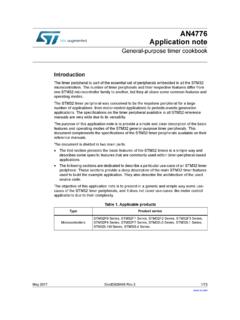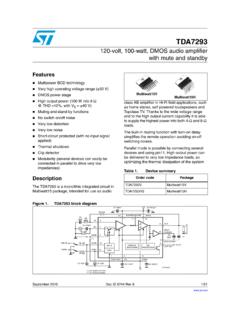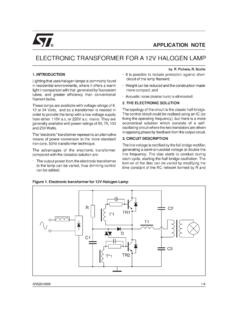Transcription of UM1075 User manual - st.com
1 March 2016 DocID018748 Rev 71/191UM1075 User manualST-LINK/V2 in- circuit debugger / programmer for stm8 and STM32 IntroductionThe ST-LINK/V2 is an in- circuit debugger / programmer for the stm8 and STM32 microcontroller families. The single wire interface module (SWIM) and JTAG/serial wire debugging (SWD) interfaces, facilitate the communication with any stm8 or STM32 microcontroller located on an application addition to providing the same functionalities as the ST-LINK/V2, the ST-LINK/V2-ISOL features digital isolation between the PC and the target application board. It also withstands voltages of up to 1000 USB full-speed interface allows communication with a PC and: stm8 devices via ST Visual Develop (STVD) or ST Visual Program (STVP) software (which are available from STMicroelectronics).
2 STM32 devices via Atollic , IAR , Keil , and TASKING integrated development 1. ST-LINK/V2 and ST-LINK/V2-ISOLST-LINK/V2ST- Rev 7 Contents1 Features .. 52 Ordering information .. 53 Product contents .. 64 Hardware configuration .. with stm8 applications .. ERNI connection with SWIM flat ribbon .. SWIM connection .. signals and connections .. with STM32 applications .. status LEDs .. 145 Software configuration .. firmware upgrade .. application development .. application development and Flash programming .. 156 Schematics .. 167 Revision history .. 18 DocID018748 Rev 73/19UM1075 List of tables3 List of tablesTable of the order codes .. 5 Table flat ribbon connections for ST-LINK/V2.
3 11 Table low-cost cable connections for ST-LINK/V2-ISOL .. 11 Table cable connections .. 12 Table third-party toolchains support ST-LINK/V2 .. 15 Table revision history .. 18 List of figuresUM10754/19 DocID018748 Rev 7 List of figuresFigure and ST-LINK/V2-ISOL .. 1 Figure product contents .. 6 Figure product contents .. 7 Figure of the ST-LINK/V2 (on the left) and ST-LINK/V2-ISOL (on the right) .. 8 Figure connection .. 9 Figure detail on connectors .. 9 Figure connection .. 10 Figure SWIM connector .. 11 Figure and SWD connection .. 13 Figure debugging flat ribbon layout .. 13 Figure ST-LINK/V2 standard ERNI cable .. 16 Figure ST-LINK/V2 low-cost cable .. 17 DocID018748 Rev 75/19UM1075 Features181 Features 5 V power supplied by a USB connector USB full speed compatible interface USB standard A to Mini-B cable SWIM specific features V to V application voltage supported on SWIM interface SWIM low-speed and high-speed modes supported SWIM programming-speed rate: Kbytes/s in low speed and Kbytes/s in high speed SWIM cable for connection to the application via an ERNI standard vertical (ref: 284697 or 214017) or horizontal (ref.)
4 214012) connector SWIM cable for connection to the application via a pin header or a mm pitch connector JTAG/serial wire debugging (SWD) specific features V to V application voltage supported on the JTAG/SWD interface and 5 V tolerant inputs JTAG cable for connection to a standard JTAG 20-pin pitch mm connector Supports JTAG communication Supports serial wire debug (SWD) and serial wire viewer (SWV) communication Direct firmware update feature supported (DFU) Status LED which blinks during communication with the PC 1000 VRMS high isolation voltage (ST-LINK/V2-ISOL only) Operating temperature 0 to 50 C2 Ordering informationTo order the ST-LINK/V2 refer to Table 1: Table 1.
5 List of the order codes Order codeST-LINK descriptionST-LINK/V2In- circuit debugger /programmerST-LINK/V2-ISOLIn-cir cuit debugger / programmer with digital isolationProduct contentsUM10756/19 DocID018748 Rev 73 Product contentsThe cables delivered within the product are showed in Figure 2: ST-LINK/V2 product contents and Figure 3: ST-LINK/V2-ISOL product contents. They include (from left to right in Figure 2 and Figure 3): USB standard A to Mini-B cable (A) ST-LINK/V2 debugging and programming (B) SWIM low-cost connector (C) SWIM flat ribbon with a standard ERNI connector at one end (D) JTAG or SWD and SWV flat ribbon with a 20-pin connector (E)Figure 2. ST-LINK/V2 product contentsABCDEDocID018748 Rev 77/19UM1075 Product contents18 Figure 3.
6 ST-LINK/V2-ISOL product contentsABCDEH ardware configurationUM10758/19 DocID018748 Rev 74 Hardware configurationThe ST-LINK/V2 is designed around the STM32F103C8 device, which incorporates the high-performance ARM Cortex -M3 core. It is available in a TQFP48 package. As shown in Figure 4, the ST-LINK/V2 provides two connectors: an STM32 connector for the JTAG/SWD and SWV interface an stm8 connector for the SWIM interfaceThe ST-LINK/V2-ISOL provides one connector for the stm8 SWIM, STM32 JTAG/SWD and SWV 4. Connectors of the ST-LINK/V2 (on the left) and ST-LINK/V2-ISOL (on the right)1. A = STM32 JTAG and SWD target connector2. B = stm8 SWIM target connector3. C = stm8 SWIM, STM32 JTAG and SWD target connector4.
7 D = Communication activity Connection with stm8 applicationsFor stm8 developments, the ST-LINK/V2 can be connected to the target board by two different cables, depending on the connector available on the application board. These cables are: SWIM flat ribbon with a standard ERNI connector at one end SWIM cable with two 4-pin, mm connector or SWIM separate-wires cableBADCDDocID018748 Rev 79/19UM1075 Hardware Standard ERNI connection with SWIM flat ribbonFigure 5 shows how to connect the ST-LINK/V2 if a standard ERNI 4-pin SWIM connector is present on the application board. Figure 5. ERNI connection1. A = Target application board with ERNI connector2. B = Wire cable with ERNI connector at one end3.
8 C = stm8 SWIM target connector4. See Figure 11: SWIM ST-LINK/V2 standard ERNI 6 shows that pin 16 is missing on the ST-LINK/V2-ISOL target connector. This missing pin is used as a safety key on the cable connector, to guarantee connection of the SWIM cable in the correct position on the target connector even pins, used for both SWIM and JTAG 6. Key detail on connectorsABCABCH ardware configurationUM107510/19 DocID018748 Rev Low-cost SWIM connectionFigure 7 shows how to connect the ST-LINK/V2 if a 4-pin, mm, low-cost SWIM connector is present on the application 7. Low-cost connection1. A = Target application board with 4-pin, mm, low-cost connector2. B = Wire cable with a 4-pin connector or separate-wires cable3.
9 C = stm8 SWIM target connector4. See Figure 12: SWIM ST-LINK/V2 low-cost cableABCABCDocID018748 Rev 711/19UM1075 Hardware SWIM signals and connectionsTa b l e 2 summarizes the signal names, functions, and target connection signals using the wire cable with a 4-pin connector. Figure 8. Target SWIM connectorTa b l e 3 summarizes the signal names, functions, and target connection signals using the separate-wires the SWIM separate-wires cable has independent connectors for all pins on one side, it is possible to connect the ST-LINK/V2-ISOL to an application board without a standard SWIM connector. On this flat ribbon, all signals are referenced by a specific color and a label to ease the connection on target.
10 Table 2. SWIM flat ribbon connections for ST-LINK/V2 Pin connection1 VDDT arget VCC(1)1. The power supply from the application board is connected to the ST-LINK/V2 debugging and programming board to ensure signal compatibility between both VCC2 DATASWIMMCU SWIM pin3 GNDGROUNDGND4 RESETRESETMCU RESET pinTable 3. SWIM low-cost cable connections for ST-LINK/V2-ISOL ColorCable pin nameFunctionTarget connectionRedTVCCT arget VCC(1)1. The power supply from the application board is connected to the ST-LINK/V2 debugging and programming board to ensure signal compatibility between both VCCG reenUART-RXUnusedReserved (2)(not connected on the target board)2. BOOT0, UART-TX and UART-RX are reserved for future l l o wB O O T 0 OrangeSWIMSWIMMCU SWIM pinBlackGNDGROUNDGNDW hiteSWIM-RSTRESETMCU RESET pinHardware configurationUM107512/19 DocID018748 Rev 7 TVCC, SWIM, GND and SWIM-RST can be connected to a low-cost mm pitch connector or to pin headers available on the target Connection with STM32 applicationsFor STM32 developments, the ST-LINK/V2 needs to be connected to the application using the standard 20-pin JTAG flat ribbon b l e 4 summarizes the signals names, functions, and target connection signals of the standard 20-pin JTAG flat ribbon.