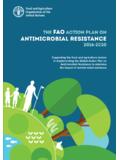Transcription of Uncover ways to increase efficiency and reduce the ...
1 HP Green Action Plan for Office Printing Uncover ways to increase efficiency and reduce the environmental impact of your printing. You need to get the most out of your office printing so you can operate successfully and cost efficiently. Unfortunately, many companies lose the ability to operate most successfully because of: Unnecessary expenses arising from heavy energy use and wasted resources in office printing Lost productivity as a result of inefficient office practices Environmental impact from paper-intensive business processes Is the impact of your office printing a mystery?
2 The answers might not be as elusive Assemble a team and get to work. Consider as you think. Explore your company's printing products and practices to look for including your business these indicators: principal, office manager, key decision makers and Are there people with their own desktop printers who don't really need them? green team, or others Do you use different devices for printing, faxing, copying and scanning? who are environmentally Are most of your devices more than five years old? minded. Are documents typically printed on only one side of the page?
3 Do you keep devices turned on continuously, including over nights and weekends? Are the programs you've put in place for recycling paper, print cartridges and older printing devices failing to live up to your expectations? Are employees confused or unaware of your recycling programs and processes? Do you send a lot of print jobs out of the office to professional printers or copy shops? If you answered Yes to these questions, you've identified some key pieces of the puzzle. The HP Green Action Plan for Office Printing can help you further examine your office printing environment and identify ways to save money by reducing energy consumption and paper use.
4 If you need to implement changes immediately: Skip to page three for specific things you can do right now to reduce the environmental impact of your office printing. ASSESS AND SET GOALS. Assessment: Uncover current practices WHEN. Look for clues: A thorough assessment of your printing practices will help establish a baseline for the impact DEVELOPING. of current operations. GOALS, IT HELPS. Areas to examine: TO MAKE THEM: Behavior: Factors that affect printing activities and costs. On which devices do people print, copy, fax and scan?
5 Explicit to clearly How much of your printing is double-sided? state one specific How are supplies and equipment disposed of? thing to accomplish. Money: Underlying costs can be hard to figure, but critical to solving the mystery. Measurable to What are your per-page print costs (paper + print cartridges number of pages)? indicate how success What percentage of your office energy costs come from powering printers? will be measured. Attitudes: Beliefs that shape employee behavior. Actionable to prompt a change in behavior.
6 Are employees concerned about the environmental impact of printing? Time-based to Gather specific data: Identify all of the printing and imaging equipment used in your office. provide a clear What individual and shared printers, copiers, scanners, fax and multifunction devices are in use? deadline for success. What is the ratio of users to each printer and other devices? Which devices meet eco-label qualifications ( , ENERGY STAR , Blue Angel and Environmental Choice)? Which devices are able to print double-sided?
7 Which have power management features? Capture details with an inventory worksheet Put the pieces together: Once you have this information, it's time to determine the environmental impact of your office printing and imaging. The HP Carbon Footprint Calculator for printing allows you to estimate the paper use, energy consumption, carbon footprint and associated costs of your printing environment. Goal setting: test your theories Once again, the HP Carbon Footprint Calculator Act on the data: Once you have established a baseline for printing can help.
8 This free tool makes it easy to of current printing operations and their impact, it's time assess a printing fleet or individually compare printing to turn that information into an action plan. Examine devices side by side to see the estimated costs and how each potential change will impact your business to environmental impact of each product. Calculate the determine if it's a reasonable course of action. potential for improving your carbon footprint and how much money you can save from enhancements, such as: Energy efficiency Paper savings (using less, buying recycled paper).
9 Access the HP Carbon Footprint Calculator for printing Your goals will naturally reflect the potential improvements you Uncover during assessment and analysis. Set realistic goals and then act responsibly and intentionally in your effort to meet them. 2. TAKE ACTION. Action plan: crack the code SAVE. You've inventoried your office printing equipment and behaviors, and identified opportunities for improvement. PAPER WITH. Now, assemble your green IT team and take action. Consider these steps and the potential benefits in light of your specific office needs: DOUBLE-SIDED.
10 PRINTING. Purchase printing products that deliver the Set double-sided printing as your default environmental benefits you're looking for. to save paper and money. There are a number of HP Eco Highlights labels help you quickly identify When double-sided printing is set as the default, ways to establish the environmental attributes of an HP product. employees will save paper without even having to double-sided printing Replace individual products with multifunction think about it. as your default: printers (MFPs).