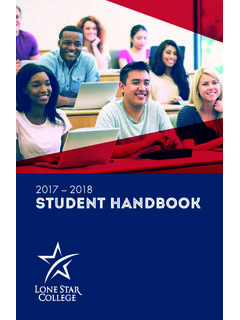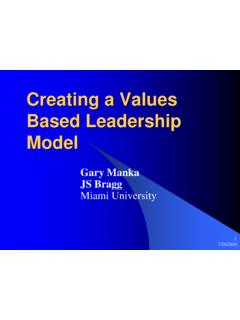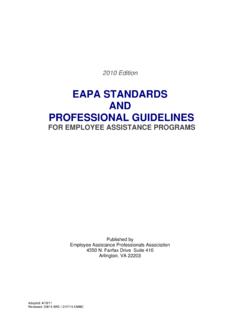Transcription of Understanding the Population Selection Group Box
1 Copyright 1988, 2015, Oracle and/or its affiliates. All rights reserved. 1 Using the Population Selection Process Understanding the Population Selection Group Box A standard Group box appears on run control pages for processes that use the Population Selection process to select the IDs to process. The Population Selection process may be required for some processes (for example, the Mass Assign Service Indicators process) but optional for others (for example, the 3C Engine process). The Population Selection Context Definition for a process controls whether the Population Selection process is available and if is required or optional. If your institution defines a context definition that makes the Population Selection process available, the run control page for that process includes a standardized Population Selection Group box.
2 If the Population Selection process is available but optional, the run control page includes a check box that users can either select or clear to enable or disable the use of the Population Selection process. Depending on the page design, the check box, if it appears, might or might not be within the standard Group box. For the Mass Assign Service Indicators process, which is used in this section as an example of a process configured to use Population Selection , the Group box appears at the top of the run control page. Because Population Selection is mandatory, the check box does not appear. This section discusses the fields, links, and buttons that behave the same in the standard Population Selection Group box wherever it appears on run control pages throughout PeopleSoft Campus Solutions.
3 The values and parameters that you enter are specific to the application process. Consult the appropriate PeopleSoft documentation for information about using Population Selection for a specific application process. This table lists the application processes that, as of the date of this publication, are configured to use the Population Selection utility. Application Process Reference Audience Criteria See "Setting Up Audience Criteria" (PeopleSoft Campus Solutions : Contributor Relations). Advisement Report See "Producing an Online Academic Advisement Transcript Report" (PeopleSoft Campus Solutions : Academic Advisement). Application Delete by Batch See "Selecting a Group of Applications to Delete" (PeopleSoft Campus Solutions : Recruiting and Admissions).
4 Prospect Delete by Batch See "Selecting a Group of Prospect Records to Delete" (PeopleSoft Campus Solutions : Recruiting and Admissions). 3C Engine See Running the 3C Engine Process. Copyright 1988, 2015, Oracle and/or its affiliates. All rights reserved. 2 Using the Population Selection Process Application Process Reference Mass User Security Replacement See "Replacing User Security for Multiple Individuals" (PeopleSoft Campus Solutions : Application Fundamentals). Population Update See Running the Population Update Process. Process Student Groups See Running the Student Group Process. Service Indicator Person Mass Assign and Service Indicator Organization Mass Assign See Mass Assigning Service Indicators. Service Indicator Person Mass Release and Service Indicator Organization Mass Release See Mass Releasing Service Indicators.
5 Aid Year Activate See "Activating an Aid Year for a Student" (PeopleSoft Campus Solutions : Financial Aid). Mass Packaging Select See "Performing Mass Packaging Using Application Data" (PeopleSoft Campus Solutions : Financial Aid). Select Students for Need Summary Validation See "Selecting Students for Need Summary Validation" (PeopleSoft Campus Solutions : Financial Aid). Select Students for Repackaging See "Selecting Students for Repackaging" (PeopleSoft Campus Solutions : Financial Aid). Process Satisfactory Academic Progress (SAP) See "Running the SAP Batch Process" (PeopleSoft Campus Solutions : Financial Aid). SF External Award Feed See "Receiving Student Financials Payments as External Awards" (PeopleSoft Campus Solutions : Financial Aid).
6 Mass Contract Select See "Processing Mass Contract Assignments" (PeopleSoft Campus Solutions : Student Financials). Process Transcripts and Batch Transcript Request See "Processing Batch Transcripts (Application Engine)" (PeopleSoft Campus Solutions : Student Records). Process User Edit Messages See "Assigning User Edit Messages in Batch" (PeopleSoft Campus Solutions : Financial Aid). Ability to Benefit See "Managing Ability to Benefit" (PeopleSoft Campus Solutions : Financial Aid). NSLDS Request See "Generating Financial Aid History or Transfer Student Monitoring Inform File Requests" (PeopleSoft Campus Solutions : Financial Aid). NSLDS Data Push See "Using the NSLDS Data Push Process" (PeopleSoft Campus Solutions : Financial Aid).
7 Mass Select Transactions See Understanding the Population Selection Group Box. Mass Assign Student Waivers See "Assigning Waivers for Multiple Students" (PeopleSoft Campus Solutions : Student Financials). Copyright 1988, 2015, Oracle and/or its affiliates. All rights reserved. 3 Using the Population Selection Process Application Process Reference Create Project Records See "Creating Student Academic Projects in Batch" (PeopleSoft Campus Solutions : Student Records) Create and Maintain Evaluations See Processing Evaluations in Batch CR Workset Build See "Working with Worksets" (PeopleSoft Campus Solutions : Contributor Relations). Using the Population Selection Process This section lists the pages used for implementing the Population Selection process and provides an example.
8 Pages Used for the Population Selection Process Note: You access the pages listed here from the standard Population Selection Group box, wherever it exists in the database. You will use other pages depending on the values and parameters that you enter for a specific process. Those pages are documented where the specific run control page for that business process is documented. Page Name Definition Name Navigation Usage Equation Editor EQUATION-EDITOR Click the Create Equation or Edit Equation link in the Population Selection Group box on a run control page when the Selection tool is Equation Engine The Create Equation and Edit Equation links only appear if the user has appropriate security for creating or editing equations and the Selection tool is Equation Engine.
9 Create a new equation or edit the selected equation to use for a process. Equation Parameters SCC-EQTN-POP-PARM Click the Edit Prompts link in the Population Selection Group box on a run control page when the Selection tool is Equation Engine The Edit Prompts link appears only if the equation is set to use prompts. View or enter prompts for an equation. See "Preparing to Write Equations" (PeopleSoft Campus Solutions : Application Fundamentals). Copyright 1988, 2015, Oracle and/or its affiliates. All rights reserved. 4 Using the Population Selection Process Page Name Definition Name Navigation Usage Query Manager QRY-SELECT Click the Launch Query Manager link in the Population Selection Group box on a run control page when the tool is PS Query.
10 Reporting Tools, Query Manager If you have security access to Query Manager, create a new query or edit the selected query to use for a process. Preview Selection Results SCCPS-RESULTS Click the Preview Selection Results link in the Population Selection Group box on a run control page. The Preview Selection Results link appears only if preview functionality is enabled on the Selection Tool page for the tool selected. Preview the results that will be returned by the tool. Population Selection File Mapping SCCFP-PS-FILE Set Up SACR, System Administration, Utilities, File Parser, Population Selection File Map Click the Create File Mapping link or Edit File Mapping link in the Population Selection Group box on a run control page when the tool is external file.