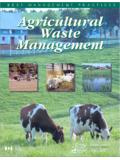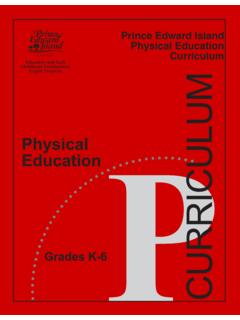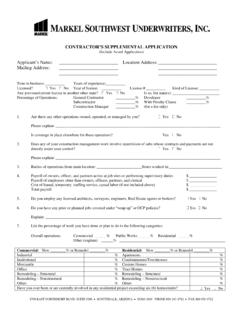Transcription of Understanding your Pay Advice - Prince Edward Island
1 Understanding your Pay Advice The new pay Advice ( stub) has been designed to provide as much information as possible to report earnings and deductions sufficiently to allow you to confirm that you have received the appropriate compensation. Section 1. Pay Group: There are two pay groups which may be displayed, HRG for permanent and temporary employees and HCS for casual employees. Pay Begin Date and Pay End Date: Pay period for which you are paid. Business Unit: ACIVIL@ will be the value displayed for all employees.
2 Advice Number: Number assigned to your pay Advice , similar to a cheque number. Please use this number when inquiring about your pay. Advice Date: Date pay Advice is printed. Section 2. This section contains personal and job related date such as your name and address, your employee number, the department to which you are assigned, work location, job title and rate of pay. Tax Data: This section outlines your tax information as it is set up within the payroll system. This includes your TD1 exemption amount, additional tax if you have requested this be set up, and any special letters that may apply.
3 (special letters may be provided by CRA for items such as alimony or child support). Hours and Earnings Earnings paid in the current pay period will be displayed at the top of this section with the YTD (. year to date) amounts displayed. If there are earnings at different rates of pay, each rate will be displayed with the associated hours for each earning type. Earnings displayed without current pay amounts are for YTD reporting only. These earnings will be displayed / sorted in order of the earnings with the highest YTD amounts.
4 If the earnings section is filled, remaining earnings will be reported under an Aother Acategory. Taxes Reports tax amounts for the current pay period as well as YTD amounts. Amounts reported for the description of CIT is ACanadian Income Deduction amounts for the current pay period and the YTD are reported. Before Tax Deductions This section includes all deduction types that are deductions from earnings prior to the calculation of taxes. Deductions would include pension and union dues. Deduction amounts for the current pay period and the YTD are reported.
5 Note: You will notice a new deduction, CSSF2, on your pay stub. This was needed due to a change in the method that we use to calculate pension and the fact the new system is being implemented in the middle of the year. You will pay the same percentage for the pension deduction as you have in the past , however it will just be displayed differently. Effective the first pay in the calendar year 2008 there will be a single deduction for pension. After Tax Deductions Deductions which are taken from earnings after income taxes are deducted.
6 If there is not sufficient pay to deduct all deductions assigned, the system will take deductions up to the amount remaining after taxes have been calculated. Deduction amounts for the current pay period and the YTD are reported. Employer Paid Benefits This section reports amounts that the employer pays on your behalf. This section includes both current period and YTD amounts. An asterisk next to the deduction description indicates a taxable benefit. Vacation Hours Vacation leave balances are reported as of the pay period reported.
7 This includes carryover from the previous fiscal year, hours earned to date in fiscal year, hours used to date and the remaining balance. The end balance is the total that is available to use. Employees who use advanced leave will show a negative balance. Available to use: indicates the total hours that are available to use as of the pay period end date. Sick Hours Sick leave balances are reported as of the pay period reported. This includes carryover from the previous fiscal year, hours earned to date in fiscal year, hours used to date and the remaining balance.
8 The end balance is the total that is available to use. Banks Reports remaining balances as of pay period end date for Time in Lieu bank, Stat Holiday bank, smoothing bank, red circled hours and red circled vacation hours. Net Pay Distribution Reports net pay and displays pay Advice number. Bottom Section Recaps employee name, address work location and department.