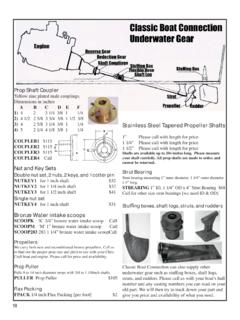Transcription of UNDERWATER FLUOROMETER DIVING-PAM - Walz
1 UNDERWATER FLUOROMETER DIVING-PAM Submersible Photosynthesis Yield Analyzer Handbook of Operation / 1. Edition: July 1998 Heinz Walz GmbH, 1998 Heinz Walz GmbH Eichenring 6 91090 Effeltrich Germany Phone +49-(0)9133/7765-0 Telefax +49-(0)9133/5395 E-mail Internet in Germany OCT. 1999 IMPORTANT DETAILS AND MODIFICATIONS DIVING-PAM Upgrade Valid for instruments with serial numbers UWFA xxxxA and UWFB xxxxA The following important modifications and extensions were recently introduced in response to helpful suggestions of DIVING-PAM users: 1. Waterproof connectors The DIVING-PAM now features the two waterproof connectors INTERFACE BOX and AUX which substitute for the previous connectors CHARGE and RS 232 (items 5 and 11 in of Handbook of Operation; see also new illustration below). These connectors are waterproof only if the corresponding special UNDERWATER cables are connected or the respective blind plugs are installed.
2 The water-sealing O-rings on the cable connectors and plugs should be kept free of sand/dirt and occasionally greased. The connectors are not supposed to be opened UNDERWATER . In case a user should forget to seal the connectors with the plugs, this would not lead to the ruin of all electronics (as before), but would just cause corrosion of the connectors which then would have to be replaced. "INTERFACE BOX" 1: External input +12 V (max. ) ATTENTION: Internal battery cannot be charged via this input. 2: RxD 3: GND RS 232 4: TxD 5: Charge input +18V 12354 I OCT. 1999 IMPORTANT DETAILS AND MODIFICATIONS "AUX" 1: +12V Batt output 2: Remote 1 OUT 3: GND 4: Ext. Start Switch IN 5: +5V output 12354 2. INTERFACE BOX and UNDERWATER cable for remote control and CHARGE An INTERFACE BOX and a 5 m long UNDERWATER cable with waterproof connectors are provided for remote control and the CHARGE function.
3 The 5 m long cable connects INTERFACE BOX and DIVING-PAM (please make sure to use the INTERFACE BOX - and not the AUX connector - of the DIVING-PAM ). The INTERFACE BOX features two input sockets for the CHARGE- and RS 232-cables, which previously were directly connected to the DIVING-PAM (see illustration below). Optionally, cables up to 50 m length are available. In this way, the DIVING-PAM can be operated for longer periods of time UNDERWATER by remote control using a PC in conjunction with the WinControl-software. If battery power becomes exhausted, an external 12 V battery can be connected via the CHARGE-input socket, for which purpose a special cable (MINI-PAM/AK) is available. If line voltage is available, the Battery Charger MINI-PAM/L can be used for recharging. Please note that the internal battery cannot be recharged by an external 12 V battery. The INTERFACE BOX houses an internal 2A fuse (slow blow type).
4 II OCT. 1999 IMPORTANT DETAILS AND MODIFICATIONS III PCRS 232TO diving -PAMINTERFACE BOXCHARGEB attery ChargerMINI-PAM/Lor 12V BatteryOCT. 1999 IMPORTANT DETAILS AND MODIFICATIONS 3. AUX-connector The waterproof AUX-connector is reserved for future applications. In the near future a special UNDERWATER Leaf/Thallus-Clip will become available which features a START-button and can be connected via a waterproof cable/connector to the AUX-input of the DIVING-PAM . Using the START-button a saturation pulse or any other function featuring under CLOCK ITEM (Mode-menu point 29) can be started. 4. START-button In Fig. 4 of the Handbook of Operation the item 2 so far featured two blind plugs (not used). In the upgraded DIVING-PAM version, item 2 represents Access to service functions (adjustment of keyboard sensitivity and instrument reset). The new item 5 (see illustration below) features a separate START-button which is equivalent to the START-key on the keyboard and the START-button of the Leaf/Thallus-Clip (soon available).
5 In practice, it is more easy to use this new START-button than the START-key on the keyboard. IV OCT. 1999 IMPORTANT DETAILS AND MODIFICATIONS 1. ON-switch 2. Access to service functions (keyboard sensitivity and RESET) 3. Water temperature sensor 4. Holder for light guide 5. START-button 6. Connector for the INTERFACE BOX 7. Not used 8. Distance rods 9. Depth sensor 10. Connector for Fiber Quantum Sensor 11. Fiber Quantum Sensor 12. AUX (reserved for future applications) 13. Connector for Fiberoptics diving -F 5. KEYBOARD-off option For routine measurements just involving the START of a saturation pulse (or of any other function selected as CLOCK ITEM) it may be advantageous to disable the keyboard function and to use the new START-button on the DIVING-PAM (see point 4) or on the Leaf/Thallus-Clip (soon available). This KEYBOARD-off option is now linked with the DISPLAY ILLUMINATION-off option V OCT.
6 1999 IMPORTANT DETAILS AND MODIFICATIONS VI (Mode-menu point 9). When DISPLAY ILLUMINATION is off, also the keyboard is disabled, except for the CTRL-key. By pressing this key for ca. 4 s, KEYBOARD can be enabled again together with DISPLAY ILLUMINATION. Please note that KEYBOARD must be also enabled in order to switch the DIVING-PAM off via the OFF-key. CONTENTS 1 Safety instructions .. 1 General safety instructions .. 1 Special safety instructions .. 2 2 General Information .. 3 3 Basic Operation of the DIVING-PAM .. 5 4 Description of the Keyboard 7 Single key operations .. 7 Double key 8 5 Important Points for Correct YIELD-Measurements .. 10 6 Description of the Memory-Function .. 12 7 The Mode-Menu .. 14 List of Menu points .. 15 Description of the Mode-menu 17 8 Components of the 29 Main Control Unit.
7 29 Fluorescence excitation and 30 Internal halogen lamp as actinic light source .. 31 Rechargeable battery .. 31 33 Electronic components .. 34 Description of the 34 Fiberoptics diving -F and Miniature Fiberoptics diving -F1 (optional) .. 36 Fiber Quantum 37 Depth Sensor .. 39 Water temperature sensor .. 39 Sample-Fiberoptics Holders .. 39 Dark Leaf Clip diving -LC .. 39 I CONTENTS Surface Holder diving -SH (corals).. 40 Magnet Sample Holder diving -MLC (optional).. 41 9 Data 43 10 Operation of the DIVING-PAM via a PC-Terminal and the RS 232 Interface .. 46 11 48 Internal battery and its replacement .. 48 Opening the housing .. 49 Exchanging the rechargeable battery .. 50 Closing the 51 Halogen lamp and its replacement .. 52 EPROM and its replacement .. 54 Fuse 54 Cleaning .. 54 12 Chlorophyll Fluorescence Measurements with the 56 Chlorophyll fluorescence as an indicator of photosynthesis.
8 57 The PAM measuring principle .. 63 Assessment of photosynthesis with the DIVING-PAM : Outline of the most important functions in practical applications.. 66 Maximal photochemical yield Fv/Fm .. 66 ML-BURST (menu point 5).. 67 AUTO-ZERO (menu point 2) .. 68 Fo, Fm (menu point 25) .. 69 qP, qN and NPQ (menu points 26 and 27).. 72 YIELD-measurements of illuminated samples .. 74 YIELD- and ETR-averaging (menu point 11) .. 76 II CONTENTS III ACT-LIGHT and ACT+YIELD (menu points 12 and 13)77 LIGHT CURVE (menu point 17) and LIGHT-CURVE+REC (menu point 18) .. 80 INDUCTION CURVE (menu point 21) and INDUCTION CURVE+RECOVERY (menu point 22).. 83 Repetition Clock (menu point 28: REP-CLOCK and double key function CTRL+MEM) .. 84 13 Appendix .. 86 Technical specifications .. 86 Basic System .. 86 Accessories (optional).
9 89 List of warnings and errors .. 89 PIN-assignments .. 92 List of commands for operation of DIVING-PAM via PC-terminal .. 92 Selected reviews on chlorophyll fluorescence and related topics 96 14 Rechargeable battery .. 102 15 Warranty conditions .. 103 CHAPTER 1 SAFETY INSTRUCTIONS 1 Safety instructions General safety instructions To avoid the risk of electric shock, do not remove the casing or open the back. There are no user serviceable parts inside. Leave servicing to the experts! To prevent fire or the risk of electric shock, keep this device out of the rain and away from moisture whenever it is connected to the mains. The lightning symbol with the arrow head inside an equilateral triangle means that there are live, uninsulated parts inside this device that may give you a dangerous electric shock if touched. 1. Instructions: Read all the safety instructions and all the operating instructions thoroughly before using the device for the first time.
10 Keep these safety instructions and operating instructions somewhere safe in case you need to refer to them again in the future. 2. Safety warnings: In your own interest pay heed to all the safety warnings on the device and in the operating instructions. Follow the instructions on operation and use of the device in every respect. 3. Water and moisture: Never use the device near water, for example near a bath, a washing basin, a sink, a washing machine, in a damp cellar or near a swimming pool, if connected to the mains. 4. Ventilation: Wherever you put the device, always ensure there is sufficient ventilation. Never put the device on a bed, for example, or a sofa, a carpet or similar surface that might block the vents. Do not build it into furniture either, such as a bookcase or a cupboard. 5. Effect of heat: Do not put the device anywhere near sources of heat, such as radiators, hot-air shafts, ovens, etc.