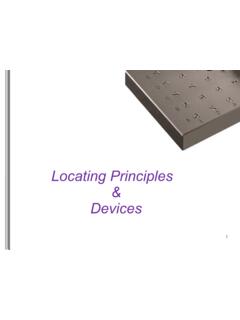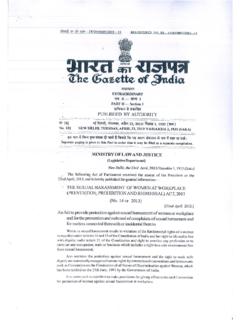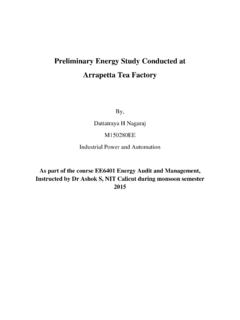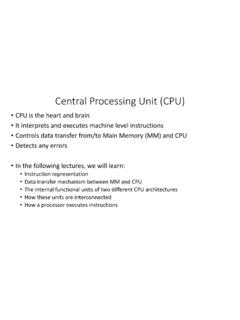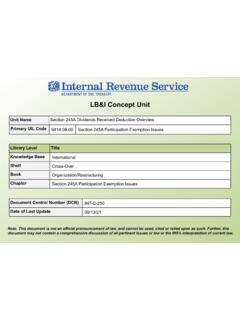Transcription of UNIT 3 DESIGN OF JIGS Design of Jigs
1 35 DESIGN of JigsUNIT 3 DESIGN OF JIGS Structure Introduction Objectives DESIGN of Jigs Elements of Jig DESIGN Consideration in Jigs Presentation of Workpiece Location Principles of Location Location Methods Clamping Drill Bushes Jig Feet and Legs Chip Control Types of Jig and Examples Summary Key Words INTRODUCTION Mass production targets on increasing productivity and increasing accuracy by reducing the setup cost and manual fatigue. One of the common practices to achieve the goals of mass production is to use jigs. Let us consider an example that one gets an order of 1000 product in such a way that three holes are to be drilled in a workpiece.
2 In such situations, designer will lay out the position of each hole with the help of square, straightness, scribers, centre punch etc. Generally, trial and error method is practiced until the axis of hole is properly aligned with the axis of drill. Thus, a lot of time will be consumed to maintain the accuracy. Ultimately it increases operator s fatigue. Thus, instead of laying out the position of each hole on each workpiece with the aid of square, straightness, scribers, centre punch etc., the operator uses a jig to position and guide the drill into proper place. Drill jig increases productivity by eliminating individual marking, positioning and frequent checking.
3 Interchangeability is one of the advantages of jigs. There is no need for selective assembly. Any of the parts will fit properly in the assembly and all similar components are interchangeable. In addition, a jig reduces the repetitive nature required for drilling a hole, as the locating, clamping and guiding are done by jig itself. The tool-guiding element helps in setting of tool in correct position. Hence, skilled workers are not required. Drill jig makes it possible to drill, ream and tap holes at much faster speed and with great accuracy as compared to holes produced by conventional hand methods. The responsibility for accuracy of hole location is taken from the operator and given to the jig.
4 Jig can be defined as a workpiece holding and locating device that positions and guides or controls the cutting tool. Drill jig is device to ensure a hole to be drilled, tapped or reamed in the workpiece at proper place. Drill jig consists of a clamping device to hold the part in the position under hardened steel bushings. Drill passes through the steel bushings during drilling operation. The drill is guided by these bushings. Generally workpiece is held by jig and the jig is arranged in such a way that the workpiece can be quickly loaded and unloaded. 36 Objectives DESIGN of Cutting Tools and Holding Devices After studying this unit , you should be able to know different types of locating elements, know different types of clamping elements, know different guiding elements, DESIGN various types of jigs, and differentiate various types of jigs.
5 DESIGN OF JIGS Elements of Jig Jig generally consists of locating element, clamping element and tool guiding or setting element. Locating Elements Locating elements position the workpiece accurately with respect to tool guiding elements in the jig. Clamping Elements Clamping elements hold the workpiece securely in the located position during operation. Tool Guiding Elements Tool guiding elements help in guiding the tools in correct position with respect to the workpiece. Drill bushes guide the drills accurately to the workpiece. DESIGN Consideration in Jigs (a) The main frame of jig must be strong enough so that the deflection of jig is as minimum as possible.
6 This deflection of jig is caused due to the forces of cutting, clamping of the workpiece or clamping to the machine table. The mainframe of the jig should have the mass to prevent vibration and chatter. (b) Frames should be built from simple sections so that frames can be fastened with screws or welded, whenever necessary. Those parts of the frame that remain intact with the jig may be welded. The parts needing frequent changing may be held with the screws. Where the body of jig or fixture has complex shape, it may be cast from good grade of cast iron. (c) Clamping should be fast enough and require least amount of effort.
7 (d) Clamps should be arranged so that they are readily available and may be easily removed. (e) Clamps should be supported with springs so that clamps are held against the bolt head wherever possible. (f) If the clamp is to swing off the work, it should be permitted to swing as far as it is necessary for removal of the workpiece. (g) All locators, clamps should be easily visible to the operator and easily accessible for cleaning, positioning or tightening. (h) Provision should be made for easy disposal of chip so that storage of chips doesn t interfere with the operation and that their removal during the operation doesn t interfere with the cutting process.
8 37 DESIGN of Jigs(i) All clamps and support points that need to be adjusted with a wrench should be of same size. All clamps and adjustable support points should be capable of being operated from the fronts of the jig. (j) Workpiece should be stable when it is placed in jig. If the workpiece is rough, three fixed support points should be used. If workpiece is smooth, more than three fixed support points may be used. Support point should be placed as farthest as possible from each other. (k) The three support points should circumscribe the centre of gravity of the workpiece. (l) The surface area of contact of support should be as small as possible without causing damage to the workpiece.
9 This damage is due to the clamping or work forces. (m) Support points and other parts are designed in such a way that they can be easily replaced on failure. Presentation of Workpiece The representation of workpiece is shown in Figure The workpiece is shown by chain dotted line. This is because workpiece is assumed to be transparent. The elements of jig such as clamps, locators, supports etc. are shown by continuous line. WorkpieceLocator Figure : Representation of Workpiece Location One of the most important requirements of a successful jig DESIGN is that when workpiece is machined and removed from the jig, the operator should be able to put another workpiece quickly into jig, clamp it and machine it to the dimensions with given tolerance.
10 Principles of Location (a) Relate the location to dimensional requirements of workpiece. (b) It is preferable to use most accurate machined surface for location. If there is variation on the selected surface, the new surface will also contain variations and one can get workpiece with defects. If most accurate machined surface is not available, select better machined surface out of available machined surfaces. Figure shows how to select accurate surface for location. (c) Prevent motion along and around X, Y, Z. (d) Location system should provide easy and quick loading and unloading of workpiece with minimum motions.