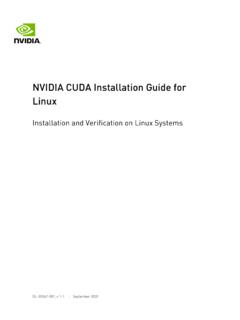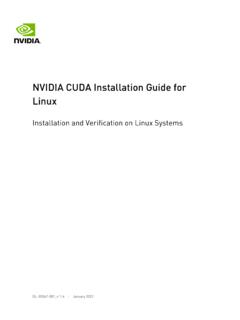Transcription of Unit 5: Case study on Linux - Weebly
1 case study on Linux Prof. Sujata Rizal 1 Unit 5: case study on Linux 1. Explain evolution of UNIX UNIX development was started in 1969 at Bell Laboratories in New Jersey. Bell Laboratories was (1964 1968) involved on the development of a multi-user, time-sharing operating system called Multics (Multiplexed Information and Computing System). Multics was a failure. In early 1969, Bell Labs withdrew from the Multics project. Bell Labs researchers who had worked on Multics (Ken Thompson, Dennis Ritchie, Douglas McIlroy, Joseph Ossanna, and others) still wanted to develop an operating system for their own and Bell Labs programming, job control, and resource usage needs. When Multics was withdrawn Ken Thompson and Dennis Ritchie needed to rewrite an operating system in order to play space travel on another smaller machine The result was a system called UNICS (UNiplexed Information and Computing Service) The first version of Unix was written in the low-level PDP-7(Programmed data process) assembler language.
2 Later, a language called TMG was developed for the PDP-7 by R. M. McClure. Using TMG(TransMoGrifier)to develop a FORTRAN compiler, Ken Thompson instead ended up developing a compiler for a new high-level language he called B, based on the earlier BCPL (Basic Combined Programming Language) language developed by Martin Richard. When the PDP-11 computer arrived at Bell Labs, Dennis Ritchie built on B to create a new language called C. Unix components were later rewritten in C, and finally with the kernel itself in 1973. case study on Linux Prof. Sujata Rizal 2 Unix V6, released in 1975 became very popular. Unix V6 was free and was distributed with its source code. In 1983, AT&T released Unix System V which was a commercial version. Meanwhile, the University of California at Berkeley started the development of its own version of Unix. Berkeley was also involved in the inclusion of Transmission Control Protocol/Internet Protocol (TCP/IP) networking protocol.
3 The following were the major mile stones in UNIX history early 1980's AT&T was developing its System V Unix. Berkeley took initiative on its own Unix BSD (Berkeley Software Distribution) Unix. Sun Microsystems developed its own BSD-based Unix called SunOS and later was renamed to Sun Solaris. Microsoft and the Santa Cruz operation (SCO) were involved in another version of UNIX called XENIX. Hewlett-Packard developed HP-UX for its workstations. DEC released ULTRIX. In 1986, IBM developed AIX (Advanced Interactive eXecutive). 2. What is Linux operating system? From smartphones to cars, supercomputers and home appliances, the Linux operating system is everywhere. What is Linux ? Just like Windows XP, Windows 7, Windows 8, and Mac OS X, Linux is an operating system. An operating system is software that manages all of the hardware resources associated with your desktop or laptop. To put it simply the operating system manages the communication between your software and your hardware.
4 Without the operating system (often referred to as the OS ), the software wouldn t function. case study on Linux Prof. Sujata Rizal 3 The OS is comprised of a number of pieces: The Bootloader: The software that manages the boot process of your computer. For most users, this will simply be a splash screen that pops up and eventually goes away to boot into the operating system. The kernel: This is the one piece of the whole that is actually called Linux . The kernel is the core of the system and manages the CPU, memory, and peripheral devices. The kernel is the lowest level of the OS. Daemons: These are background services (printing, sound, scheduling, etc) that either start up during boot, or after you log into the desktop. The Shell: You ve probably heard mention of the Linux command line. This is the shell a command process that allows you to control the computer via commands typed into a text interface. This is what, at one time, scared people away from Linux the most (assuming they had to learn a seemingly archaic command line structure to make Linux work).
5 This is no longer the case . With modern desktop Linux , there is no need to ever touch the command line. Graphical Server: This is the sub-system that displays the graphics on your monitor. It is commonly referred to as the X server or just X . Desktop Environment: This is the piece of the puzzle that the users actually interact with. There are many desktop environments to choose from (Unity, GNOME, Cinnamon, Enlightenment, KDE, XFCE, etc). Each desktop environment includes built-in applications (such as file managers, configuration tools, web browsers, games, etc). Applications: Desktop environments do not offer the full array of apps. Just like Windows and Mac, Linux offers thousands upon thousands of high-quality software titles that can be easily found and installed. Most modern Linux distributions (more on this in a moment) include App Store-like tools that centralize and simplify application installation. For example: Ubuntu Linux has the Ubuntu Software Center (Figure 1) which allows you to quickly search among the thousands of apps and install them from one centralized location.
6 Linux is also distributed under an open source license. Open source follows the following key philosophies: The freedom to run the program, for any purpose. The freedom to study how the program works, and change it to make it do what you wish. case study on Linux Prof. Sujata Rizal 4 The freedom to redistribute copies so you can help your neighbor. The freedom to distribute copies of your modified versions to others. What is a distribution?" Linux has a number of different versions to suit nearly any type of user. From new users to hard-core users, you ll find a flavor of Linux to match your needs. These versions are called distributions (or, in the short form, distros. ) Nearly every distribution of Linux can be downloaded for free, burned onto disk (or USB thumb drive), and installed (on as many machines as you like). The most popular Linux distributions are: Ubuntu Linux Linux Mint Arch Linux Deepin Fedora Debian openSUSE.
7 And don t think the server has been left behind. For this arena, you can turn to: Red Hat enterprise Linux Ubuntu Server CentOS SUSE enterprise Linux . Some of the above server distributions are free (such as Ubuntu Server and CentOS) and some have an associated price (such as Red Hat enterprise Linux and SUSE enterprise Linux ). Those with an associated price also include support. Components of Linux System Linux Operating System has primarily three components Kernel Kernel is the core part of Linux . It is responsible for all major activities of this operating system. It consists of various modules and it interacts directly with the underlying hardware. Kernel provides the required abstraction to hide low level hardware details to system or application programs. case study on Linux Prof. Sujata Rizal 5 System Library System libraries are special functions or programs using which application programs or system utilities accesses Kernel's features.
8 These libraries implement most of the functionalities of the operating system and do not requires kernel module's code access rights. System Utility System Utility programs are responsible to do specialized, individual level tasks. Kernel Mode vs User Mode Kernel component code executes in a special privileged mode called kernel mode with full access to all resources of the computer. This code represents a single process, executes in single address space and do not require any context switch and hence is very efficient and fast. Kernel runs each processes and provides system services to processes, provides protected access to hardware to processes. Support code which is not required to run in kernel mode is in System Library. User programs and other system programs works in User Mode which has no access to system hardware and kernel code. User programs/ utilities use System libraries to access Kernel functions to get system's low level tasks.
9 Basic Features Following are some of the important features of Linux Operating System. Portable Portability means software can works on different types of hardware in same way. Linux kernel and application programs supports their installation on any kind of hardware platform. case study on Linux Prof. Sujata Rizal 6 Open Source Linux source code is freely available and it is community based development project. Multiple teams work in collaboration to enhance the capability of Linux operating system and it is continuously evolving. Multi-User Linux is a multiuser system means multiple users can access system resources like memory/ ram/ application programs at same time. Multiprogramming Linux is a multiprogramming system means multiple applications can run at same time. Hierarchical File System Linux provides a standard file structure in which system files/ user files are arranged. Shell Linux provides a special interpreter program which can be used to execute commands of the operating system.
10 It can be used to do various types of operations, call application programs. etc. Security Linux provides user security using authentication features like password protection/ controlled access to specific files/ encryption of data. Architecture The following illustration shows the architecture of a Linux system case study on Linux Prof. Sujata Rizal 7 The architecture of a Linux System consists of the following layers Hardware layer Hardware consists of all peripheral devices (RAM/ HDD/ CPU etc). Kernel It is the core component of Operating System, interacts directly with hardware, provides low level services to upper layer components. Shell An interface to kernel, hiding complexity of kernel's functions from users. The shell takes commands from the user and executes kernel's functions. Utilities Utility programs that provide the user most of the functionalities of an operating systems. 3. Explain design goals of Linux UNIX was always an interactive system designed to handle multiple processes and multiple users at the same time.