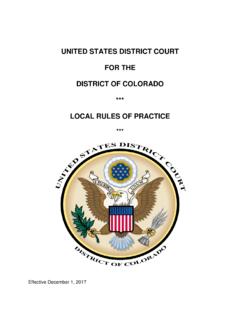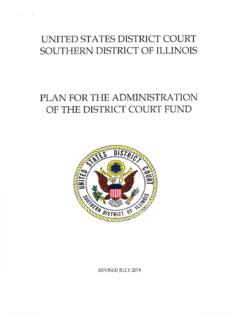Transcription of UNITED STATES DISTRICT COURT FOR THE ... - District of …
1 UNITED STATES DISTRICT COURT FOR THE DISTRICT OF ALASKA Electronic Filing Administrative Policies and Procedures (January, 2016) Table of Contents Authorization for Electronic Filing ..1 Definitions and Instructions ..1 Application of Rules and Orders ..2 Applicable Cases ..2 Social Security Cases ..2 System Requirements ..2 Registration ..2 ..4 Filing of Civil Case Initiating Documents, Payment of Filing Fee and Service of Summons ..4 General Format of Documents to be Filed Electronically ..5 Filing Documents Electronically.
2 5 Administrative Policies and Procedures (01/15) System Availability ..6 Civil and Criminal Dockets ..6 Service of Filed Documents ..7 Attorney Termination of Service ..7 Electronic Filings ..8 Chambers Copy ..8 Motions for Leave to File Late and/or Over Length Documents ..8 Motions to Amend and/or Supplement ..8 Conventional Filings ..9 Signature Block ..9 Sealed Documents ..11 Proposed Orders Issued By The COURT ..12 Trial Exhibits ..12 Official Record ..12 Remote Public Access ..12 Privacy ..13 Additional Information.
3 14 i Administrative Policies and Procedures (01/16 ) 1 Introduction Case Management/Electronic Case Files (CM/ECF) is a case management system implemented by the Federal Judiciary for all bankruptcy, DISTRICT and appellate courts. This technology is Internetbased, user friendly, and offers numerous benefits to attorneys, the COURT , and the public including access to most case records via the Internet. Since January 3, 2006, the DISTRICT COURT for the DISTRICT of Alaska has required all attorneys in civil and criminal cases to file documents with the COURT electronically over the Internet through the CM/ECF system.
4 Only registered attorneys, as Officers of the COURT , are permitted to file electronically. Non-attorneys must continue to file documents conventionally, , on paper. [See 19.] Non-attorneys may, however, access the public documents on-line through the PACER (Public Access to COURT Electronic Records) System, or at a terminal located in the Clerk s Office in Users with questions regarding filings, etc., should call the Data Quality Analyst (DQA) assigned to the judge of the case they are filing in.
5 This information is found on the COURT s website at: , or by calling (907) 677-6130. Questions regarding filings, etc, which do not require immediate attention, may also be sent to 1. Authorization for Electronic Filing These Electronic Filing Administrative Policies and Procedures, as well as the Attorney s User Manual, govern electronic filing in this DISTRICT ; unless, due to extraordinary circumstances in a particular case, a judicial officer determines that these Electronic Filing Administrative Policies and Procedures should be modified in the interest of justice.
6 See FED. R. CIV. P. 5(d)(3), FED. R. CRIM. P. 49(b), ( c), LR and LCrR 2. Definitions and Instructions The following definitions and instructions apply to these Electronic Filing Administrative Policies and Procedures: The term document includes pleadings, motions, exhibits, declarations, affidavits, memoranda, papers, orders, notices and any other filing by or to the COURT . The term component includes all documents, other than exhibits, which are filed in conjunction with, or in support of another document.
7 The term party includes counsel of record and pro se litigants. All hours stated are Alaska Standard Time or Alaska Daylight Time, as appropriate. 1 Access through PACER requires a PACER account and is subject to a fee. See 12, 26. Access through the terminal located in the Clerk s Office is without charge, except that a fee is charged for printing copies of the documents. See LR (d). Administrative Policies and Procedures (01/16 ) 2 3. Application of Rules and Orders Unless modified by order of the COURT or approved stipulation, all Federal Rules of Civil and Criminal Procedure, Local Rules, and Orders of the COURT apply to cases filed electronically.
8 4. Applicable Cases Effective January 3, 2006, unless otherwise ordered by the COURT , attorneys admitted to practice in this DISTRICT are required to file all documents electronically in all civil and criminal cases. The requirement for electronic filing applies to all open cases regardless of when the case was initiated. 5. Social Security Cases Unless otherwise ordered by the COURT , all documents, notices, and orders in Social Security reviews filed on January 3, 2006, or later, must be electronically filed and noticed, except that Social Security transcripts must be filed and served conventionally.
9 Transcripts will not be scanned or otherwise placed in the electronic case file and remote access will not be available. To address the privacy issues inherent in a Social Security review, Internet access to individual documents is limited to counsel and COURT staff. Docket Reports are available over the Internet to non-parties. 6. System Requirements The following hardware and software is needed to electronically file, view and retrieve documents in the electronic filing system: A personal computer running a standard platform such as Windows 95 or later or a Macintosh operating system, and with at least 16 mb of available memory.
10 An Internet provider using Point to Point Protocol (PPP); it is recommended that you utilize a high speed connection (256 kbs, or higher). Internet browser: Internet Explorer and and Firefox Software, such as Adobe Acrobat Writer or pdfFactory, to convert documents from a word processor format to portable document format (.pdf). A scanner to convert documents to electronic (.pdf) format that can not be converted from the word processor. A scanner may not be used for converting documents that can be converted to electronic (.)