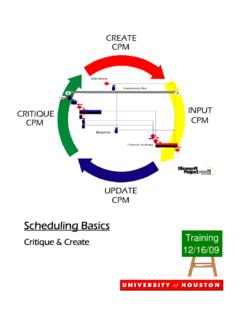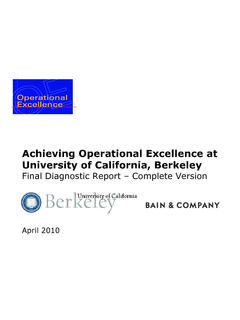Transcription of University of Houston Blackboard Learn 9 Respondus ...
1 University of Houston Blackboard Learn 9. Respondus lockdown browser Student guide Introduction Respondus lockdown browser is a secure browser for taking exams in Blackboard . It prevents you from printing, copying, going to another URL, or accessing other applications during an assessment. If a Blackboard exam requires that Respondus lockdown browser be used, the exam won't be accessible with a standard web browser . Respondus lockdown browser is not intended to replace the browser used by faculty or students within Blackboard . lockdown browser is only intended for use by students taking assessments that have been set up to use lockdown browser .
2 Installation Respondus lockdown browser is a client application that is installed to a local computer. The Windows edition of the browser is based on Google's open source framework Chromium. students do NOT need Google's Chrome browser installed; nor will this version affect a Chrome browser that's already installed. The Mac edition of lockdown browser is based on the same system components and settings that make up Safari, which is already installed on the computer. It does not modify an existing copy of Safari, but rather, installs a separate program that will display the custom browser when it is started.
3 The Mac lockdown browser uses the same security features and service packs that are currently installed for Safari. Installing lockdown browser won't modify the current version of Safari in any way. To download and install Respondus lockdown browser for the University of Houston , go to the following URL: Follow the on-screen instructions to download and install the correct version of Respondus lockdown browser for your computer. Startup Instructions for Blackboard Learn Exams Once installed, follow these steps to start Respondus lockdown browser to take a Blackboard Learn exam.
4 NOTE: Before you start an exam, be sure you can log into Blackboard Learn directly without using AccessUH. You cannot log in to Blackboard Learn from AccessUH when you are using the Respondus lockdown browser . You need to log out of AccessUH and close the window, then follow these steps. 1) Close all programs, unless one is used to connect you to the Internet. 2) Start Respondus lockdown browser . * For Windows user locate the lockdown browser shortcut on the desktop and double-click it. (Alternatively, click Start in Windows, select Programs, select Respondus , and then click Respondus lockdown browser .
5 * For Macintosh users, launch " lockdown browser " from the Applications folder. 3) If prompted, either close a blocked program (such as screen capture or instant messaging) by choosing Yes. Or, close lockdown browser and close the blocked program before restarting. 4) Upon starting, you will see the login page for the University of Houston Blackboard . 5) Log into UH Blackboard Learn by entering your Cougarnet ID and Password. 6) Select the appropriate course and then select the exam. 7) A screen will display preliminary information about the exam.
6 Click Begin button. 8) If your instructor requires a test password, a new window will appear asking for the Exam Password. Enter the password into the box and click Submit button. Once the exam is started using Respondus lockdown browser , you will be unable to exit the exam until the Finish button is clicked. Minimum System Requirements for lockdown browser Client Installation Windows*. Windows 10, Windows 8, Windows 7, Vista 75 MB of permanent space on the hard drive Mac*. OS X or higher Safari browser 3 MB of permanent space on the hard drive *As supported and configured to the requirements for the Blackboard Learn platform.