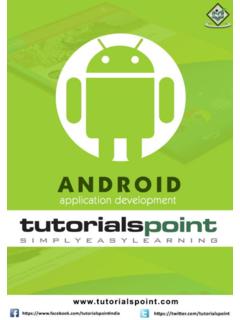Transcription of Unix - Tutorials Point
1 unix i About the tutorial unix is a computer operating system which is capable of handling activities from multiple users at the same time. The development of unix started around 1969 at AT&T Bell Labs by Ken Thompson and Dennis Ritchie. This tutorial gives a very good understanding on unix . Audience This tutorial has been prepared for the beginners to help them understand the basics to advanced concepts covering unix commands, unix shell scripting and various utilities. Prerequisites We assume you have adequate exposure to operating Systems and their functionalities. A basic understanding on various computer concepts will also help you in understanding the various exercises given in this tutorial. Execute unix Shell Programs If you are willing to learn the unix /Linux basic commands and Shell script but you do not have a setup for the same, then do not worry The CodingGround is available on a high-end dedicated server giving you real programming experience with the comfort of single-click execution.
2 Yes! It is absolutely free and online. Copyright & Disclaimer Copyright 2016 by Tutorials Point (I) Pvt. Ltd. All the content and graphics published in this e-book are the property of Tutorials Point (I) Pvt. Ltd. The user of this e-book is prohibited to reuse, retain, copy, distribute or republish any contents or a part of contents of this e-book in any manner without written consent of the publisher. We strive to update the contents of our website and Tutorials as timely and as precisely as possible, however, the contents may contain inaccuracies or errors. Tutorials Point (I) Pvt. Ltd. provides no guarantee regarding the accuracy, timeliness or completeness of our website or its contents including this tutorial. If you discover any errors on our website or in this tutorial, please notify us at unix ii Table of Contents About the Tutorial .. i Audience .. i Prerequisites .. i Execute unix Shell Programs.
3 I Copyright & Disclaimer .. i Table of Contents .. ii unix FOR BEGINNERS .. 1 unix Getting Started .. 2 What is unix ? .. 2 unix 2 unix File Management .. 8 Listing Files .. 8 Metacharacters .. 10 Hidden Files .. 10 Creating Files .. 11 Editing Files .. 11 Display Content of a File .. 12 Counting Words in a File .. 12 Copying Files .. 13 Renaming Files .. 13 Deleting Files .. 13 Standard unix Streams .. 14 unix Directory Management .. 15 Home Directory .. 15 Absolute/Relative Pathnames .. 15 Listing Directories .. 16 Creating Directories .. 16 Creating Parent Directories .. 17 Removing Directories .. 18 Changing Directories .. 18 Renaming Directories .. 18 The directories . (dot) and .. (dot dot) .. 19 unix File Permission / Access Modes .. 20 The Permission Indicators .. 20 File Access Modes .. 20 Directory Access Modes .. 21 Changing Permissions .. 21 Using chmod with Absolute Permissions.
4 22 Changing Owners and Groups .. 23 Changing Ownership .. 24 Changing Group Ownership .. 24 SUID and SGID File Permission .. 24 unix iii unix Environment .. 26 The .profile File .. 27 Setting the Terminal Type .. 27 Setting the PATH .. 27 PS1 and PS2 Variables .. 28 Environment Variables .. 30 unix Basic Utilities .. 32 Printing Files .. 32 Sending Email .. 35 unix Pipes and Filters .. 37 The grep Command .. 37 The Sort Command .. 38 The pg and more Commands .. 39 unix Processes Management .. 41 Starting a Process .. 41 Background Processes .. 42 Listing Running Processes .. 42 Stopping Processes .. 44 Parent and Child Processes .. 44 Zombie and Orphan Processes .. 44 Daemon Processes .. 45 The top Command .. 45 Job ID Versus Process ID .. 45 unix Network Communication Utilities .. 46 The ping Utility .. 46 The ftp Utility .. 47 The telnet Utility .. 49 The finger Utility .. 50 unix The vi Editor.
5 52 Starting the vi Editor .. 52 Operation Modes .. 53 Getting Out of vi .. 53 Moving within a File .. 54 Control Commands .. 56 Editing Files .. 57 Deleting Characters .. 57 Change Commands .. 58 Copy and Paste Commands .. 58 Advanced Commands .. 59 Word and Character 60 Set Commands .. 61 Running Commands .. 62 Replacing Text .. 62 IMPORTANT .. 62 unix iv unix SHELL PROGRAMMING .. 63 unix What is Shell? .. 64 Shell Prompt .. 64 Shell Types .. 64 Shell Scripts .. 65 Example Script .. 65 Shell Comments .. 66 Extended Shell Scripts .. 66 unix Using Shell Variables .. 68 Variable Names .. 68 Defining Variables .. 68 Accessing Values .. 69 Read-only Variables .. 69 Unsetting Variables .. 70 Variable Types .. 70 unix Special Variables .. 71 Command-Line Arguments .. 72 Special Parameters $* and $@ .. 72 Exit Status .. 73 unix Using Shell Arrays .. 74 Defining Array Values .. 74 Accessing Array Values.
6 75 unix Shell Basic Operators .. 77 Arithmetic 77 unix - Shell Arithmetic Operators Example .. 78 Relational Operators .. 80 unix - Shell Relational Operators Example .. 80 Boolean Operators .. 82 unix - Shell Boolean Operators Example .. 82 String Operators .. 84 unix - Shell String Operators Example .. 84 File Test Operators .. 86 unix - Shell File Test Operators Example .. 87 C Shell Operators .. 89 unix - C Shell Operators .. 89 Korn Shell Operators .. 92 unix - Korn Shell Operators .. 92 unix Shell Decision Making .. 94 The statements .. 94 unix Shell - The statement .. 94 unix Shell - The statement .. 95 unix Shell - The statement .. 96 The Statement .. 97 unix Shell - The Statement .. 98 unix v unix Shell Loop Types .. 101 unix Shell - The while Loop .. 101 unix Shell - The for 102 unix Shell - The until Loop .. 103 unix Shell - The select Loop .. 104 Nesting Loops .. 107 Nesting while 107 unix Shell Loop Control.
7 109 The infinite Loop .. 109 The break statement .. 109 The continue statement .. 111 unix Shell Substitution .. 113 What is Substitution? .. 113 Command Substitution .. 114 Variable Substitution .. 115 unix Shell Quoting Mechanisms .. 117 The Metacharacters .. 117 The Single Quotes .. 118 The Double Quotes .. 119 The Backquotes .. 120 unix Shell Input/Output Redirections .. 121 Output Redirection .. 121 Input Redirection .. 122 Here Document .. 122 Discard the output .. 124 Redirection Commands .. 125 unix Shell Functions .. 126 Creating Functions .. 126 Pass Parameters to a Function .. 127 Returning Values from Functions .. 127 Nested Functions .. 128 Function Call from Prompt .. 129 unix Shell Man Page Help .. 130 Man Page Sections .. 130 Useful Shell Commands .. 131 unix - Useful Commands .. 131 Files and Directories .. 131 Manipulating data .. 132 Compressed Files .. 134 Getting Information.
8 135 Network Communication .. 135 Messages between Users .. 136 Programming Utilities .. 136 Misc Commands .. 138 unix vi ADVANCED unix .. 141 unix Regular Expressions with SED .. 142 Invoking sed .. 142 The sed General Syntax .. 142 Deleting All Lines with sed .. 143 The sed Addresses .. 143 The sed Address Ranges .. 144 The Substitution Command .. 145 Substitution Flags .. 146 Using an Alternative String Separator .. 146 Replacing with Empty Space .. 146 Address Substitution .. 147 The Matching Command .. 148 Using Regular Expression .. 148 Matching Characters .. 149 Character Class Keywords .. 150 Ampersand Referencing .. 151 Using Multiple sed Commands .. 152 Back References .. 152 unix File system Basics .. 154 Directory Structure .. 154 Navigating the File system .. 155 The df Command .. 157 The du Command .. 157 Mounting the File system .. 158 Unmounting the File system .. 159 User and Group Quotas.
9 159 unix User Administration .. 161 Managing Users and Groups .. 161 Create a Group .. 162 Modify a Group .. 163 Delete a Group .. 163 Create an Account .. 163 Modify an Account .. 165 Delete an Account .. 165 unix system 166 Performance Components .. 166 Performance Tools .. 167 unix system Logging .. 168 Syslog Facilities .. 169 Syslog Priorities .. 170 The / file .. 171 Logging Actions .. 172 The logger Command .. 172 Log Rotation .. 173 Important Log Locations .. 173 unix vii unix Signals and Traps .. 174 List of Signals .. 174 Default Actions .. 175 Sending Signals .. 175 Trapping Signals .. 176 Cleaning Up Temporary Files .. 176 Ignoring Signals .. 177 Resetting Traps .. 177 unix 8 unix for Beginners unix 9 What is unix ? The unix operating system is a set of programs that act as a link between the computer and the user. The computer programs that allocate the system resources and coordinate all the details of the computer's internals is called the operating system or the kernel.
10 Users communicate with the kernel through a program known as the shell. The shell is a command line interpreter; it translates commands entered by the user and converts them into a language that is understood by the kernel. unix was originally developed in 1969 by a group of AT&T employees Ken Thompson, Dennis Ritchie, Douglas McIlroy, and Joe Ossanna at Bell Labs. There are various unix variants available in the market. Solaris unix , AIX, HP unix and BSD are a few examples. Linux is also a flavor of unix which is freely available. Several people can use a unix computer at the same time; hence unix is called a multiuser system . A user can also run multiple programs at the same time; hence unix is a multitasking environment. unix Architecture Here is a basic block diagram of a unix system 1. unix Getting Started unix 10 The main concept that unites all the versions of unix is the following four basics Kernel: The kernel is the heart of the operating system .