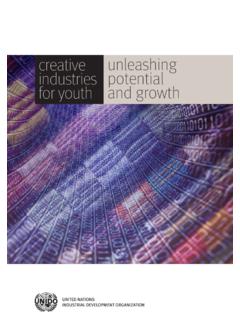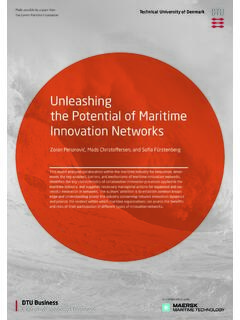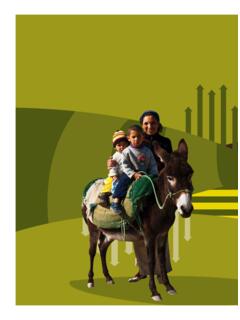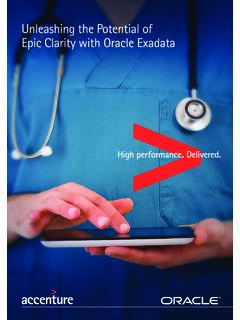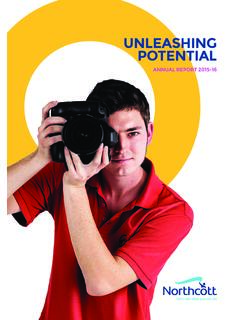Transcription of Unleashing Potential of Graphs for Oncology Trials
1 PhUSE US Connect 2018 1 Paper DV08 Unleashing Potential of Graphs for Oncology Trials Manoj Pandey, Ephicacy Lifescience Analytics, Bangalore, India ABSTRACT Graphical representation of data is always instrumental in analysis and interpretation of complex clinical data. One of the multifaceted therapeutic area is Oncology dealing with tumors. Usually in Oncology Trials , overall drug response is analyzed using the RECIST criteria. The graphical representation of the RECIST criteria elaborates the intricacies of the finer data points of the tumor responses. The different graphical representation brings out different pivotal points of the tumor response data. This paper will discuss the different kinds of Graphs like Kaplan-Meier plots, waterfall plots, swimmer plots, spider plots, bar and forest plots with the help of SAS Graph procedures.
2 INTODUCTION Graphical representation of data is always instrumental in analysis and interpretation of complex data. In Oncology , survival plot is commonly used to demonstrate the progression-free survival (PFS), overall survival (OS) and other end points. Other types of Graphs can also be used to visualize the RECIST criteria responses. Waterfall plot is used to depict the tumor growth or shrinkage. Other types of Graphs can be used to show the individual patient tumor response change over time. Forest plot is used to show the effect of covariates on the primary outcome. Similarly, a simple bar graph can also be used to depict the change in lesion diameter over time. In this paper, I have demonstrated the different types of Graphs used in Oncology Trials and how these Graphs can be generated by using SAS.
3 These Graphs are generated with help of SAS ODS Statistical Graphics (SG) procedures and Graph Template Language (GTL). BAR GRAPH Bar Graphs are simple Graphs which visualize categorical data by using rectangular bars. The height or length of these bars are proportional to the values that they represent. These bars can be displayed vertically or horizontally. Bar Graphs usually show the comparison between the different categories. In the below example (Figure 1), a bar graph is used to display the change in sum of lesion diameter and lesion diameter results over time, for a single subject. For more than one subjects it can be generated by creating a macro. This can be easily generated by using GTL procedure. Below is the snippet of dataset used in GTL procedure.
4 The graph also displays a secondary y axis that represents the Sum of Lesion diameter for the subject.. Table 1: Snippet of data set used for Bar Graph PhUSE US Connect 2018 2 Code for Figure 1 Proc Template; Define statgraph bar; dynamic xvar yvar _group patientid; Begingraph; Entrytitle "Figure 1"; Entrytitle "Tumor Response in Individual Patients with Measurable Disease"; Entrytitle "(ITT Population)"; Entrytitle "Subject: " "1001"; Layout overlay/ yaxisopts=(label="Lesion Diameter(mm)" labelattrs=(weight=bold size=11) linearopts=( viewmin= thresholdmin=1 thresholdmax=1)) y2axisopts=(label="Sum of Lesion Diameters(mm)" labelattrs=(weight=bold size=11) linearopts=( thresholdmin =1 thresholdmax =1)) xaxisopts=(label="Visit" labelattrs=(weight=bold size=11)) ; barchart x=visit y=SUMLD/yaxis = y2 skin=modern name="ser" barwidth= ; seriesplot x= visit y=trstresn/ group=tuloc name="series" lunettes=(pattern = solid thickness = 3 ); discretelegend "ser" "series"; Endlayout; Endgraph; End; Run.
5 Proc Sgrender data=bar template=bar; Run; Figure 1: Bar Graph displays Lesion Diameter for Measurable Disease PhUSE US Connect 2018 3 WATERFALL PLOT Waterfall plot is a very common and widely used plot in Oncology Trials . The idea of a waterfall plot is to show the individual patient s response to the therapy or drug. It shows the maximum percentage change in tumor measurement after therapy. A waterfall plot looks like an ordered bar, where each vertical bar represents an individual patient or subject s response and that can be further sub grouped by colors or symbols for easy visualization. Individual patient response is sorted in descending order from left to right for easy interpretation of the maximum percentage change in tumor measurement or response.
6 Tumor response can be easily interpreted as shrinkage if it is below the baseline (negative) and tumor progression if it is above the baseline (positive). The length of these vertical bars is proportional to the percentage change in tumor response. In this plot (Figure 2), we could add the different colors for each response ( , complete response, stable disease, partial response, progressive disease etc.) to get more clarity about the responses. The general convention is to represent each subject on the horizontal axis. The optimal percentage of change in the sum of target lesion dimensions is calculated and sorted by decreasing values of percent change. Below is the snippet of dataset, used for waterfall plot. Table 2: Snippet of dataset used for Waterfall Plot Code for Figure 2 Title1 'Figure 2' ; Title2 'Tumor Response in Patients with Measurable Disease'; Title3 '(ITT Population)-Waterfall Plot'; Proc Sgplot data=Tumor nowall noborder; Vbarparm category=patientid response=change / group=label Datalabelattrs=(size=5 weight=bold) groupdisplay=cluster clusterwidth=1; Refline 20 -30 / lineattrs=(pattern=shortdash); Xaxis label= "Patient ID".
7 Yaxis values=(60 to -100 by -20) label= "% Change from Baseline in Sum of Diameters"; Keylegend / title='' location=inside position=topright across=1 border; Run; PhUSE US Connect 2018 4 Figure 2: Waterfall Plot displays Individual patient tumor response SWIMMER PLOT A swimmer plot is a very effective and powerful visual tool to display the multiple pieces of information of an individual patient in a single plot. In general, it tells a story of study drug effect(s) on tumor response for the individual patient.
8 In this example a swimmer plot shows different pieces of information about the individual patient s tumor response which are on X-axis, , 1) duration of response (0 to 18 months), 2) when response started and ended, or responses are still ongoing, 3) whether these responses are complete or partial and 4) what is the disease stage at baseline. The Y-axis displays the individual subjects that received the study drug. Swimmer plot is sorted by the individual patient s response duration in ascending. A longer duration of treatment would suggest the better tolerability and treatment outcomes. Different type of symbols and colors are used to depict the individual patient s response to study drug. Swimmer plot is more effective to visualize small number of patient s tumor response with duration, but it becomes cluttered and uninformative if too many variables are included.
9 It shows a clear graphical display of duration of individual response and shows which patient continues to benefit from the treatment. Maximum progression in tumor Maximum shrinkage in tumor PhUSE US Connect 2018 5 Table Snippet of data set used for Swimmer Plot Table Snippet of annotation data set used in Swimmer Plot Code for Figure 3 Title1 'Figure 3'; Title2 'Time to Response'; Footnote1 J=l h= 'Each bar represents single subject in the study.'; Footnote2 J=l h= 'A durable responder is a subject who has confirmed response for at least 180 days (6 months).'; Proc Sgplot data= swimmer dattrmap=attrmap nocycleattrs; Highlow y=patientid low=low high=high / highcap=highcap type=bar group=stage fill nooutline Lineattrs=(color=black) name='stage' barwidth=1 nomissinggroup transparency= ; Highlow y=patientid low=startline high=endline / group=status lineattrs=(thickness=2 pattern=solid) name='status' nomissinggroup attrid=status; Scatter y=patientid x=start / markerattrs=(symbol=trianglefilled size=8 color=darkgray) name='s' legendlabel='Response start'; Scatter y=patientid x=end / markerattrs=(symbol=circlefilled size=8 color=darkgray) name='e' legendlabel='Response end'.
10 Scatter y=ymin x=low / markerattrs=(symbol=trianglerightfilled size=14 color=darkgray) name='x' legendlabel='Continued response '; Scatter y=patientid x=durable / markerattrs=(symbol=diamondfilled size=6 color=black) name='d' legendlabel='Durable responder'; Scatter y=patientid x=start / markerattrs=(symbol=trianglefilled size=8) group=status attrid=status; Scatter y=patientid x=end / markerattrs=(symbol=circlefilled size=8) group=status attrid=status; Scatter y=patientid x=low /DataLabel=patientid DataLabelattrs=(Color=black) markerattrs=(size=0); Xaxis label='Months' values=(0 to 20 by 1) valueshint; Yaxis reverse display=(noticks novalues noline)label='Subjects Received Study Drug' min=1; Keylegend 'stage' / title='Disease Stage'; Keylegend 'status' 'd' 's' 'e' 'x' /noborderlocation=inside position=bottomright; Run; PhUSE US Connect 2018 6 Figure 3: Swimmer Plot displays Time to response.