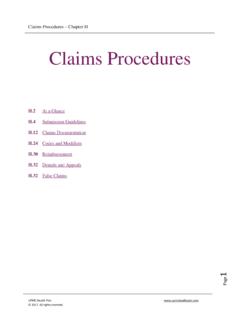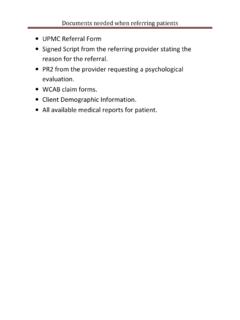Transcription of UPMC Employee MyHub Registration
1 Quick Guide: upmc Employee MyHub Registration 1 of 5 upmc Employee MyHub Registration To register a upmc Employee in MyHub , follow these steps: 1. Open Internet Explorer, and navigate to 2. Click the First Time User Registration link in the left pane: 3. Enter your 8-digit Employee ID. Note: If the 8-digit Employee ID is unknown, contact your supervisor or HR. 4. Enter values for the SSN and Date of Birth fields and click Validate. Quick Guide: upmc Employee MyHub Registration 2 of 5 5. You will be greeted with the following screen: 6.
2 Type a password for your account in the New Password field. Type it again in the Confirm Password field. 7. Click Proceed with Request. 8. Provide an Alternate Email Address, select your Cell Phone Carrier, and fill in Your Cell Phone Number: Quick Guide: upmc Employee MyHub Registration 3 of 5 9. Select your Challenge Questions and Responses: 10. Select a Security Image: Quick Guide: upmc Employee MyHub Registration 4 of 5 11. Enter your personal Welcome Message. 12. Click Submit Quick Guide: upmc Employee MyHub Registration 5 of 5 Additional Help For further help, please contact the Helpdesk at 412-647-4357.
3 Document Information Subject: upmc Employee MyHub Registration Title: Quick Guide: upmc Employee MyHub Registration Date/Revision: 09/14/2016; Rev: Audience: upmc Employees Intent: Instructions for a upmc Employee to register in MyHub