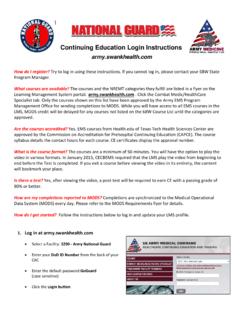Transcription of US Army Medical Command Healthcare …
1 1. Log in at Select your facility Enter your ID (case sensitive) Enter your password (case sensitive) If you have forgotten your password, click Login Help Click the Login button You may be asked to update your information or acknowledge a privacy statement regarding 's practices concerning sharing records with appropriate accrediting agencies. Click the Continue link when you are finished. 2. Select a Course My Assigned Training is a list of courses that have been assigned by your Manager or Education Department. The Course List is a library of all other courses available. If you click the Course List tab, a list of available courses is shown. For the CE courses, scroll to (CE/CME). Click View Course for the course you wish to view. Click View Module. Course Instructions US army Medical Command Command Healthcare Continuing Education & Training Service 3.
2 View the Course Click the Play button. Important: Videos must be viewed in their entirety (required by CECBEMS) before the test may be accessed. Listen for chimes and visual notifications of the symbol (shown at right) throughout the course to indicate possible test questions. 4. Take the Test Close the course window, and click Test. If you do not see a Test link, you have not viewed the video in it s entirety. Click the circles to answer the questions. When finished, click Continue. Your test results will be displayed. A score of at least 80% is required to pass. If you do not pass the test, click Review materials and re-test. *ATTENTION RESPIRATORY THERAPISTS: You may receive live or self study credit. The syllabi identify the self study courses. To receive live credit, view and test online on the first Tuesday of the month. At that time, you may call 800-424-4888 x251 with instructor-directed questions.
3 For self study credit, take your test online any day of the month except for the first Tuesday. 5. Evaluate the Course Once you pass the test, complete the evaluation by clicking the circles next to your answers. After answering all of the questions, click Continue at the bottom of the evaluation page (not shown). 6. Print your certificate Click View Certificate and print the certificate. To print the certificate at a later date, log in and select the My Completed Courses tab. Locate the course in the transcript and click View Certificate. Click Logout if you are finished or return to the Course List to take another course. For assistance, please contact your Education Department.