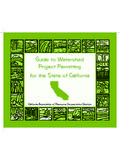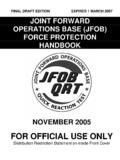Transcription of USACE Survey Marker Archive and Retrieval Tool …
1 USACE Survey Marker Archive and Retrieval tool (U-SMART). User Manual Prepared for US army corps of Engineers ( USACE ). Cold Regions Research and Engineering Laboratory (CRREL). August 24, 2012. U-SMART User Manual army corps of Engineers Document Change Record Version Date Description Number 10/9/2009 Initial Draft Release 2/5/2010 Updated to incorporate CAC authentication 12/17/2010 Updated to reflect version 08/24/2012 Update to reflect version USACE Survey Marker Archival and Retrieval tool i August 24 2012. U-SMART User Manual army corps of Engineers Table of Contents 1. 2. Getting Started ..2. System Overview ..2. Key Terms and Definitions ..2. Data Integrations ..2. NGS and OPUS ..2. CPN Projects ..3. 3. U-SMART User Roles ..4. User Privileges ..4. User Roles ..4. 4. Accessing U-SMART ..5. Technical Requirements.
2 5. Launching Internet Explorer Browser ..5. Navigating to U-SMART ..6. Logging into U-SMART ..7. 5. Home ..8. 6. Submit and Manage Control Points ..9. Web Using the Web Application ..9. Associating Documents and Images ..12. Approve Control Points ..13. Archiving Control Points ..15. Delete Control Points ..17. Edit Control Points ..17. PDF Form ..20. Technical Requirements for the U-SMART PDF ..20. Using the U-SMART PDF ..20. Approve Control Point ..25. Delete or Archive Control Edit Control Points ..25. Submission through Bulk Load functionality ..26. Technical Requirements ..26. Using the Bulk Load Access Database ..26. Approve Control Points ..30. USACE Survey Marker Archival & Retrieval tool ii August 24, 2012. U-SMART User Manual army corps of Engineers Delete and Archive Control Points ..30. Edit Control Points.
3 31. 7. Map ..32. Map Map Utilities ..33. Layers ..34. Legend ..36. Queries ..38. Area/Distance Measurement ..40. Coordinates ..41. Search & Link ..41. 8. Search ..50. 9. Reports ..51. Interactive Reports ..51. Search ..51. Select Columns ..53. Filtering Option ..54. Sort ..56. Control Break ..58. Highlight ..60. Compute ..62. Aggregate ..64. Save Report ..66. Reset ..67. Help ..69. Download ..70. Using Interactive Columns ..72. 10. My Account ..74. 11. Admin ..75. Create Contractor Account ..75. User Information ..76. Appendix A List of Acronyms ..78. Appendix B Field Definitions ..79. Appendix C Accuracy Standards ..80. USACE Survey Marker Archival & Retrieval tool iii August 24, 2012. U-SMART User Manual army corps of Engineers List of Figures Figure : Internet Explorer Desktop Shortcut .. 5. Figure : Quick Launch Menu.
4 6. Figure : Start Menu .. 6. Figure : Internet Explorer Address Bar .. 7. Figure : Home Screen .. 7. Figure 5-1: Home Page .. 8. Figure : Create New Control Point .. 9. Figure : Validation Errors .. 11. Figure : Submission Successful .. 12. Figure : Associations and Documents .. 13. Figure : Awaiting Approval Home Page .. 14. Figure : Awaiting Approval Control Point Details Page .. 14. Figure : Approved Control Point Details Page .. 15. Figure : Archive Control Point Details 16. Figure : Archive Control Point Details 16. Figure : Archive Control Point Details 17. Figure : Edit Control Point Details Page .. 18. Figure : Edit Control Point Details Page .. 18. Figure : Awaiting Approval Control Point Details Page .. 19. Figure : Warnings and Differences .. 19. Figure : Download PDF .. 20. Figure : PDF Form Page 1.
5 21. Figure : Field Description .. 22. Figure : Field Required .. 22. Figure : Attach Image to PDF Form.. 23. Figure : User guidance for estimating local and network accuracy values .. 24. Figure : Submit .. 24. Figure : Control Point Details .. 25. Figure : Download Access Database .. 26. Figure : Access Database .. 27. Figure : Access Database Legacy Control Point ID .. 27. Figure : Convert to .txt file .. 28. Figure : Upload File .. 29. Figure : Upload 29. Figure : Staging Control Point Report .. 30. Figure : Approve Bulk 30. Figure : Map Screen .. 32. Figure : Map Utilities .. 33. Figure : Layers Screen .. 34. Figure : Layers .. 35. Figure : Legend Screen .. 36. Figure : Legend .. 36. Figure : Map Screen .. 38. Figure : Query Results Table .. 39. Figure : Query Results Popup .. 39. USACE Survey Marker Archival & Retrieval tool iv August 24, 2012.
6 U-SMART User Manual army corps of Engineers Figure : Distance and Area Measurement .. 40. Figure : Coordinates .. 41. Figure : Search .. 42. Figure : Search Screen .. 42. Figure : Local Linking .. 43. Figure : Local Linking .. 44. Figure : Local Linking .. 44. Figure : PPCP Linking .. 45. Figure : PPCP Linking .. 46. Figure : PPCP Linking .. 47. Figure : NGS/OPUS Linking .. 48. Figure : NGS/OPUS Linking .. 48. Figure : NGS/OPUS Linking .. 49. Figure : Search .. 50. Figure : View Report .. 51. Figure : Search .. 52. Figure : Display Criteria .. 52. Figure : Actions Menu Functions .. 53. Figure : Actions Menu - Select Columns .. 54. Figure : Actions Menu Functions .. 55. Figure : Actions Menu Filter .. 56. Figure : Actions Menu Functions .. 57. Figure : Actions Menu Sort .. 58. Figure : Advanced Search Options .. 59.
7 Figure : Actions Menu Control Break .. 60. Figure : Advanced Search Options .. 61. Figure : Actions Menu Highlight .. 62. Figure : Advanced Search Options .. 63. Figure : Actions Menu Compute .. 64. Figure : Advanced Search Options .. 65. Figure : Actions Menu Aggregate .. 65. Figure : Advanced Search Options .. 66. Figure : Actions Menu Save Report .. 67. Figure : Advanced Search Options .. 68. Figure : Actions Menu Reset .. 68. Figure : Advanced Search Options .. 69. Figure : Actions Menu - Help .. 70. Figure : Advanced Search Options .. 71. Figure : Actions Menu - Download .. 72. Figure : Advanced Search Options .. 73. Figure 10-1: My Account Page CAC User .. 74. Figure 10-2: My Account Page Public Contractor .. 74. Figure 11-1: Admin 75. Figure : Admin Page Create Contractor Account .. 75. Figure : Create Contractor Account.
8 76. Figure : Assign Contractor Role .. 76. USACE Survey Marker Archival & Retrieval tool v August 24, 2012. U-SMART User Manual army corps of Engineers Figure : Admin 77. USACE Survey Marker Archival & Retrieval tool vi August 24, 2012. U-SMART User Manual army corps of Engineers 1. Preface USACE (United States army corps of Engineers) utilizes Survey markers, known as Control Points, across the United States, in order to monitor and measure the condition of the land and its effect on corps Project Notebook (CPN) projects. This activity is critical to maintaining an understanding of subsidence and water levels and ensuring the success of CPN projects. Surveyors that support USACE projects also examine data from the National Geodetic Society (NGS) and the On-line Positioning System (OPUS) to compare data. Surveyors also utilize gage data from the Geological Survey (USGS), National Oceanic and Atmospheric Administration (NOAA), and USACE to measure water levels.
9 The main purpose of U-SMART is to provide a centralized system for the districts to manage Control Point data and view NGS, OPUS, CPN, and gage data on a map. Within U-SMART, the Surveyor has the ability to link Control Points to CPN projects. This allows other Surveyors to reference the same Control Points in the future when a CPN project is being reviewed. This manual is designed to: 1. Provide users with an overview of U-SMART. 2. Provide instructions on how to submit and manage Control Points through U-SMART. 3. Provide instructions on how to use the visualization and query tools. U-SMART 1 August 24, 2012. U-SMART User Manual army corps of Engineers 2. Getting Started System Overview The U-SMART system is web based and allows select users to submit Control Point data and link Control Points to CPN projects. The U-SMART system provides a map to view Control Point data and displays data from the following systems: NGS, OPUS, and CorpsMap.
10 The U-SMART Project Team works with USACE . districts to train users and provide guidance for using the system. While USACE districts are not required to submit Control Point data to U-SMART, over 40 have utilized the system since its initial deployment. U-SMART features: Secure data the system restricts access to U-SMART data. Intuitive Standard User Interface the system provides a uniform and consistent means by which to acquire, manage, and report Control Point data. Map the system includes the ability to query objects on the map. Reports the system includes reporting capabilities, allowing users to view, create, and save customizable reports. Search the system provides users with the ability to search and view Control Points based on a variety of searchable criteria. Key Terms and Definitions Local Project Control Point (LPCP) vs.