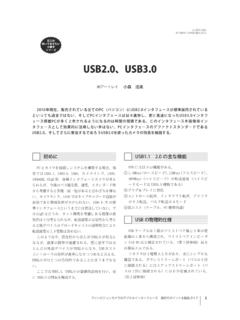Transcription of USB2.0 CMOS CAMERA ARTCAM-MI-WOM Series …
1 December 13, 2012 CMOS CAMERA ARTCAM-MI-WOM Series INSTRUCTION booklet pixels ARTCAM-036MI2-WOM Series pixels ARTCAM-130MI-WOM Series pixels ARTCAM-035 IMX-WOM Series pixels ARTCAM-300MI-WOM Series pixels ARTCAM-500MI-WOM Series pixels ARTCAM-1000MI-WOM Series pixels ARTCAM-1400MI-WOM Series ARTRAY CO., 1. 2. 3. Main 4. The 5. Connect the 6. 7. External 8. Spectral Sensitivity 9. Characteristic of visible light cut ..24 10. AD ..25 11. Optional 12. Recommended - 3 - 1. Attention About this manual 1 Before using the CAMERA , please read this manual thoroughly.
2 2 Please keep this manual reachable and always refer to the contents when needed. 3 Please contact us if the manual is lost or damaged. We will provide a replacement. 4 We cannot guarantee the safety of improper uses of the CAMERA . 5 For your safety, please follow the directions of this manual. 6 All contents are subject to change. 7 Images in this manual may have been simplified to be easier comprehended. 8 Please contact us if you find any unclear points or mistakes in this manual. 9 Quoting, copying or altering some or all parts of the manual without our permission is prohibited. 10 We are not responsible for any lost or damages on your profits due to the use of our products.
3 11 Please understand that our oversea branches do not provide maintenance or repair services. About the Icons To keep the safety of the user, other people and their properties, please pay attention to the following icons. Warning If the user fails to follow the instruction, physical injury on human or damages on hardware may occur. Caution If the user fails to follow the instruction, serious injury or death may occur. - 4 - For Safe Use Warning In following circumstances, please stop using the product and turn off the power immediately to prevent the risks of fires and electric shocks. If the product is defective, please contact us for repair or exchange.
4 For your safety, please do not disassemble, modify or repair the CAMERA on your own. Please stop using the product and turn off the power immediately when: The product becomes smoky or gets extremely hot on the surface, or makes unusual smells or sounds. Foreign material or water gets into the product. The product falls and becomes damaged. Do not place the product on unstable surfaces. The product may be fallen and people may get hurt. Caution Do not expose the product to steam or fumes to avoid electric shocks and fires. Do not leave the product in high temperature places such as inside of vehicles or under direct sunlight.
5 High temperature may cause damages to the CAMERA , or even cause fires. Do not cover the product with cloth or other materials. The product may get extremely hot and the heat may cause deformations on the parts or even cause fires. Please avoid dropping or shocking the product as the product may be damaged. Do not touch the cable with a wet hand. Such action may cause electric shocks. Please avoid continuously contacting the surface of the CAMERA to your skin when the CAMERA is being used. The surface temperature of the CAMERA may cause burns. Other Notices Please do not use the CAMERA under strong lights such as sun light for a long period.
6 Also please do not expose the CAMERA under strong lights even when the product is not being used because the sensor might be damaged. Maintenance Wipe the dirt on surface with soft cloth or tissue paper. Do not use alcohol, thinner or benzene to avoid damaging the surface paints. Electro Magnetic Interference The CAMERA may interference with electronic devices such as TV and radio. Please do not place the CAMERA next to such equipment. - 5 - Export Control The Government of Japan controls military sensitive goods and technologies including relevant dual-use goods and technologies. This product is a Catch-all Control item subject to the Foreign Exchange and Foreign Trade Act and its relevant legislations.
7 Except for exporting to the 27 white countries designated in the Cabinet Order, export licenses are required if the products are going to be used for military use or if the end user of the product is related to all kinds of military activities. If your circumstances cause the need to apply export licenses, please notify us before you place orders. Also, please notify us in advance if the end users or purposes of use change after the purchase and thus cause the need to apply export licenses. *The 27 white countries not under the UNSC Arms Embargo: Argentina, Australia, Austria, Belgium, Bulgaria, Canada, Czech Republic, Denmark, Finland, France, Germany, Greece, Hungary, Ireland, Italy, Republic of Korea, Luxemburg, Netherlands, New Zealand, Norway, Poland, Portugal, Spain, Sweden, Switzerland, United Kingdom, and United States About the Japanese Security Export Controls, please refer to the webpage for Security Export Control Policy, The Ministry of Economy, Trade and Industry: Guarantee To save the environment, we do not issue warranty in printed format.
8 Instead, all records of the warranty periods, delivery dates and the customer information are well kept in our system. For more details, please refer to the sites below: Hardware Warranty : - 6 - 2. Introduction ARTCAM-MI-WOM Series is CMOS cameras for industrial use. This Series adopt interface, so the data can be delivered to PC directly without a capture board. Cameras are equipped with on board memory which avoid data missing during transfer. We provide a variety including cased cameras, board cameras which can be easily incorporated to other equipment, and so on. 3. Main Features High Resolution, High Frame Rate We provide high speed CMOS cameras of a wide range of resolutions from mega pixels to 14 mega pixels.
9 Interface Our cameras adopt interface, so the data can be delivered to PC directly and no capture board is needed. Small and Light Our cameras are small and light, thus can be easily installed according to your desires. Also, the board type CAMERA with small type board lens is easy to be incorporated with other machines. Varieties to Your Needs We provide a variety including cased cameras, board type cameras, C-Mount board type cameras. Also, we provide color and monochrome models to meet customers needs. For ARTCAM-036MI2-WOM / 130MI-WOM / 035 IMX-WOM / 500MI-WOM Series , monochrome and near infrared types are also available upon your choice.
10 ROI (Region Of Interest) One major benefit of CMOS sensor is the ROI function which enables readout of designated partial images with a faster transmission speed. Total vertical pixels Total horizontal pixels (0,0) (Horizontal origination, Vertical origination) Horizontal pixels Vertical pixels Valid area - 7 - Sub-sampling function (not available on ARTCAM-036MI2-WOM) This function results in a more pleasing output image with reduced subsampling artifacts and improves the frame rate. 1/2 Sub-sampling mode 1/4 Sub-sampling mode Global Shutter(ARTCAM-036MI2-WOM Series ) ARTCAM-036MI2-WOM Series adopts global shutter which is very suitable for machine vision.