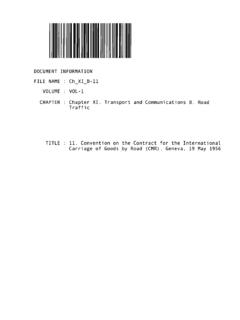Transcription of USE AND CARE GUIDE - Hampton-Ceilingfans.com
1 USE AND care GUIDECARRIAGE HOUSE 52-INCH CEILING FANQ uestions, problems, missing parts? Before returning to the store,call Hampton Bay Customer Service8 - 7 , EST, Monday - Friday, 9 - 6 , EST, YOUWe appreciate the trust and confidence you have placed in Hampton Bay through the purchase of this ceiling fan. We strive to continually createquality products designed to enhance your home. Visit us online to see our full line of products available for your home improvement needs. Thank you for choosing Hampton Bay!Item #1002 409 862, 1002 409 860, 1002 409 868 Model #91110, 91111, 91108UL Model #52-CLTo view an instructional video on how to install this product:1. Go to and enter either the Item or Model number, found in the top right corner of the cover of this instruction manual, in the search Click on your product from the list of search results and click on the video link in the Product Overview of Contents.
2 2 Safety Information ..2 Warranty ..3 Pre-Installation ..3 Installation ..6 Assembly ..7 Operation ..11 care and Cleaning ..12 Troubleshooting ..121. To reduce the risk of electric shock, ensure the electricity has been turned off at the circuit breaker or fuse box before you All wiring must be in accordance with the National Electrical Code ANSI/NFPA 70-1999 and local electrical codes. Electrical installation should be performed by a qualified licensed The outlet box and support structure must be securely mounted and capable of reliably supporting 35 lbs. ( kg). Use only UL Listed outlet boxes marked Acceptable for Fan Support of 35 lbs. ( kg) or less. 4. The fan must be mounted with a minimum of 7 ft ( m) clearance from the trailing edge of the blades to the Do not operate the reversing switch while the fan blades are in motion.
3 You must turn the fan off and stop the blades before you reverse the blade Do not place objects in the path of the To avoid personal injury or damage to the fan and other items, use caution when working around or cleaning the Electrical diagrams are for reference only. Light kits that are not packed with the fan must be UL listed and marked suitable for use with the model fan you are installing. Switches must be UL General Use Switches. Refer to the instructions packaged with the light kits and switches for proper assembly. 9. After making electrical connections, spliced conductors should be turned upward and pushed carefully up into the outlet box. The wires should be spread apart with the grounded conductor and the equipment-grounding conductor on one side of the outlet All setscrews must be checked and retightened where necessary before : To reduce the risk of personal injury,do not bend the blade brackets (also referred to asflanges) during assembly or after installation.
4 Do notinsert objects in the path of the : To reduce the risk of fire or electricshock, do not use this fan with any solid-state speedcontrol : To avoid possible electrical shock,turn the electricity off at the main fuse box beforewiring. If you feel you do not have enough electricalwiring knowledge or experience, contact a licensed : Electrical diagrams are for referenceonly. Optional use of any light kit shall be UL-listedand marked suitable for use with this InformationTable of ContentsCAUTION: To reduce the risk of personal injury,use only the screws provided with the outlet : To avoid personal injury or damage to the fan and other items, use caution when working around or cleaning the : To reduce the risk of fire, electric shock or personal injury, mount to outlet box marked Acceptable for fan support of 35 lbs.
5 ( kg) or less , and use screws provided with the outlet AND SAVE THESE contact 1-855-HD-HAMPTON for further supplier warrants the fan motor to be free from defects in workmanship and material present at time of shipment from the factory for a life-time after the date of purchase by the original purchaser. The supplier also warrants that all other fan parts, excluding any glass or acrylic blades, to be free from defects in workmanship and material at the time of shipment from the factory for a period of one year after the date of purchase by the original purchaser. We agree to correct such defects without charge or at our option replace with a comparable or superior model if the product is returned. To obtain warranty service, you must present a copy of the receipt as proof of purchase.
6 All costs of removing and reinstalling the product are your responsibility. Damage to any part such as by accident or misuse or improper installation or by affixing any accessories, is not covered by this warranty. Because of varying climatic conditions this warranty does not cover any changes in brass finish, including rusting, pitting, corroding, tarnishing, or peeling. Brass finishes of this type give their longest useful life when protected from varying weather conditions. A certain amount of wobble is normal and should not be considered a defect. Servicing performed by unauthorized persons shall render the warranty invalid. There is no other express warranty. Hampton Bay hereby disclaims any and all warranties, including but not limited to those of merchantability and fitness for a particular purpose to the extent permitted by law.
7 The duration of any implied warranty which cannot be disclaimed is limited to the time period as specified in the express warranty. Some states do not allow a limitation on how long an implied war-ranty lasts, so the above limitation may not apply to you. The retailer shall not be liable for incidental, consequential, or special damages arising out of or in connection with product use or performance except as may otherwise be accorded by law. Some states do not allow the exclusion of incidental or consequential damages, so the above exclusion or limitation may not apply to you. This warranty gives specific legal rights, and you may also have other rights which vary from state to state. This warranty supersedes all prior warranties. Shipping costs for any return of product as part of a claim on the warranty must be paid by the the Customer Service Team at 1-855-HD-HAMPTON or visit REQUIREDNOTE: These are approximate measures.
8 They do notinclude the amps and wattage used by the light screwdriverFlat blade screwdriverAdjustable wrenchElectrical tapeWire cutterStep ladderSizeSpeedVoltsAmpsWattsRPMCFMNetWe ightGrossWeightCu. lbs.( kg) lbs.( kg) cu. attachment screw16 BBLocknut3 CCPlastic wire connector3 PartDescriptionQuantityDDPull chain2 EEExtra blade bracket hardware(screw and lockwasher)1 HARDWARE INCLUDEDNOTE: Hardware not shown to actual (continued) contact 1-855-HD-HAMPTON for further plate1 BMotor housing1 CFan-motor assembly1 DBlade bracket (flange),screws pre-installed5 PartDescriptionQuantityEBlade5 FLight kit fitter assembly1 GGlass shade4 HLED bulbs ( maximum)4 IMPORTANT: This product and/or components are governed by one or more of the following Patents: 5,947,436; 5,988,580; 6,010,110.
9 6,046,416, 6,210,117 and other patents CONTENTSPre-Installation (continued)ABCDEFHG6 InstallationMOUNTING OPTIONSWARNING: To reduce the risk of fire, electric shock or personal injury, mount to outlet box marked Acceptable for fan support of 35 lbs. ( kg) or less , and use screws provided with the outlet box. An outlet box commonly used for the support of lighting fixtures may not be acceptable for fan support and may need to be replaced. If in doubt, consult a qualified your ceiling fan does not have an existing UL-listed mounting box, then install one using the following instructions: Disconnect the power by removing the fuses or turning off the circuit breakers. Secure the outlet box directly to the building structure. Use the appropriate fasteners and materials.
10 The outlet box and support structure must be securely mounted and capable of reliably supporting 35 lbs. ( kg). Use only UL Listed outlet boxes marked Acceptable for Fan Support of 35 lbs. ( kg) or less. Do not use a plastic outlet illustrations below show two different ways to mount the outlet hang your fan where there is an existing fixture but no ceiling joist, you may need an installation hanger bar as shown above(available at any Home Depot store).Outlet BoxOutlet BoxHanger contact 1-855-HD-HAMPTON for further - Hanging the FanHanging the fan-motor assemblyAttaching the fan to the electrical box Turn the power off. Securely attach the mounting plate (A) to the outlet box (FF) using the two screws (GG) supplied with the outlet box (FF). Pull the 120-volt supply wires (the black, white and ground wires) out of the outlet box (FF) and through the hole in the mounting plate (A) and lay them to the side.