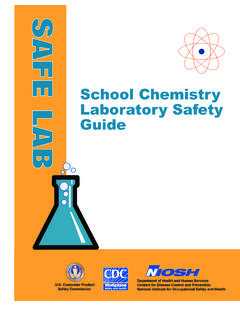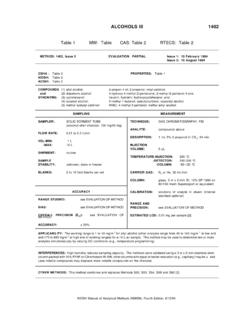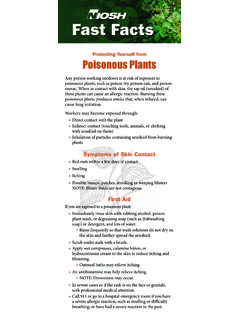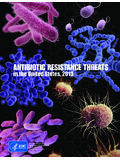Transcription of Use and Interpretation of the WHO and CDC Growth Charts ...
1 Use and Interpretation of the WHO and CDC Growth Charts for Children from Birth to 20 Years in the United States CDC Recommendation Use the WHO Growth Charts for all children from birth up to 2 years of age to monitor Growth in the United States. The WHO. Growth standards for children younger than 2 years have been adapted for use in the United States.*. Use the CDC Growth Charts for children and teens aged 2 through 19 years to monitor Growth in the United States.*. Background The WHO Growth Charts are international standards that show how healthy children should grow.
2 The standards describe the Growth of children living in six countries (including the United States) in environments believed to support optimal Growth . One of the several criteria defined for optimal Growth is breastfeeding. The WHO Growth Charts use the Growth of breastfed infants as the norm for Growth . This is in agreement with national guidelines that recommend breastfeeding as the optimal infant feeding method. The WHO Growth Charts should be used with all children up to aged 2 years, regardless of type of feeding. The CDC Growth Charts are a national reference that represent how US children and teens grew primarily during the 1970s, 1980s and 1990s.
3 The CDC recommends using the references from ages 2 through 19 years so health care providers can track weight, stature, and body mass index (BMI) from childhood through age 19 years. Purpose This guide instructs health care providers on how to use and interpret the WHO and CDC Growth Charts to assess physical Growth among children and teens. Comparing body measurements with the appropriate age- and sex-specific Growth chart enables health care providers to monitor Growth and identify potential health- or nutrition-related problems. During routine screening, health care providers assess physical Growth using the head circumference, weight and length of infants and children up to 2 years of age and the weight, stature (also referred to as height), and BMI of children and teens from aged 2 through 19 years.
4 Although one measurement plotted on a Growth chart can be used to screen children for nutritional risk, it does not provide adequate information to determine the child's Growth pattern. When plotted correctly, a series of accurate measurements offer important information about a child's Growth pattern. Gestational age, birth weight, and parental stature should be considered since they may influence a child's Growth pattern. Parental stature, for example, should be considered before assuming there is a health or nutrition concern. Other factors, such as the presence of a chronic illness or special health care need, must be considered, and further evaluation may be necessary.
5 STEP. 1. Obtain accurate measurements When weighing and measuring children, follow procedures that yield accurate measurements and use equipment that is well maintained. For information about accurate weighing and measuring procedures, see Accurately Weighing and Measuring Infants, Children and Adolescents: Technique at 2 Select the appropriate Growth chart Select the Growth chart to use based on the age and sex of the child being weighed and measured. Enter the child's name and the record number, if appropriate. Use the Charts listed below when measuring Use the Charts listed below when measuring weight and length of children from birth up to weight and stature in children and teens aged 2 years of age: 2 through 19 years: WHO Weight-for-age CDC Weight-for-age WHO Length-for-age CDC Stature-for-age WHO Weight-for-length CDC BMI-for-age National Center for Chronic Disease Prevention and Health Promotion Division of Nutrition, Physical Activity, & Obesity CS239202.
6 Lasted Updated: May 2013. 3. Record data After selecting the appropriate chart and entering the patient's name and record number, if appropriate, complete the data entry table. First, record information about factors obtained at the initial visit that influence Growth . Enter mother's and father's stature as reported. Enter the gestational age in weeks. (Omit this step when using the CDC Growth Charts for children and teens aged 2 to 20 years.). The next line is reserved for recording the child's birth data. (Omit this step when using the CDC Growth Charts for children and teens aged 2 to 20 years.)
7 Enter the date of birth. Enter birth weight and length. Add notable comments ( , breastfeeding). Record information obtained during the current visit. Enter today's date. Determine age to the nearest month for infants and children up to 2 years and to the nearest 1/4-year for children aged 2 to 20 years. Enter the child's age. Enter weight, and length or stature, immediately after taking the measurement. Add any notable comments ( , was not cooperative). Example of how to calculate the child's age: To calculate Sam's age, subtract his birth date from the date of the visit or measurement.
8 To subtract, it will be necessary to convert months to days and years to months if either the month or day in the birth data is larger than in the date of measurements. When converting one month to days, subtract 1 from the number of months in the date of measurement, then add 28, 30, or 31, as appropriate, to the number of days. When converting one year to months, subtract 1 from the number of years in the date of measurement, then add 12 to the number of months. Year Month Day Days Months Months Year Date of Measurement 1998 4 4 0-15 0 0-1 40. Convert one month to days (-1) (+30) 16-31 1 2-4 1/4.
9 1998 3 34 Using the guide 5-7 1/2. above, 3 years, Convert one year to months (-1) (+12) 6 months, 8-10 3/4. 1997 15 34 and 19 days is 11-12 1. rounded to 3. Birth Date 1994 9 15 years and 7 months. Because age for children over 2 is rounded to Child's Age 3 6 19 the nearest year, Sam's age is rounded to 3 years. Sam is aged 3 years, 6 months, and 19 days. Page 2. 4. Calculate BMI when a child is aged 2 to 20 years BMI is calculated using weight and stature measurements, then used to compare a child's weight relative to stature with other children of the same age and sex in the reference population.
10 Using a calculator, hand-held device or software, determine BMI using the calculation below. BMI = Weight (kg) Stature (cm) Stature (cm) x 10,000. Or BMI = Weight (lb) Stature (in) Stature (in) x 703. It is necessary to convert the weight and stature measurements to the appropriate decimal value shown in Table 1. Example: 37 lbs. 4 oz. = lbs., 41-1/2 inches = in. Table 1. Decimal Conversions Fraction Ounces Decimal 1/8 2 .125. 1/4 4 .25. 3/8 6 .375. 1/2 8 .5. 5/8 10 .625. 3/4 12 .75. 7/8 14 .875. Enter BMI to one place after the decimal point (Example: = ). For more information and additional resources on calculating BMI, see Using the CDC BMI-for-age Growth Charts for Children and Teens Aged 2 to 20 Years at 5 Plot measurements On the appropriate WHO or CDC Growth chart , plot the measurements recorded in the data entry table for the current visit.