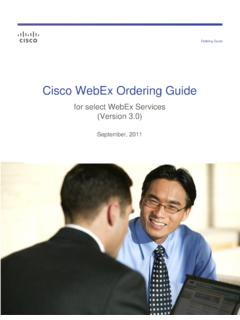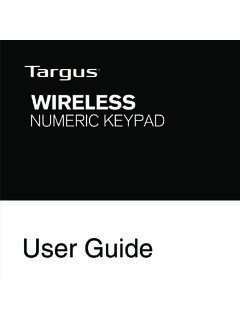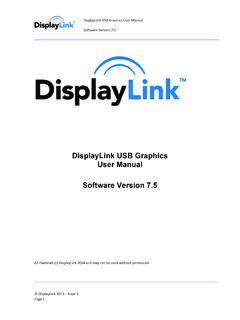Transcription of USER GUIDE - arp.com
1 user GUIDE notebook securityDEFCON ultra combinationcable lockVisit our Website at Features and specifications subject to change without notice. 2006 targus Group International, Inc. and targus Group (UK) Ltd. PA400E / 410-0072-003A302 Table of ContentsEnglishUsing the DEFCON Ultra .. 6 Setting the Combination .. 7 Securing and Locking the DEFCON Ultra .. 9 Unlocking the DEFCON Ultra .. 10 Adjusting the Cable Length .. 10 Installing the Batteries .. 11 Using the DEFCON Ultra Motion Alarm Feature .. 13 Activating the Motion Alarm .. 14 Using the DEFCON Ultra Security Lock Adapter .. 15 Technical Support .. 17 Product Registration .. 18 Warranty .. 18 DeutschDEFCON Ultra verwenden .. 19 DEFCON Ultra sichern und verriegeln.
2 22 DEFCON Ultra entriegeln .. 24 Kabell nge einstellen .. 24 Einlegen der Batterien .. 25 Bewegungsalarmfunktion des DEFCON Ultraverwenden .. 27 Bewegungsalarm aktivieren .. 28 SLA-Adapter des DEFCON Ultra verwenden 30 Technische Unterst tzung .. 32 Produktregistrierung .. 333 Espa olGarantie .. 34 Uso del DEFCON Ultra .. 35C mo establecer una combinaci n .. 36 Fijaci n y cierre del DEFCON Ultra .. 38 Apertura del DEFCON Ultra .. 40 Ajuste de la longitud del cable .. 40 Instalaci n de las pilas .. 41 Aviso de pila baja .. 42 Uso de la funci n de alarma de movimiento delDEFCON Ultra .. 43 Activaci n de la alarma de movimiento .. 44 Uso del adaptador para bloqueo de seguridad delDEFCON Ultra .. 45 Soporte t cnico.
3 47 Registro del producto .. 48 Garant a .. 49 Fran aisUtilisation du DEFCON Ultra .. 50R glage de la combinaison .. 51 Fixation et verrouillage du DEFCON Ultra .. 53D verrouillage du DEFCON Ultra .. 55R glage de la longueur du c ble .. 55 Installation des piles .. 56 Utilisation de la fonction d'alarme de mouvementDEFCON Ultra .. 58 Activation de l'alarme de mouvement .. 59 Utilisation de l'adaptateur de verrou de protection4 DEFCON Ultra .. 61 Support technique .. 63 Enregistrement du produit .. 64 Garantie .. 64 ItalianoUso del DEFCON Ultra .. 66 Impostazione della combinazione .. 67 Fissaggio e blocco del DEFCON Ultra .. 69 Sblocco del DEFCON Ultra .. 71 Regolazione della lunghezza del cavo .. 71 Installazione delle Batterie.
4 72 Uso della funzionalit di allarme di movimento delDEFCON Ultra .. 74 Attivazione dell'allarme di movimento .. 75 Uso dell'adattatore per lucchetto di sicurezzaDEFCON Ultra .. 76 Assistenza tecnica .. 78 Registrazione del prodotto .. 79 Garanzia .. 79 NederlandsDe DEFCON Ultra gebruiken .. 81De combinatie instellen .. 82De DEFCON Ultra aanbrengen en vergrendelen .. 84De DEFCON Ultra loshalen .. 85De kabellengte wijzigen .. 86 Batterijen installeren .. 86 Het bewegingsalarm van de DEFCON Ultra5gebruiken .. 88 Het bewegingsalarm activeren .. 89De Security Lock Adapter van de DEFCON Ultragebruiken .. 91 Technische ondersteuning .. 93 Productregistratie .. 94 Garantie .. 94 Portugu sUtilizar o DEFCON Ultra.
5 95 Definir a combina o .. 96 Prender e bloquear com o DEFCON Ultra .. 98 Desbloquear o DEFCON Ultra .. 100 Ajustar o comprimento do cabo .. 100 Instalar os Pilhas .. 101 Utilizar a fun o de alarme de movimento doDEFCON Ultra .. 103 Activar o alarme de movimento .. 104 Utilizar o adaptador de cadeado de seguran aDEFCON Ultra .. 105 Assist ncia T cnica .. 107 Registo de Produto .. 108 Garantia .. 1086 targus NOTEBOOK SECURITY DEFCON ULTRA COMBINATION CABLE LOCKT hank you for purchasing the targus DEFCON UltraSecurity System. The DEFCON Ultra helps deter theft ofyour valuable property, such as a carrying case or note-book computer, using a high strength, vinyl coated,stainless steel cable, resettable four-digit combinationlock and a motion activated alarm with two sensitivitysettings.
6 In addition to this user 's GUIDE , this package contains: DEFCON Ultra Security System Security Lock Adapter (SLA) Using the DEFCON Ultra WARNING: TO USE THE DEFCON ULTRA OR RESET THE COMBINATION YOUMUST HAVE THE CORRECT CURRENT COMBINATION. The DEFCON Ultra comes with the combination 0000preset. You should set a new combination before usingthe lock. See Setting the Combination on page 7 fordetails. If you wish to secure a notebook computer, you need touse the supplied Security Lock Adapter. See Using theDEFCON Ultra Security Lock Adapter on page 15. 7 targus Notebook Security DEFCON Ultra Combination Cable LockYou can use the DEFCON Ultra without batteries to pro-vide physical security. To power the alarm siren, theDEFCON Ultra requires three AAA batteries.
7 The alarm sounds when: The cable is severed. The DEFCON Ultra is tilted, shaken or moved while theoptional motion alarm feature is set. (This feature isunsuitable for use in moving vehicles where vibrationcan trigger the alarm.) For information on fitting the batteries, see Installing theBatteries on page 11. For details of the motion alarmfeature, see Using the DEFCON Ultra Motion AlarmFeature on page 13. Setting the Combination1 Make sure the DEFCON Ultra is unlocked and thecable is fully retracted. 2 Locate the combination dials at the top of the lock. 3 Using the dials, enter the current combination so thatthe numbers align vertically with the embossed arrowsnext to the first and last dial.
8 DEFCON Ultra top view 0090909 Combinationset button8 targus Notebook Security DEFCON Ultra Combination Cable LockIf you are setting the combination for the first time, enterthe preset combination 0000. 4 Press and firmly hold the combination set buttonlocated next to the cable. Do not release the buttonuntil AFTER you have set all four combinationdials to the new values. NOTE: FOR BEST RESULTS, PRESS AND HOLD THE COMBINATION SET BUTTONAND THEN PRESS THE CABLE PLUG HEAD DOWN UNTIL YOU HEAR A "CLICK." TORELEASE THE BUTTON, PRESS THE TRIGGER AND PULL THE CABLE PLUG HEADUP. WARNING: YOU MUST EITHER SECURE OR MAINTAIN CONSTANT PRESSUREON THE COMBINATION SET BUTTON UNTIL YOU HAVE ENTERED THE ENTIRECOMBINATION NUMBER SEQUENCE. 5 Using the dials, enter the new combination.
9 6 Release the combination set button, or pull the cableplug head up, to save the new combination. 7 Record the combination in either the space providedat the end of this GUIDE or another secure, easy-to-findplace. 8 Test the combination BEFORE attaching the lock toan item. The combination is now set and your DEFCON Ultra isready for use. 9 targus Notebook Security DEFCON Ultra Combination Cable LockSecuring and Locking theDEFCON UltraSelect an object in the room to which you will secure yourproperty with the DEFCON Ultra. For added security, youcan activate the motion alarm. See Activating the MotionAlarm on page 14 for more information. 1 Locate the combination dials at the top of the lock. 2 Using the dials, enter the current combination so thatthe numbers align vertically with the embossed arrowsnext to the first and last dial.
10 3 Press the cable trigger, below the red release button,and extend the cable to the required length. For moredetail, see Adjusting the Cable Length on page 10. DEFCON Ultra front view DEFCON 1 ULTRAC able plug headCombinationset buttonCable lockportReleaseTr i g g e rButton10 targus Notebook Security DEFCON Ultra Combination Cable Lock4 Wrap the cable around your property and the selectedobject. NOTE: WRAP THE CABLE AROUND A PART OF THE OBJECT THAT WILL PREVENTA THIEF FROM SLIPPING THE CABLE OFF (FOR EXAMPLE, A TABLE OR DESK LEGWITH A CROSS BAR). 5 Insert the plug head into the lock port until you hear a"click."If the batteries are installed, the DEFCON Ultra then"beeps" and the status light flashes once everysecond, confirming that it is locked.