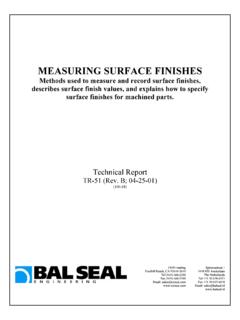Transcription of USER GUIDE - Contour Next
1 BLOOD GLUCOSE MONITORING SYSTEMUSER GUIDE1600 Sherwin Plaines, IL 60018T 21, 2011 Bayer HealthCareContour Neonatal user GUIDE - USEnglish 90559783349833 Rev. 01/11 " (H) x " (W)PUSG0494 RevFNew Layout - Contour user GUIDE - USAlt#1 - 01/21/2011 Copy changesDATE:CLIENT:DESCRIPTION:SCHAWK JOB#:BAN#:SKU#BAYER SPEC:PRINTER SPEC:V-1 ENGLISHPROCESS CYANPROCESS MAGENTAPROCESS YELLOWPROCESS BLACKCOLORSB erthold Akzidenz Grotesk, SymbolHelvetica, Times, Zapf ofc11/21/11 7:56:41 AM1/21/11 7:56:41 AMJanuary 26, 201121 IntroductionTestingAdditional FeaturesTechnical InformationYour testing Tools 2 your Meter Display 3 your Meter Features 4 Symptoms of High or Low Blood Sugar 5 Important Things to Know 6 Before You Begin testing 7 Error Codes and Symbols 34 Changing the Batteries 37 Caring for the System 39 Technical Information 40 Specifi cations 41 Warranty 42 Service Information and Supplies 44 Set-up for Basic (L-1) and Advanced (L-2) Modes 20 Setting the Date, Time and Sound 21 Setting Advanced Mode (L-2)
2 Features 24 Using Advanced Mode 25 Transferring Results to a Computer 29 Viewing Stored Results 30 Table of ContentsGetting Ready to Test 8 Getting the Blood Drop 10 testing your Blood 11 Control Solution testing 14 Alternative Site testing (Forearm or Palm) 18 Thank you for choosing the Contour blood glucose monitoring system! We are proud to be your partner in helping you manage your diabetes. Our goal is to make this the simplest, most accurate meter you will ever use. The Contour blood glucose monitoring system is intended for self- testing by people with diabetes and by healthcare professionals to monitor glucose concentrations in whole blood. The Contour system is not intended for the diagnosis of or screening for diabetes MICROLET 2 Lancing Device is not suitable for use by healthcare professionals.
3 It must not be used on more than one person due to the risk of Materials Contour Test Strips Use for blood glucose or control solution testing . The test strips are supplied in a handy bottle with an easy-to-open flip-top lid. MICROLET 2 Lancing Device with Adjustable Endcap and clear Alternative Site testing (AST) Endcap Use the Gray Adjustable Endcap for testing on the fingertip. Use the clear AST Endcap for testing on the forearm or palm. Batteries Uses two 3-volt (DL2032 or CR2032) lithium batteries. Replace when necessary. For the Free Batteries for Life program, call : The Contour system may be used by healthcare pro-fessionals to monitor hypoglycemia in neonates diagnosed with laboratory blood glucose methods.
4 The Contour system should not be used with high risk or pre-term infants or for screening for neonatal hypoglycemia. Diagnosis of neonatal hypoglycemia should be performed using a laboratory blood glucose method. Monitoring with this product should only be done with neonates that are more than one day old. For neonates exhibiting hypoglycemic symptoms, provide appropriate medical care to treat symptoms and monitor patient. If symptoms are inconsistent with meter results, obtain a laboratory blood glucose short simple instructions, a quick reference GUIDE is also provided. It can be more convenient when ifc2-11/21/11 8:23:10 AM1/21/11 8:23:10 AM2 Introduction3 IntroductionYour testing ToolsYour Meter DisplayYour Contour Meter: your Contour Test Strip:Gray End Insert this end into the test strip Tip Blood sample pulled in Strip PortUp/DownScroll ButtonsDisplayMemory Button(On/Off, Memory Recall, Enter) your Meter Display:The picture below shows all the symbols that appear on your meter display.
5 To view, with the meter off, press and hold or . All dis-play segments will appear for 10 seconds. If you need more than 10 seconds to check the display, press and hold or all characters are displayed, it is very important to verify that is fully displayed. If there are missing segments, see Error Codes and Symbols (page 34 36). This may affect the way you see your results. or will appear if the meter is in 12 hour setup. Center area on the display that shows either your test result or any error area on the display presenting date and formatResults are displayed as mg/dL or mmol/L. The 7 appears when viewing 7 day HI LO it is too cold or too hot for your meter to test sound is turned result markerPost-meal result markerIdentifies a Logbook an alarm has been the meter is ready to the batteries are low and need to be result markerCocking HandleRelease ButtonLancet HolderLancetEndcapDialRound Protective CapGray Adjustable Endcap(FINGERTIPS) your MICROLET 2 Lancing Device:Clear AST Endcap (FOREARM OR PALM)Grip 2-31/21/11 8:23:11 AM1/21/11 8:23:11 AM4 Need Help?
6 Call toll free: Meter FeaturesSymptoms of High or Low Blood SugarYour Meter Features:Easy: The Contour blood glucose monitoring system is about simplicity. You will notice its uncomplicated approach the first time you see it. Simple things like the use of three large buttons and a clear display are sure to make this your favorite meter right from the : You no longer have to worry about coding* your meter or marking a control test result. The Contour meter does it automatically. It will even tell you when a test strip is : your Contour meter has been preset at the factory with the standard date, time, and units of measure (mg/dL) used where you purchased your meter. To change date and time, or use advanced meter features, such as meal markers or post-meal test alarm, read through the Additional Features section of your user GUIDE .
7 Customizable: The Contour meter allows you to set personal choices for some features. For more information, please see pages 20 27.* your Contour meter is designed with No CodingTM tech-nology, so the meter codes itself every time you insert a test strip. This means you do not have to worry about getting inaccurate results due to miscoding or forgetting to code your of High or Low Blood Sugar:You can better understand your test results by being aware of the symptoms of high or low blood sugar. According to the American Diabetes Association, some of the most common symptoms are:1 High blood sugar (Hyperglycemia): frequent urination excessive thirst blurred vision increased fatigue extreme hunger irritabilityKetones (Ketoacidosis): shortness of breath nausea and vomiting very dry mouthCAUTION: If you are experiencing any of these symptoms, test your blood glucose.
8 If your test result is below 50 mg/dL or above 250 mg/dL, contact your doctor additional information and a complete list of symptoms, contact your healthcare professional or refer to the website for the American Diabetes Association: blood sugar (Hypoglycemia): shakiness sweating fast heartbeat blurred vision confusion passing out 4-51/21/11 8:23:11 AM1/21/11 8:23:11 AM6 Need Help? Call toll free: Things to KnowBefore You Begin TestingImportant Things to Know: Always keep the test strips in the original bottle. Tightly close the bottle immediately after removing a test strip. The bottle is designed to keep the test strips dry. Exposure to room humidity from leaving the bottle open or not storing them in the original bottle can damage your test strips.
9 Completely dry your hands before handling strips or opening the bottle. your test strip is designed to easily sip the blood into the sample tip. Do not drop blood directly on the flat surface of the test strip. Do not press the test strip against your finger when testing . This may block the sample tip. Test strips are for single use only. Do not use a test strip that appears damaged or has been used. Let the meter and test strips adjust to the temper-ature of the location where you are testing . When-ever the meter is moved from one location to another, allow approximately 20 minutes for the meter to adjust to the temperature of that new location before performing a blood glucose test. The products have been designed to give accurate test results at temperatures between 41 F and 113 F.
10 The test strips should be stored at temperatures between 48 F and 86 F. Check the expiration dates on your test strips and control solution. It is important to not use the test strips or control solution if the expiration date printed on the bottle label and carton has passed. Also, for the control solution do not use if it has been six months (180 days) since you first opened the bottle. It will help to write the six month discard date on the control solution NOTE: your meter has been preset and locked to display results in mg/dL (milligrams of glucose per deciliter). In some countries, the meters are preset to display units in mmol/L (millimoles of glucose per liter); Results in mg/dL will never have a decimal point; Results in mmol/L will always have a decimal point.