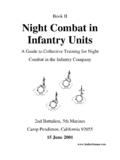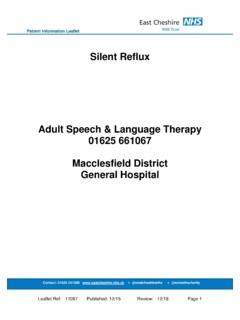Transcription of User Guide - Eagle Security Solutions
1 user GuideGalaxy 2-44 Honeywell SecurityiiiTable of ContentsTable of Contents .. 1 Controlling Your Alarm System .. Tags/Cards .. 3 Wireless Keyfobs ..4 Setting the System Full Set .. 4 Setting the System Part or Night Set .. 5 Setting with Faults .. 5 Cancelling System 6 Unsetting .. 6 Cancelling an 6 Alert 6 Setting and Unsetting Groups .. 6 Setting and Unsetting Without Group 6 Menu 7 Setting and Unsetting With Group 7 Menu 11 - Omit Zones .. 8 Menu 12 - Timed Set ..8 Menu 13 - Part Set .. 8 Menu 14 - Night Set .. 8 Menu 15 - Chime .. 8 Menu 21 - Zone Status .. 8 Menu 22 - View Log ..9 Menu 23 - Display Version.
2 9 Menu 24 - Print .. 9 Menu 31 - Walk Test .. 10 Menu 32 - Output Test .. 10 Menu 41 - Time/Date .. 10 Menu 42 - Editing Users .. 10 Menu 44 - Mobile Numbers .. 12 Menu 47 - Remote Access .. 12 Menu 48 - Level 3 Access .. 12 Zone Reference Table .. 13 Installer 13iv1 IntroductionThe Galaxy 2-44 is a programmable alarm control panel that will allow you to protect yourhome or business by providing secure and reliable intruder system can be fully tailored by your installer to operate in the most convenient way foryour lifestyle or working practice. If there are any changes in your requirements, your installerwill be able to make any necessary changes to the system configuration in order to continue toprovide the best protection whilst maintaining ease of alarm system will protect you best only when used correctly.
3 Please take the time to readthrough these instructions carefully in order to get the best from your alarm system, and avoidfalse : An alarm system will only protect against intruders if it is Set remember to Full Set, Part Set or Night Set the system when : There are no user serviceable parts inside the alarm system component all servicing to qualified alarm service Your Alarm SystemUsersEach person who uses the system is described as a user and can have their own uniqueidentity, in the form of a PIN code, prox tag or wireless keyfob, or a combination of all users can have a different level of access to the alarm system functions.
4 All this canbe set up in the user programming section described control panel can be controlled in one of 3 entering a PIN code at a keypad and pressing function presenting a Proximity (prox) tag to a prox pressing a button on a special encrypted wireless all of the above methods of control will allow the user to set and unset the systemfor day to day operation, the keypad is required to reset the system after an alarm or faultcondition. The keypad is also used to access the menu structure where additional functionscan be accessed such as: Viewing the event log Programming user codes Temporarily omitting zones from the systemGroupsOn larger systems, it is often necessary to split the system into separate areas or Groups thatcan be set and unset independently by different users.
5 Group operation can only be set up byan installer. The Galaxy 2-44 can be split into 3 separately controllable groups. If your systemhas been set up with Group operation, look for the notes on Groups throughout this are two types of keypad available as shown below but both work in a similar number buttons are for entering PIN codes and for changes options. The function keysdown the side have the following use:A>: This scrolls forward in a list or menu and activates a FULL <: This scrolls backwards in a list or menu and activates a PART or NIGHT : This saves a current setting or activates the currently displayed : This aborts an operation or escapes back out of a menu default user PIN code is 1234.
6 It is strongly recommended that this code be changed tosomething else as soon as possible. Choose a PIN code that you can remember easily butwould be difficult for an intruder to LCD Keypad6160 KeypadProx tags/cards are devices that contain a mi-crochip that has a unique serial number. Thisnumber can be read by holding the tag/card infront of a prox reader. Prox tags/cards will allowyou to set and unset the system only. The proxreaders are usually built in to the case of akeypad and are identified by the prox symbolas shown:Prox Tags/CardsSetting/Unsetting Mk7 keyprox with a prox card1234567890*#FULLPA R TNIGHTTESTOMITCODECHIMELOGEASY SETESCAPEAB entescGALAXY 44 :58 TUE 22 NOV123A456B789ent*0#escGALAXY 44 :58 TUE 22 NOV123A456B789ent*0#esc4 Wireless KeyfobsKeyfobs are portable controllers that canbe attached to a key ring.
7 They will allowyou to Set and Unset the system by asingle press of a button and can some-times be programmed with additionalfunctions. Because they operate by radio,they can be used anywhere around thepremises provided that they are withinrange of the installed radio : Labels are provided to place overthe buttons to indicate the the System Full SetTo set the system, make sure all doors are closed and windows are secure. The system cannotbe set if there has previously been an alarm which has not been set the entire system:Keypad:Type your PIN codethen press [A]Wireless Keyfob:Press [ON] buttonProx Tag:Hold the tag in frontof the prox symbol for 3secondsThe exit timer will begin and there will be a constant tone.
8 Leave by the agreed exit route andclose the door. When the exit timer expires, there will be a 5 second settle period and then twobeeps will confirm the completion of you hear a rapid beeping sound, the system cannot set as there are open zones. The keypadwill show which zones are ZoneOpen ZoneOpen ZoneOpen ZoneOpen Zone 1044 1044 1044 1044 1044 The setting procedure can be cancelled at any time during the exit time by pressing the esc keyon the keypad, the [OFF] button on the keyfob or placing the tag back in front of the : Display not shown whenusing wireless keyfobs to setthe SET 060 FULL SET 060 FULL SET 060 FULL SET 060 FULL SET 060J J J J J J J J 5 Setting the System Part or Night SetPart and Night setting are similar to Full setting but leave off certain detectors as agreed withyour installer.
9 Additionally, the system can be programmed by the installer not to give any exittimer tones during the setting period (silent set).To Part or Night set:Keypad:Type your PIN codethen press [B].Press [1] Part Set orPress [2] Night Keyfob:Press the [Lower Left]button (Part) orPress the [Lower Right]button (Night).Prox Tag:Use the keypad for Partor Night tag will only 30 second exit timer will begin. Leave the protected area by the agreed route. A doublebeep at the end of the exit time will confirm with FaultsNormally, if there is a fault of any kind on the system, setting will not be permitted until thefault is rectified. However, depending on the set-up of your system and the level of your useraccess, it may be possible override a fault and proceed with the setting there are faults present when you try to set via the keypad, the following typical display willbe shown:Fault OverrideFault OverrideFault OverrideFault OverrideFault Override03 Event(s)>03 Event(s)>03 Event(s)>03 Event(s)>03 Event(s)>Use the cursor keys to scroll through the faults.
10 If you are able to override them, the bottomrow will show the message ENT to continue>.AC FailAC FailAC FailAC FailAC FailENT to ContinueENT to ContinueENT to ContinueENT to ContinueENT to ContinuePressing the ent key at this point will override the fault for one set period only and allow thesystem to set. If there is more than one fault, this process is repeated for each : Display not shown whenusing wireless fobs to setthe SET 030 PART SET 030 PART SET 030 PART SET 030 PART SET 030J J J J J J J J 6 Cancelling System SettingThe Full, Part and Night setting routines can be cancelled, before the system sets, by pressingthe esc key on the keypad used to begin the setting routine.