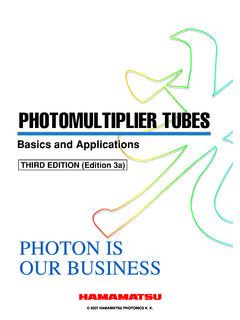Transcription of User Guide - FingerTec
1 user GuideCopyright NoticeAll rights reserved. No part of this book may be reproduced or transmitted in any form or by any means, electronic or mechanical, in-cluding photocopying, recording, or by any information storage and retrieval system, without written permission from Timetec Computing Sdn Bhd. Every precaution has been made to supply complete and accurate information. Information in this document is subject to change without prior notice. DisclaimerNo person should rely on the contents of this publication without first obtaining advice from a qualified professional person. The company expressly disclaims all and any li-ability and responsibility to any terminal or user of this book, in respect of anything, and of the consequences of anything, done by any such person in reliance, whether wholly or partially, upon the whole or any part of the contents of this book.
2 TimeTec compuTing Sdn BhdContents 5 Preface WELCOME TO TCMS V3 6-13 Chapter 1 SYSTEM SETTINGS System Settings System Parameter Settings Database Configuration Field Customization Management Company Info Email System user to create user Roles 14-18 Chapter 2 MANAGEMENT OF DEVICE Devices Add Device Manually Add Device by Auto Scan Configuring Device Disable and Delete Device 19-28 Chapter 3 MANAGEMENT OF USERS Add Department Add Users To create users manually To add users one-by-one To add users by batch Edit user Biodata To download users from devices To import users biodata from File (Other System) To import users biodata from Sage UBS Payroll (for Malaysia market only)
3 To import users biodata from Active Directory Remove Users Remove Current Users Remove Device Users Export user To export current users from TCMS V3 into xls, txt and csv file format USB Management To download users via USB flash disk Upload users via USB flash disk Batch Update user Search user 29 Chapter 4 MONITORING Real-time Monitoring Log List 30-71 Chapter 5 SCHEDULING & ATTENDANCE Configuring Weekly Schedules Clocking Rules Range Rules General Rules Rounding Rules Break Rules Overtime Rules The Daily schedule Clocking Rules Range Rules General Rules Rounding Rules Break Rules Overtime Rules The Flexi Schedule Clocking Rules General Rules Rounding Rules Break Rules Overtime rules Setup of Group Duty Roster Creating Weekly Group Duty Roster Creating Shift Group Duty Roster Assign users into
4 Group duty roster Special working rules user Duty Planner Leaves and Remark To add types of leave To add Remark Pay Class General Rules Rounding Rules Break Rules Overtime rules user To configure Pay Class in Flexi Schedule Attendance Sheet View and Edit Filters Download data from devices Generate attendance data Export Attendance Records Export to Sage UBS Payroll (Malaysia market only) Data Audit List 72-75 Chapter 6 REPORTS Types of Reports and Usage Preview, Print or Save Report Report Scheduler5 Welcome to the TCMS V3, where Attendance System just got better In line with the fast -pace technology development nowadays, FingerTec introduces TCMS V3, the time and attendance management system that contains all the elements of the predecessor TCMS V2 but programmed on Ms.
5 Access and MySQL platforms. The TCMS V3 is specifically designed to centralize, store and manage all data extracted from FingerTec terminals, creating an easily managed and networked attendance solu-tion, simplifying human resources tasks, which ultimately functions to improve operation and reduce labour costs of an organization. With TCMS V3, download and process your company s attendance records retrieved from your FingerTec terminals this manual, we will Guide you on how to install your TCMS V3 software, activate each terminal, add/delete/manage users, download data, process and customize reports, as well as interpret data from the software. If you have never used the TCMS V2 or Ingress software before, we advise you to closely follow all instructions in this manual to quickly and effectively learn the ways to operate this software, and avoid deleting crucial information from your terminals.
6 FingerTec has a 24-hour support available via email at and connect with us at chat to inform us of your inquiries, or problems related to TCMS V3. TCMS V3 is bundled with every purchase of each FingerTec s time and attendance terminal. Thank you for choosing FingerTec ! PrefaceWelcome to the TCMS V36 Chapter 1 System Settings in TCMS V3 This chapter guides you in configuring the settings of TCMS V3 based on your prefer-ences. System SettingsConfigure the settings for 5 major parts in the System Settings as shown above:1. System Parameter Settings2. Database Configurations3. Field Customization Management4. Company Info5. Email In the System Settings also you will find System user , where you can create/edit/delete mul-tilevel accounts with different authorities to login to use your copy of TCMS Parameter SettingsSYSTEM Language: TCMS V3 comes in many languages, and you can select the language of your preferences.
7 Date, Time and Hour Format: Select the format to display date, time and hours in TCMS V3 and its reports. Calendar Type: You can select Georgian calendar, Persian calendar or Hijri calendar. Auto Log Off: Set the maximum idle time before the system automatically logs off. Auto check for available update: Keeping the software updated gives you the access to the latest features and improves the software performance and Server Download Transaction Log Interval: Set time interval to download transaction logs from devices automatically. Set 00:00 to disable this option if unnecessary. Specify daily download timer for system to activate the automatic download process every day: Set up to a maximum of 2 daily timers to run auto-download transaction logs from devices.
8 Server Generate Audit Data Interval: Set time interval for TCMS V3 to generate raw data to be updated into Attendance Sheet accordingly. Display Suspended and Expired user : user could be suspended for certain period of time due to various reasons. Thus, employer/company can control the access rights of the suspended user by including the suspended user during the attendance export process. It will show his/her old attendance record/empty records in the attendance sheet. Please uncheck the box if you want to exclude and hide the attendance of the suspended em-ployees. Display Pay Class Setting: Pay Class is the latest feature introduced by FingerTec to con-figure the payment system based on the employee s work time or overtime (OT) without having to configure any clocking setting.
9 Please ignore this section if you want to con-figure the payment condition based on the employee clocking time. (Refer to Chapter 7 - Pay Class). Accept Edited Data as Original Clocking: By default, TCMS V3 will show the edited data in bold fonts. Tick this option, and all the edited data will be displayed in normal Device Connection Timeout: Devices disconnect and reconnect to TCMS V3 frequently if the network is unstable. Set maximum waiting time for TCMS V3 to justify device in offline mode. Synchronize users in the device: Enable this option and TCMS V3 always clear all employ-ees data in device before uploading new users. This is to make sure that you always update a fresh copy of employees data into devices.
10 Disable this option and TCMS V3 only update particular employees data into devices or during upload process. Allow Wiegand settings: Tick this option and Wiegand tab will appear in Devices module, for you to configure the Wiegand settings according to your T YPEYou can determine the day types and other descriptions according to your working envi-ronment. For day the day type setting you can change them accordingly based on your prefer-ences including the color option for each of day type9 Normal Working Day - Define normal working days for your company. Default: WORK-DAY Non-Working Holiday - Define non-working holiday for your company. Default: HOLI-DAY Other Non-Working Days - Define other non-working days which are not holidays for your company.