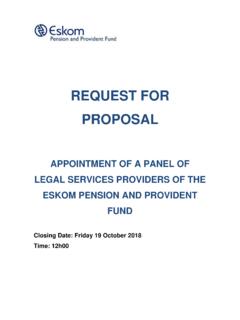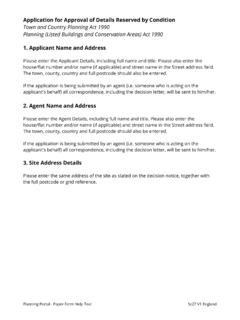Transcription of USER GUIDE - Semcat
1 USER GUIDE . Version Updated Jan 2018. Applied Systems, Inc. Applied Rater Support line: 1241 N Street Suite 304. Lincoln, NE 68508. TABLE OF CONTENTS. Table of Contents ..1. Getting Logging In ..2. Starting a Quote ..2. Enter Your Contact ..2. Entering Auto Quoting Tab ..3. Homeowners Start Quoting Quote Quoting Via Website Rating ..6. Quoting Via Real-Time Rating ..7. Create a Proposal ..8. Additional Features ..8. Contact Summary Website Integrations Management System import etc..9. My Account ..9. Need Help? ..9. GETTING STARTED. Applied Rater is a quoting tool that helps thousands of successful independent agents streamline their personal lines quoting. This document will walk through how to get setup, quote and utilize some of Applied Rater's advanced features.
2 If you need a more formal training our agency support staff is available to help. If you would like info on Applied Systems, please visit our website 1. LOGGING IN. Install Applied Rater: Click on the Applied Rater icon on your desktop and sign in using the username and activation password found in your "Getting Started". email. Additionally, you'll want to confirm your account settings via the My Account area in the top right of Applied Rater (passwords, carriers, quoting defaults, users, proposal logo, etc). STARTING A QUOTE. After successfully signing in, Applied Rater will open to the Dashboard page. The Dashboard helps you track prospects through the pipeline, view follow up reminders, and initiate new quotes. To begin, type in the name of your contact in the Start Quoting section.
3 Applied Rater will search your agency's existing contacts to showcase any potential duplicates. Click on an existing contact from the list or Create Your Contact to initiate quoting. Automated Information Lookup Applied Rater further streamlines the data collection workflow for a quicker sales process. In partnership with LexisNexis, you can now auto- verify prospects and customers driving and dwelling information, ensuring accurate quotes while reducing time and expense spent manually managing these processes. Not set up with LexisNexis? Contact Applied Rater Support at to get started! ENTER YOUR CONTACT. Fill out your contact's info as completely as possible into the Applied Rater Quick App shown on the Edit (Contact) tab. All contact info entered is auto-saved.
4 If you need to open a customer you've already entered visit the Contacts section. Non-Mandatory Fields: While each carrier may require specific fields to get a quote, none of the quick app fields are required. For the best quoting experience, fill out the Quick App as completely as possible. Report Order Authorization: You have the option to run reports via the carrier's website while generating a quote in Applied Rater. This questions will only be used to answer the carrier's website questions confirming whether or not permission has been received from the insured to run their reports in the carrier system. All MVR and CLUE reports are ordered on the live carrier sites. Applied Rater does not automatically run these reports. You are always in control of when these reports are run as well as which carrier sites they are run on.
5 2. ENTERING ADDRESSES. As you type, Applied Rater uses Google auto-complete to suggest possible addresses based on your location. If one of the suggestions is the correct address, click on the address in the drop down list of suggestions and Applied Rater will proceed to validate the address in the United States Postal Service (USPS) database. If you do not see a match, enter the complete Address Validation address and then click search. It is important to use a confirmed address while quoting. If Applied Rater can't find the address, use the Full Edit workflow to confirm a manually entered, unvalidated, address (new construction, etc.). Different Mailing Address If the mailing address is not the same as the current residence, click the New Address button below the Mailing Address heading.
6 AUTO QUOTING TAB. The Auto tab collects the most commonly asked questions needed to generate an auto quote. If available, any field that has the orange lightning bolt icon is utilized in Real-Time Rating and is sometimes needed by at least one of your carriers when requesting a Real-Time rate. Adding/Deleting Drivers and Vehicles To add a driver or vehicle, click . To delete one, click the X . Adding a vehicle using a full VIN (Optimal). Enter the VIN # for the auto or motorcycle and click search. Adding a vehicles without a VIN. If you do not have the full VIN, select the Vehicle Type, Make, Manufacturer, Model, and Trim Package. Applied Rater will pull a partial VIN stub for the selected vehicle as well as attributes about the vehicle.
7 3. HOMEOWNERS QUOTING. Enter your customer's home, rental or condo info on the Home tab of the quick app. Fill out the form as completely as possible for an optimal quoting experience. Florida Only: Applied Rater offers homeowners insurance estimates for HO3 and HO6 policies. Rate estimates are manufactured using publicly filed rating information. Estimates are available with as little as four questions: construction type, year built, zip code and coverage A. However, the more completely you fill out the form the more accurate the estimates will be. Dwelling - Widgets The Dwelling tab collects information regarding the physical attributes of the house being quoted. This page also incorporates several Google Maps widgets to help gather information about the location.
8 The Street View button shows an interactive view of the property.. The Map View button will display on Google Maps where the property is located.. You can choose between Map and Satellite views by using . the toggle options in the top right corner. (Do they have a pool? Any other structures?) .. The Distance Tool allows you to drag a pushpin . to measure the distance between the pr operty and any desired location. Most often used to calculate the distance to the coast.. The Visit Assessor button allows you to quickly access the county assessor website to pull specific details about the house.. RCE. The RCE tab saves the property's replacement cost estimation details. Applied Rater will use this information to populate the carriers' cost estimators (MSB, 360 Value, or e2 Value) to produce the specific Coverage A for each carrier with a single input.
9 Before you go to a website, Applied Rater will also calculate a Coverage A estimate based on RCE details entered via our partnership with e2 Value. To add or delete housing details click the green add button or the red delete button. 4. START QUOTING QUOTE WORKSHEET. To start a quoting session for the contact you just entered, click on the Quote Worksheet. The Quote Worksheet functions as virtual scratch paper for your quoting session. You'll save your quotes here and eventually pick and choose which to add to a Proposal. Applied Rater utilizes multiple technologies for returning rates from carriers. For any personal lines quote, Applied Rater will live fill the contact info directly into ANY carriers' online quoting portal via Website Rating.
10 This technology preserves a 100% accurate rating experience for you. Because all quoting happens live on the carrier's quoting portal, Applied Rater supports any carrier which quotes online! Where available, instant Real-Time Rating supplements our Website Rating by sending the contact's information directly to the carriers' back-end systems to simultaneously generate multiple carrier's rates in seconds. Prior to your first quoting session, we recommend a visit to the My Account area to confirm you have all of your agency's personal lines carriers added to your account. Additionally, entering each of your carriers' login credentials will streamline your first quoting experience. You may also need to enter a real-time code on the Quote Worksheet.