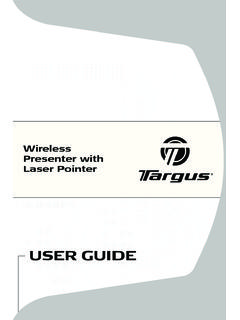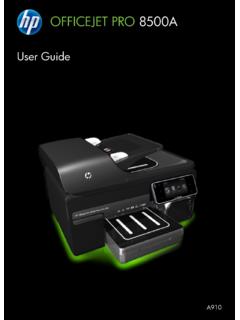Transcription of User Guide - Telephone Equipment
1 This manual contains information that is proprietary to SAMSUNG Electronics Co. Ltd. and is protected by information contained herein may be copied, translated, transcribed or duplicated for any commercial purposes or disclosed to thirdparties in any form without the prior written consent of SAMSUNG Electronics Co. B digital device or PeripheralThis Equipment has been tested and found to comply with the limits for a Class B digital device, pursuant to International StandaardsEN55022, and EN61000, Part 15 of the FCC Rules and Australian Standard limits are designed to provide reasonable protection against harmful interference in a residential installation. This equipmentgenerates, uses and can radiate radio frequency energy and, if not installed and used in accordance with the instructions, may cause harmfulinterference to radio communications.
2 However, there is no guarantee that interference will not occur in a particular this Equipment does cause harmful interference to radio or television reception, which can be determined by turning the Equipment off and on,the user is encouraged to try to correct the interference by one or more of the following measures :- Reorient or relocate the receiving Increase the separation between the Equipment and Connect the Equipment into an outlet on a circuit different from that to which the receiver is Consult the dealer or experienced radio TV technician for / DS-5014 DUser GuideCOPYRIGHTThis manual is proprietary to SAMSUNG Electronics Co., Ltd. and is protected by information contained herein may be copied, translated, transcribed or duplicated for anycommercial purposes or disclosed to third parties in any form without the prior written consentof SAMSUNG Electronics Co.
3 , DS-5021D, OfficeServ DS-5014D are the trademark of SAMSUNG Electronics Co.,Ltd. Product names mentioned in this document may be trademarks and/or registeredtrademarks of their respective read this Guide before using the DS-5021D, DS-5014D digital phone, and follow the instructions to usethe DS-5021D, DS-5014D digital phone safely and manual may be changed for product improvement, standardization and other technical reasons without further information on the updated manual or the content contained in the manual, contact your AuthorisedSamsung 2003 SAMSUNG Electronics Co., Ltd. All rights reserved. SAMSUNG Electronics Co., Ltd. Page IABOUT THIS GUIDEThis user Guide provides instructions for the use of Samsung s latest DS-5021D andDS-5014D 2 line LCD digital phones that can be used in connection with Samsung sEnterprise IP Solutions, OfficeServ take the time to study this Guide to become familiar with the operation of yourDS- 5021D/5014D phone and the benefits this new IP technology can provide.
4 Keep thisguide handy. You may need to look up instructions for infrequently used to use the power of the DS-5021D/5014D phone will simplify your communicationneeds. ConventionsThe following special paragraphs are used in this user Guide to point out information thatmust be information or instructions that you should follow in order to avoidpersonal injury or information or instructions that you should follow in order to avoida service failure or damage to your DS-5021D/5014D additional information for II SAMSUNG Electronics Co., CONCERNSThis page is intentionally left blank. SAMSUNG Electronics Co., Ltd. Page IIISAFETY CONCERNSFor product safety and correct operation, the following information must be read before theinstallation and operation of your DS-5021D/5014D digital phone.
5 SymbolsCautionIndication of a general cautionRestrictionIndication of a prohibited action when using the productInstructionIndication of a required actionPage IV SAMSUNG Electronics Co., CONCERNSThe handset receiver on the digital phone mayretain metallic objects. Care should be takenwhen using the handset in the vicinity ofsmall metal placing objects containing water such asvases, cups, cosmetics, and medicines near in the digital phone may cause a fire andelectric not install the phone on an unstable surfaceor in direct may cause severe damage to the plastic case ofthe phone, and reduced the performance of yourdigital not place the phone in a dusty area or areas withextreme or volatile changes in may cause a fire or electric SAMSUNG Electronics Co.
6 , VSAFETY CONCERNSDo not install the phone near a heater or naked flames(cigarette lighter, heating apparatus, etc.).It may cause a fire or electric not use flammable solvent or materialsnear the phone. Do not store them near the may cause a fire or electric the phone makes excessive noise,emits an odour, or smoke, immediately unplugthe phone and call your Authorised VI SAMSUNG Electronics Co., CONCERNSUse a soft dry cloth to clean the not use any chemical solvents like wax,benzene, alcohol, thinner,aerosols, lubricant, or use of chemicals on the phone may causefading/discoloring or damage to the not place heavy things on the may cause damage to some not separate, repair or remodelthe phone a repair is needed, please contact yourAuthorised Samsung SAMSUNG Electronics Co.
7 , Ltd. Page VIITABLE OF CONTENTSABOUT THIS ISAFETY CONCERNSS ymbols ..VIPREPARATION1. Main 12. Checking the Parts in the 43. Name and Features of the DS-5021D / 5014D digital 5 Front Panel .. 5 Name and Features of Each Part .. 6 Bottom Panel of the DS-5021D / 8 Additional Module .. 94. Assembling the DS-5021D / 5014D digital 11 Connecting lines to the phone .. 11 Using the Desktop Stand .. 11 When used as the wall mounting digital phone .. 12 Adding a KDB Module .. 13 Adding an AOM .. 14 Page VIII SAMSUNG Electronics Co., OF CONTENTSTHINGS YOU SHOULD KNOW1. About Stations and Trunk Selecting System 16 Using the Scroll / Soft 16 Using the Function Code .. 17 Assigning the Programmable Button 193. Entering Characters.
8 21 Special Button Used .. 21 Entering 224. Configuring My 23To Change the digital phone Passcode .. 23 Setting the Answer Mode .. 24 Using the Headset / Handset (Headset Operation).. 25 Enabling / Disabling the Key Confirmation Tone .. 26 Pulse to Tone Changeover .. 27 Hot Keypad .. 275. Volume Adjustment .. 28 Adjusting Handset Volume .. 28 Adjusting Speaker Volume .. 29 Adjusting Ring Volume .. 296. Types of Signal Tone .. 307. Telephone Status Indicator .. 318. Button LED .. 32 BASIC FEATURES1. Before Making / Answering a Methods ..33 Call Answering Methods .. 33 SAMSUNG Electronics Co., IXTABLE OF CONTENTS2. Intercom Calls .. 34 Assigning the Names to Your Extension .. 34 Calling an Extension Number .. 35 Answering an Intercom 36 Voice Page Announce Mode (Intercom Calls Only).
9 36 Automatic Answer Mode (Intercom Calls Only).. 37 Busy Station 38 Busy Station 39 Calling Your System Operator .. 393. Outside Calls .. 40 Calling Outside numbers .. 40 Authorization Code and Account Code .. 42 Answering an Outside Call .. 42 Universal Call .. 43 Busy Line Queuing With Callback .. 43 Cancelling Callback .. 45 Automatic Redial / Retry .. 47 Call Park .. 484. Intercom / Outside 49 Holding a Call .. 49 Call 54 Dialling by Directory Name .. 56 Transferring Calls ..57 Speed-Dial .. 61 Conference Calls ..66 Page X SAMSUNG Electronics Co., OF CONTENTSCONVENIENT FEATURES1. Do Not Disturb .. 69 Setting Do Not Disturb .. 69 Cancelling Do Not Disturb .. 70 One Time DND .. 702. Call 71 Call Forward 71 Forwarding All 75 Forward No Answer.
10 76 Forward Busy / No Answer .. 77 Forward When DND is Set .. 78 Forward Follow Me .. 793. Paging and Messaging .. 81 Internal Page .. 81 External Page .. 82 All Page .. 83 Meet Me Page : MMPG .. 84 Call Park and 86 Rejoining a Page ..88 Setting a Message Indication .. 89 Cancelling 90 Returning 91 Viewing Message Indication .. 92 Programmed Messages .. 93 Programmed Message 94 SAMSUNG Electronics Co., XITABLE OF CONTENTS4. Alarm 95 Appointment Reminder / Alarm Clock .. 95 Alarm Cancel .. 96 Alarm Message Cancel .. 995. Use with the Door Phone .. 100 Answering The Door Phone .. 100 Calling The Door Phone / Room 1016. Executive / Secretary Hot 1027. Group Listening .. 1038. Account Code .. 1049. Locking Your digital phone.