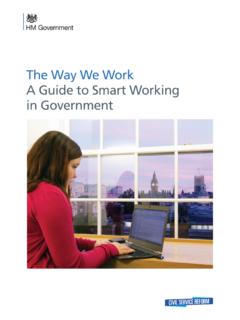Transcription of USER MANUAL LIETOŠANAS INSTRUKCIJA - Robert Smart
1 Navigator 4 USER MANUALN avigator 4 LIETO ANAS INSTRUKCIJAN avigator 4 NAUDOJIMO INSTRUKCIJAN avigator 4 KASUTUSJUHENDN avigator 4ИНСТРУКЦИЯ ПО ПОЛЬЗОВАНИЮ34-1383 - 12 .. EN 13 - 22 .. LV23 - 32 ..LT33 - 42 .. EE43 - 52 .. RU53 ..SETUP CODES FOR TV54 .. SETUP CODES FOR DVD, SAT, DVB-T56 - 58 .. NOTES59 - 60 .. SERVICECONTENTSR obert Smart - tai tarptautinis elektrotechnikos aksesuar prekinis enklas. Robert Smart produktai sukurti paprastesniam ir funkcionalesniam iuolaikini technologij naudojimui. R pinantis tuo, kad vartotojas gal t i naudoti visas iuolaikini technologij teikiamas galimybes, Robert Smart aksesuarai yra itin paprasto dizaino, u tikrinan io patog net pa i sud tingiausi funkcij valdym . Technologin s platformos pagalba atliekamas greitas ir patogus bet kokios rangos suderinimas.
2 Daugiau informacijos apie Robert Smart rasite tinklalapyje Smart on rahvusvaheline elektrotehnika aksessuaaride tootemark. Robert Smarti tooted on loodud, et muuta tehnoloogia kasutamine mugavamaks ja funktsionaalsemaks. Robert Smart hoolitseb selle eest, et kasutaja v iks t nap eva tehnoloogia v imalusi t ies ulatuses nautida. Seet ttu on Robert Smarti aksessuaarid disainitud v imalikult lihtsalt, mis tagab isegi keeruliste funktsioonide mugava kasutamise. K ige eest kannab hoolt tehnoloogiline platform, mis tagab kiire ja efektiivse seadmete hilduvuse. Rohkem infot Robert Smarti kohta v ite saada kodulehelt Smart является международным брендом аксессуаров электротехники. Продукция Robert Smart создана с целью повышения удобства и функциональности применения технологий.
3 Заботясь о том, чтобы пользователь мог полностью использовать возможности современных технологий, дизайн аксессуаров Robert Smart разработан с максимально простым интерфейсом, который обеспечивает удобное использование даже при выполнении сложных функций. Обо всем заботится технологическая платформа, которая обеспечивает быструю и эффективную совместимость различного оборудования. Более подробную информацию о Robert Smart Вы можете получить на сайте Smart is an international electronics accessories brand. Products by Robert Smart have been created to improve the convenience and functionality of using technology. Designed so that the user can fully utilise the capabilities offered by modern technologies, accessories by Robert Smart are designed with an interface which makes even the most complex functions easy to use.
4 The technological platform takes care of everything, ensuring the fast and efficient compatibility of various out more about Robert Smart on website Smart ir starptautisks elektrotehnikas aksesu ru z mols. Robert Smart produkti ir veidoti, lai uzlabotu tehnolo iju lieto anas rtumu un funkcionalit ti. R p joties par to, lai lietot js var tu piln b izmantot m sdienu tehnolo iju iesp jas, Robert Smart aksesu ri ir dizain ti ar maksim li vienk r u interfeisu, kas nodro ina rtu lieto anu pat sare t m funkcij m. Par visu r p jas tehnolo isk platforma, kas nodro ina tru un efekt vu da du iek rtu savietojam bu. Vair k par Robert Smart varat uzzin t 2 -34-138 Thank you for choosing a Robert Smart product!USER MANUALDESCRIPTIONN avigator 4 is a cutting edge universal remote control. It is compatible with more than 500 different electrical appliance brands which means that the remote is compatible with all the most popular devices.
5 It is a perfect substitute for lost or damaged original remote control devices and ensures control of all the main operating functions. With the Navigator 4 remote you can easily control several devices from one remote which is particularly convenient for demanding, technology-loving 4 can be used to control several devices (TV, SAT, DVD and TV decoder (DVB-T)) from one remote. The expanded database ensures that setup of the Robert Smart remote is fast and start using the remote it must be programmed to control the devices you require. To perform programming quickly and simply, please read this MANUAL carefully. PREPARATIONR emove the battery case cover and insert two R03 (AAA size) V batteries (not included) matching the +/- marks to the marks in the battery case. We do not recommend to mix simultaneously new and used batteries, use both new TO CONTROL PARTICULAR DEVICESN avigator 4 guarantees a 100% result in programming of any model device.
6 It is ensured by 3 integrated programming methods:a) MANUAL method. The best results in programming the remote to control models of popular manufacturers by entering code from the code ) Automatic code search. Code search in automatic mode from the integrated data base is suitable for rare ) Learning function. If you have the original remote in working order, Navigator 4 can read any signal of the original remote and store it in the with code setup from the code table ( MANUAL method), because this method provides the fastest result*. Use Automatic code search only if remote control programming with code setup fails. The Learning function can be used optimally to add remote control commands that do not work after entering the code. Of course, with the Learning function you can copy all remote control commands, but it is recommended only if using Code setup or Automatic code search method is Learning function copies signals of the original remote into the Navigator 4.
7 To use this method, the original remote in working order is required. The Learning function is ideal if you want to unite several remotes in one and some device cannot be programmed using the code method. Or some commands of the remote do not work even after code search or MANUAL entry. The necessary commands can be easily learnt from the original REMOTE CONTROL 4 in1 Navigator 4 For programming the most popular model devices, one of the mentioned methods could be enough; in some cases an excellent result would be possible by combining 2 or all 3 of the methods. Please, be patient, this instruction will help you to find and apply the most suitable method (or combination thereof ).*The code table of most popular brands is at the end of the instruction; in the code table below it, you can enter the codes for devices you have found in order to find them easily in case of : correct code setup ensures the operation of the main functions; however, in some cases some specific functions may not function.
8 If so, in order to ensure operation of all remote control commands, use the Learning function 3 -34-138 Manually switch on the controllable device ( TV)It must be fully switched on, not just in standby mode! For a DVD device insert a DVD disc, and switch the playback mode on. For an SAT select any program. A picture of the selected device should appear on the the key of the controllable device on the remote ( for the television [TV]). A light indicator will switch on. Release the indicating light is onIn the table of device codes ( SET-UP CODES ), find the brand and corresponding digital code of the device to be codes:TV - television (codes: 1000-1981)SAT - satellite receiver (codes: 3000-3773)DVD - DVD player (codes: 4000-4285) DVB-T - decoder (codes: 5000-5053)IMPORTANT: the codes have been listed according to the demand for each brand s devices.
9 It means that the first codes are the most common ones, therefore start code setup in sequence from the top of the list starting with the first, second, third code etc. Don t start code setup from the middle or the end of the CODE SETUP FROM THE CODE TABLE ( MANUAL METHOD) Code setup from the code table is a very precise method and ensures optimum result; therefore we recommend starting setup of the remote using this method. Open the code table at the end of the MANUAL to begin setup with Code setup from the code table . The code table can be found also in webpage of Robert Smart : 4 -34-138 Press keys [VOL+] and [PROG] simultaneously and release them only when the indicator switches on and remains a 4-digit code ( for TV PHILIPS the code is 1492 ).
10 If the code is entered correctly, the light indicator will flash twice and then go out. If the code is entered incorrectly (any digit of the code is entered incorrectly), the indicator will flash three times and remain in the setup mode (the light indicator is on). Enter the code again. After successful setup the indicator should go the key indicating the device to complete setup of the remote (in this case [TV]).If you wish to program the remote for more devices, press the key of the selected device ( SAT, DVD or DVB-T) at the beginning of setup procedure (clause ) and continue the same the remote Navigator 4 is used for several devices, press the appropriate key on the remote and the remote will switch over to the signal of the corresponding device. if you want to operate TV decoder, press [DVB-T], if you later on wish to operate for television, switch the remote to TV pressing [TV].