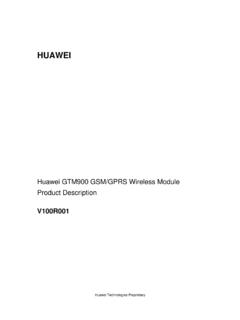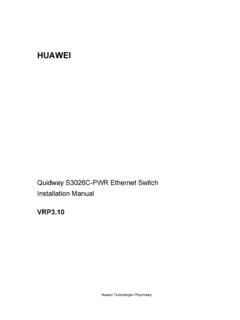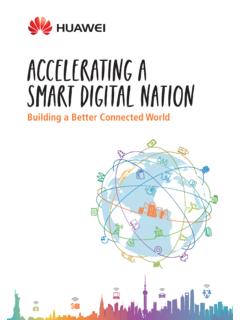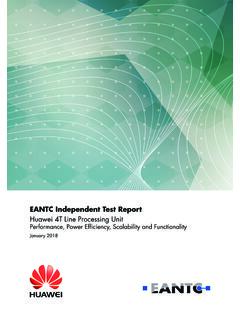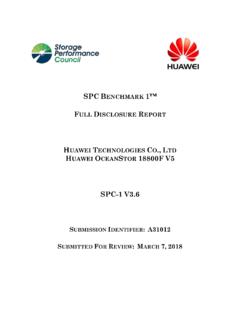Transcription of User Manual - solar.huawei.com
1 SmartPID2000 User Manual Issue 02 Date 2017-08-05 huawei TECHNOLOGIES CO., LTD. Issue 02 (2017-08-05) huawei Proprietary and Confidential Copyright huawei Technologies Co., Ltd. i Copyright huawei Technologies Co., Ltd. 2017. All rights reserved. No part of this document may be reproduced or transmitted in any form or by any means without prior written consent of huawei Technologies Co., Ltd. Trademarks and Permissions and other huawei trademarks are trademarks of huawei Technologies Co., Ltd. All other trademarks and trade names mentioned in this document are the property of their respective holders. Notice The purchased products, services and features are stipulated by the contract made between huawei and the customer. All or part of the products, services and features described in this document may not be within the purchase scope or the usage scope.
2 Unless otherwise specified in the contract, all statements, information, and recommendations in this document are provided "AS IS" without warranties, guarantees or representations of any kind, either express or implied. The information in this document is subject to change without notice. Every effort has been made in the preparation of this document to ensure accuracy of the contents, but all statements, information, and recommendations in this document do not constitute a warranty of any kind, express or implied. huawei Technologies Co., Ltd. Address: huawei Industrial Base Bantian, Longgang Shenzhen 518129 People's Republic of China Website: Email: SmartPID2000 User Manual About This Document Issue 02 (2017-08-05) huawei Proprietary and Confidential Copyright huawei Technologies Co., Ltd. ii About This Document Purpose This document describes the SmartPID2000 in terms of its working principle, electrical connections, parameter configuration, maintenance, and troubleshooting.
3 Get familiar with the SmartPID2000 features, functions, and safety precautions provided in this document before operating the SmartPID2000. Figures provided in this document are for reference only. Intended Audience This document is intended for photovoltaic (PV) power plant personnel and qualified electrical technicians. Symbol Conventions The symbols that may be found in this document are defined as follows. Symbol Description Indicates an imminently hazardous situation which, if not avoided, will result in death or serious injury. Indicates a potentially hazardous situation which, if not avoided, could result in death or serious injury. Indicates a potentially hazardous situation which, if not avoided, may result in minor or moderate injury. Indicates a potentially hazardous situation which, if not avoided, could result in equipment damage, data loss, performance deterioration, or unanticipated results. Notice is used to address practices not related to personal injury.
4 SmartPID2000 User Manual About This Document Issue 02 (2017-08-05) huawei Proprietary and Confidential Copyright huawei Technologies Co., Ltd. iii Symbol Description Calls attention to important information, best practices and tips. NOTE is used to address information not related to personal injury, equipment damage, or environment deterioration. Change History Changes between document issues are cumulative. Therefore, the latest document issue contains all updates made in previous issues. Issue 02 (2017-08-05) System requirements in the Networking is updated. Figure 2-8 in the Label Conventions is updated. table 4-1 in the Commissioning over the WebUI is updated. table 6-2 in the 6 Technical Specifications is updated. Issue 01 (2017-02-28) This issue is used for first office application (FOA). SmartPID2000 User Manual Contents Issue 02 (2017-08-05) huawei Proprietary and Confidential Copyright huawei Technologies Co.
5 , Ltd. iv Contents About This Document .. ii 1 Safety Precautions .. 1 2 Overview .. 3 Introduction .. 3 Appearance .. 4 Installation Positions .. 8 Working Principle .. 10 Networking .. 12 Label Conventions .. 15 3 Electrical Connections .. 18 Port Description .. 18 Connecting the PID Module PE Cable .. 20 Connecting the SmartLogger .. 20 Connecting the Three-Phase AC Power Cable .. 22 Connecting an IMD .. 23 4 System Operation .. 26 Checking Before Power-On .. 26 System Power-On .. 26 System Commissioning .. 27 Commissioning over the WebUI .. 27 Commissioning over the SUN2000 App .. 32 Connecting to the SmartLogger .. 32 Connecting to the PID Module .. 37 Man-Machine Interaction .. 40 Operations with a USB Flash Drive .. 40 Exporting Logs .. 41 Upgrade .. 42 Operations with a SmartLogger .. 44 Operations with the SUN2000 App .. 44 5 Maintenance .. 45 Alarms .. 45 SmartPID2000 User Manual Contents Issue 02 (2017-08-05) huawei Proprietary and Confidential Copyright huawei Technologies Co.
6 , Ltd. v Troubleshooting .. 48 Replacing a PID 51 6 Technical Specifications .. 55 A Changing the RS485 Address .. 57 Changing the RS485 Address over the WebUI .. 57 Changing the RS485 Address over the SUN2000 App .. 62 Connecting to the SmartLogger .. 62 Connecting to the PID Module .. 64 B Acronyms and Abbreviations .. 67 SmartPID2000 User Manual 1 Safety Precautions Issue 02 (2017-08-05) huawei Proprietary and Confidential Copyright huawei Technologies Co., Ltd. 1 1 Safety Precautions Personnel Requirements Only qualified and trained electrical technicians are allowed to operate the SmartPID2000 (PID module for short). Operators should understand the components and functioning of a grid-tied PV power system, and they should be familiar with relevant local standards. Label Protection Do not tamper with any signs on the PID module enclosure because these signs contain important information about safe operation.
7 Do not remove or damage the nameplate on the PID module chassis because it contains important product information. System Installation Before installation, read this document carefully. huawei shall not be liable for any consequence caused by violation of the regulations specified in this document. Ensure that the PID module is not connected to a power supply and not powered on before starting installation. Open the maintenance compartment door of the chassis before connecting cables. Do not perform any operation on other components inside the chassis except connecting cables. Operation Perform operations in strict accordance with safety precautions specified in this Manual and other relevant documents. SmartPID2000 User Manual 1 Safety Precautions Issue 02 (2017-08-05) huawei Proprietary and Confidential Copyright huawei Technologies Co., Ltd. 2 Follow local laws and regulations when operating the device.
8 Maintenance and Replacement Before maintaining or replacing a PID module, ensure that the circuit breaker on the AC side of the PID module is OFF. In a smart array controller equipped with one PID module, switch off QF02 and then QF03. In a smart array controller equipped with two PID modules, switch off QF02 and QF04, then QF03 and QF05. A faulty PID module requires overall maintenance. Contact the dealer if the PID module is faulty. Maintain the PID module with sufficient knowledge of this document, proper tools, and testing equipment. Wear electrostatic discharge (ESD) gloves and comply with ESD protection regulations during maintenance work. SmartPID2000 User Manual 2 Overview Issue 02 (2017-08-05) huawei Proprietary and Confidential Copyright huawei Technologies Co., Ltd. 3 2 Overview Introduction Functions The PID module is used to prevent PV module output power degradation due to the potential induced degradation (PID) effect in a PV power system.
9 The PID module injects voltage between the phase wire and the ground cable of the isolation transformer to adjust the voltage between PV+ or PV of the PV module and ground to avoid the PID effect, thereby improving energy yields and increasing revenue. The PID module must work with huawei SUN2000 and SmartLogger2000 (SmartLogger for short) and is factory-installed in the SmartACU2000B smart array controller (smart array controller for short). It can automatically switch the output status based on the SUN2000 status, and shut down for protection if a fault occurs. Benefits The PID module supports double-column transformers and dual-split transformers. It features centralized compensation, automatic output control, and easy installation, commissioning, and maintenance. Supporting double-column transformers and dual-split transformers Each smart array controller can house two PID modules. For a dual-split transformer, two PID modules can meet the requirement for avoiding the PID effect in the PV power system.
10 Centralized compensation The PID module supports both the 1000 V, 1100 V, and 1500 V DC SUN2000s. If a double-column transformer is used, the DC capacity for a single PID module is 5 MW at most. If a dual-split transformer is used, the DC capacity for two PID modules is 7 MW at most. The PID module can simultaneously compensate for all the PV modules for the connected SUN2000s. Automatic output control The PID module automatically starts immediately when the SUN2000 exports power to the power grid at day. The PID module injects voltage between the phase wire and the ground cable of the isolation transformer to adjust the voltage between PV+ or PV and ground to avoid the PID effect. SmartPID2000 User Manual 2 Overview Issue 02 (2017-08-05) huawei Proprietary and Confidential Copyright huawei Technologies Co., Ltd. 4 The PID module enters Standby mode automatically after the SUN2000 stops exporting power to the power grid at night.