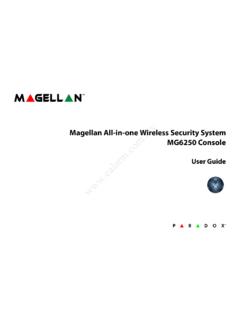Transcription of User Manual - Wireless Pump Alarm & Control | …
1 OmniSite | 494 S. Emerson Ave., Suite E, Greenwood, IN 46143 | Telephone: 317-885-6330 user Manual OmniSite Viper Version user Manual Page 2 Version Questions? Contact OmniSite ! | Telephone: 317-885-6330 VIPER user Manual CONTENTS CHAPTER 1 INTRODUCTION .. 5 INTRODUCTION .. 5 INTRODUCTION TO THE VIPER .. 5 PURPOSE .. 6 Intended Audience .. 6 Typical Product Applications .. 6 CHAPTER 2 OVERVIEW .. 7 PRODUCT DESCRIPTION & PRODUCT NUMBERS .. 7 SPECIFICATIONS .. 8 Dimensions .. 8 Electrical Specifications.
2 10 COMPONENTS CHECKLIST .. 10 CHAPTER 3 user INTERFACE .. 11 VIPER INTERFACE .. 11 Display Button Functions .. 11 Display Codes .. 13 Magnetic Key .. 14 Viper Padlock Capabilities .. 14 Power LED .. 15 POWER ON SELF TEST .. 15 CHAPTER 4 VIPER INPUTS .. 16 DIGITAL Alarm INPUTS .. 16 Inputs 1 & 2 .. 16 Inputs 3,4, 5 Configurations .. 16 ANALOG (4-20MA) INPUT .. 16 Optional Analog Input .. 16 Analog Input Configuration .. 17 Page 3 Version Questions? Contact OmniSite ! | Telephone: 317-885-6330 VIPER user Manual CHAPTER 5 WIRING HARNESSES.
3 18 QUICK CONNECT HARNESS .. 18 ADVANCED HARNESS .. 19 BATTERY WIRING HARNESS .. 19 ANALOG INPUT WIRING 19 DETERMINING YOUR WIRING HARNESS .. 20 CHAPTER 6 INSTALLATION .. 21 VERIFY CELL SERVICE .. 21 WIRING PRACTICES .. 21 Connecting Non-Powered Contacts (Quick Connect) .. 22 Advanced/OEM Non-Powered Contacts Wiring .. 23 Advanced/OEM Powered Contacts Wiring .. 24 Wiring 4-20mA Device to Viper Analog Input .. 25 Powering Viper off 10-18 VDC .. 26 MOUNTING OF THE ENCLOSURE OUTSIDE OF A PANEL .. 27 MOUNTING OF THE ENCLOSURE INSIDE OF A 27 Remote Mounting of antenna.
4 27 CHAPTER 7 FINAL INSTALLATION PROCEDURES .. 28 POWERING UNIT ON/OFF .. 28 PUSH-TO-TEST BUTTON .. 28 Description .. 28 Error Codes .. 29 VIPER LID PROP .. 29 INSTALLATION CHECKLIST .. 30 CHAPTER 8 PROGRAMMING UNIT .. 31 GUARDDOG CALLOUT LIST .. 31 GUARDDOG DEVICE SETUP .. 36 SMS BACKUP .. 38 GuardDog setup .. 39 CHAPTER 9 APPENDIX .. 41 APPENDIX .. 41 Specifications .. 41 Troubleshooting Tips .. 42 Accessory Parts/Repair Parts .. 43 Other OmniSite Products .. 43 Page 4 Version Questions? Contact OmniSite ! | Telephone: 317-885-6330 NOTICE: INSPECT CONTENTS IMMEDIATELY AND FILE CLAIM WITH DELIVERING CARRIER FOR ANY DAMAGE.
5 SAVE THE BOX AND PACKING MATERIAL! YOU ARE RESPONSIBLE FOR DAMAGE TO YOUR UNIT IF RETURNED IMPROPERLY PACKED! ** Limited Warranty If it appears within one (1) year from date of delivery to Purchaser that any products or component parts do not conform exactly to the specifications and physical dimensions referred to herein, and the Purchaser, at its expense, returns the product or component parts to the Seller together with a report of defects, the Seller shall review the inspection report and inspect the items and shall authorize, at its option, either the repair or replacement of any non-conforming products or component parts, whether on warranty, contract of negligence.
6 Shall not in any case exceed the amount to be paid by the Seller in obtaining and repair or replacement of non-conforming products or component parts, and upon expiration of the warranty period, all liability of the Seller shall be terminated. This warranty does not cover damage due to acts of God (fire, flood, lightning, etc.) nor product misuse and accidental damage. Seller shall not be liable for any injury, loss or damage direct or consequential arising out of the use or the ability to use the product. This warranty gives specific legal rights. You may have other rights that vary from state to state.
7 Some states do not allow the exclusion or limitation or incidental or consequential damages, so that the above limitation of exclusion may not apply to you. **If the faceplate of the Viper is ever removed, the warranty will be void.** Warning: The individual user should take care to determine prior to use whether this device is suitable, adequate or safe for the use intended. Since individual applications are subject to great variation, the manufacturer makes no representation or warranty as to suitability or fitness of these devices for any specific application. ** Safety Signal Words Danger: means if the safety information is not followed, someone will be seriously injured or killed.
8 Warning: means if the safety information is not followed, someone could be seriously injured or killed. Caution: means if the safety information is not followed, someone may be seriously injured or killed. 1. To reduce the risk of fire or shock hazard, connect OmniSite RTU directly to a 120 VAC electrical circuit. Do not use extension cords for permanent installation. 2. Cover of OmniSite RTU must be securely closed to prevent water damage and electrical shock. 3. Never operate your OmniSite RTU while any part is missing or damaged in any manner. 4. To reduce the risk of electrical hazard or damage, do not tilt, jolt or tip RTU while unit is powered-on.
9 5. To reduce the risk of accidental electrical shock, do not touch the electrical terminals or controls with wet hands. 6. Note the warning label. Page 5 Version Questions? Contact OmniSite ! | Telephone: 317-885-6330 CHAPTER 1 INTRODUCTION Introduction Congratulations you just bought the best. The OmniSite system provides two-way communications using our patented WINGS ( Wireless Information Network Gateway Standard) over a cellular network. The low cost of the OmniSite method makes remote monitoring very affordable, and allows our devices to operate on GSM networks worldwide.
10 We have the most complete coverage and best reputation in the industry. OmniSite Wireless monitoring devices provide a low cost Wireless system for remote monitoring, measurement, and data collection anywhere, wherever there is GSM service, worldwide. Introduction to the Viper The OmniSite Viper is the latest addition to the OmniSite product line. The Viper is low-cost and over-the-air configurable. This eliminates costly trips to the jobsite. It requires very little maintenance and is stand-alone. The Viper has 5 digital inputs and reports any changes. This information is displayed online on your personal, secure GuardDog account website.