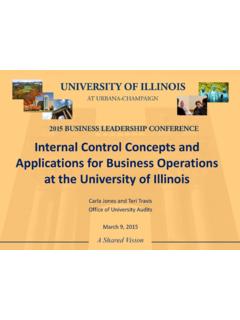Transcription of User’s Information - University Of Illinois
1 user s Information (Printed Version of Help)Agilent TechnologiesPNA Series Network AnalyzersPart Number: E8356-90028 Printed in USAJ anuary 2003 Supersedes December 2002 Copyright 2000 2003 Agilent Technologies1 WHAT S NEW IN PNA CODE VERSION 6 SUGGESTIONS PLEASE!.. 7 ADMINISTRATIVE 8 Set Up Administrator 8 Set Up Analyzer 8 Change Computer 12 Set Time and 13 Operating System 13 Emergency Repair 15 Windows 2000 16 QUICK 17 Powering the PNA ON and 17 Front Panel 18 Traces, Channels, and Windows on the 21 Basic Measurement 23 Using 231. SET UP A 30 Preset the 30 Measurement 34 Frequency 38 Power 54 Data Format and 57 Pre-configured Measurement 63 Customize the PNA 67 Copy 722. 74 Dynamic 74 Improving Dynamic Range with FOUR front-panel 76 Improving Dynamic Range with Configurable Test Set 77 Number of 782 Phase Measurement 80 Electrically-Long Device 84 Reflection Accuracy on Low-Loss 2-Port 86 Measurement 88 Noise Reduction 94 Effects of 95 Fast Sweep 96 Switch Between Multiple 98 Data Transfer 100 Using 1013.
2 105 Calibration 105 Select a Calibration 106 Calibration 109 Using Calibration 120 Using Measurement 145 Validity of a 151 Measurement 155 Modify Calibration 1633-Port 173 Power 174 Calibration 183 TRL 186 Fixturing 1894. ANALYZE 194 Manipulate Data Using Math 202 Use Limits to Test 2065. OUTPUT 209 Save and Recall a 209 Drive 2153 Print a Displayed 217 PRODUCT 220 Troubleshoot the 220 PNA Error 222 About Error 274 Analyzer 27782357A USB/GPIB 279 Firmware 281 PNA Standard 286 PNA 286 Option Enable 289 Other 291 SCPI 293 Technical 307 DIAGNOSTIC TOOLS AND GHz Frequency 30810 MHz Reference Frequency 309LO Power 310 Offset LO Power 311 Operator s 312 Phase-Lock IF Gain 315 System 316 Source 325 Receiver 327 Receiver 330 Serial Bus 331 Instrument 333 Network Analyzer 333 Connector 333 Electrostatic Discharge (ESD)
3 341 Impedance Matching 342 Reflected Waves Along a Transmission 3464 Reflection 348 Phase 351 Amplifier Parameters 354AM-PM 356 Antenna 359 Antenna Test 361 Complex 364 Deviation from Linear 366 Group 368 Small Signal Gain and 373 Gain 375 Reverse 379 Absolute Output 381 TIME 382 Time Domain 382 Band Pass and Low Pass Time Domain 386 Time Domain Resolution and 389 Window Filter for Displayed 396 Time Gating 400 Time Domain Measurement 405 FREQUENCY OFFSET (OPT 080).. 410 Frequency 411 Frequency Converting Device 416 Frequency Offset Measurement 417 Conversion Loss (or Gain).. 419 Conversion 421 Isolation Measurements of Frequency Converting 423 Harmonic 426 Return Loss and 428 FREQUENCY CONVERTER APPLICATION (OPT 083).
4 429 Known Issues with Frequency Converter 429 Using the Frequency Converter Application (Option 083).. 430 Frequency Converter Application (Option 083) 4375 Configure a 443 Scalar Mixer 448 Vector Mixer 453 Configure an External LO 457 Mixer Measurement Theory of 462 Mixer Calibration Theory of 467 Vector Mixer Calibration: Characterizing the Calibration Mixer/Filter and CalculatingMixer 479 Understanding the Mixer 482 Calculating C21a (Conversion Gain Magnitude and Phase).. 484 HIGH POWER 485 High-Power Amplifier Measurements Using a 485 External Leveling Circuitry that Uses a DC 488E835x 488E835x Opt 503E836x 516E836x Opt 522E880x 532E880x Opt 539N338x 552N338x Opt 560 NETWORKING THE 573 Easy versus Secure 573 Changing Network 5756 What s New in PNA Code Version Support for new PNA model E8361A - 67 GHz Frequency Converter Application (Opt.)
5 083) - Expanded Math calibration algorithmTo check your PNA code version, click Help, then About Network Analyzer What s New in Frequency Offset Measurements - Stimulus and Response can be tuned to differentfrequencies. Support for new PNA models - E8362B, E8363B, E8364B. Increased Points (16,001), Channels (32), and Windows (16) See Note about processing speed. Fixturing Macro - Helps compensate for the effects of test fixturing. X-axis Point Spacing - Alternate display method for Segment Sweep. Copy Channels - Copies channel settings to a new or existing channel. Trigger IN / OUT - Support for edge-triggering on new PNA models. Calibration enhancements - Converged cal kits (no longer Version 1 and Version 2).
6 Replaces Cal Kit Manager. What s New in Arbitrary Impedance calibration standard selections Many improvements to printed Help documentation including Programming CommandFinder. What s New in ECAL - Basic support for 4-port module. ECAL user -Characterize - Use adapters with your ECAL module and store thecharacterization results in the module. Log Frequency Sweep - Logarithmic sweep and display. TRL Calibration - Added impedance and reference plane options. Calibration Wizard - Improved error reporting messages. Auto-Check - Automatically checks the Internet for new releases of the PNA. Cal Kit Manager - Manage your Version 1 Cal Kits (Removed in Rev ). What s New in following are new and modified features in PNA code version (from ).
7 New Features7 3 port Measurements - includes selection of all 9 S-parameters, selection of receiver "C"and associated ratios, and power level control on port 3. Calibration Sets - concept similar to that developed for the 8510 Network Analyzer butwith more capability and flexibility. user Defined PRESET - you can customize the front panel PRESET functionality. AUXILIARY I/O, EXTERNAL TEST SET I/O, and MATERIAL HANDLER I/O - New RearPanel Connectors. ECAL Confidence Check - ensure confidence in your Electronic Calibration. Manage under File menu provides a File Manager functionality within the PNA. Source Power Cal and Receiver Power Cal - Power level flatness correction using foraccurate absolute power measurements.
8 S3P ASCII - file format for data files..jpg format for screen dumps - includes white background on direct draw surface. Custom PNA Measurements - user -defined measurements. Minimize - View menu selection allows you to minimize the PNA Features Calibration Wizard - supports guided and unguided calibrations. Guided calibrationsprovide additional features of "adapter removal", "unknown thru" and "full 3 port cal type".Both guided and unguided cals support "sliding load" calibration standards and more thanone standard for a given frequency span. Limit Lines -can now be viewed on multiple traces in a single window. Also Limit lines arenow updated for non active traces. 16 independent channels - Increased from 4.
9 Added several Marker Improvements: Coupled Markers Marker Readout Memory traces can now support markers. SYSTem:PRESet - this SCPI command will no longer restore the display if it is disableddue to DISP:ENAB OFF. The display is restored by either front panel Preset or *RST. PNA Product Overview - includes the new additions to the PNA Series from the PNA Please! Please let us know about your experience using the help system. Send your comments Comment about any aspect of the help system. Here are a fewareas that you might consider: Did you find what you were looking for? Was the Information you found helpful? Are there links that appear to be broken?8 Any suggestions as to how we can improve the help system?
10 Your comments go directly to the help system authors. For help with technical questions, pleaserefer to Technical TasksSet Up Administrator Password By default, your analyzer does not require you to enter a password when started. Do thisprocedure if, for security reasons, you want to require a In the PNA application, Press Ctrl - Alt - Delete2. Click Change Password3. Click in New Password text field4. Type in your new passwordNote: DO NOT FORGET YOUR NEW PASSWORD. You will not be able to start your analyzerwithout Up Analyzer Users When the analyzer power is switched on, it automatically logs into Windows 2000 using thedefault Administrator user name and password. Anyone can have full access to the analyzer.

![HFSS tutorial[2nd draft]](/cache/preview/1/3/8/9/8/f/e/3/thumb-13898fe33d8b927b4f36c2bc3784e2a6.jpg)