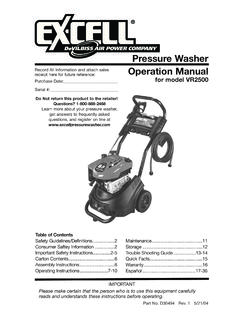Transcription of User's Manual - Braswell Water
1 User's Manual Single Tank Water Quality System Congratulations! Your Single Tank Water Quality System was designed and manu- factured for optimal perfor- mance with minimal mainte- nance. We know you will enjoy its many benefits for years to come. Thank you for choosing our system. Ownerluser responsibility Please read this User's Manual carefully and familiarize yourself with your new Water Quality System. With a little preventative maintenance, you can reduce the need for service calls. Before calling for service, please check: = Is the power cable connected to the 12 volt transformer? Is the trans- former plugged into a 120V, continuously hot electrical outlet? = Does the unit have a sufficient supply of approved salt that has not become hard or bridged? Is the unit protected from freezing, including drain lines and lines to and from the brine-tank? Is the unit protected from excessive heat or dampness from sweating pipes or leaks? = Is the Water pressure supply to the unit within the limits set by the manufacturer or has the Water source been changed?
2 Be sure your dealer fills in the information below when your Water Quality System is installed. Model Water Analysis Controller Number Hardness GPG Valve Serial Number l ron PPM Date of Installation PH Dealer Other Address Service Phone Installation Checklist O Water pressure should be at least 20 pounds per square inch. If pressure is over 80 PSI, install a pressure reducer. (Most hot Water heaters are rated at 75 PSI working pressure .) C1 Flow rate should be gallons per minute at 20 PSI Cl Drain availability-floor - drain, washer drain, etc. Run overhead no more than 5 feet above the Water softener. Increase the size of the drain for long runs. All plumbing codes require a 3-inch air gap at the end of the drain line. C1 Electricity~ontinuously hot .. receptacle of 120 volts, - .. 60 cycles. Ll Water quality-If the Water supply contains sulphur, iron, bacteria, tannins, algae, oils, acids, salt or other unusual substances, your system may require pretreatment.
3 Install the system after the pressure tank. Ask for advice on any special plumbing arrangement. Comply with all local plumbing and electrical codes. = Examine inlet piping. If it is clogged, replace or clean it. Minimum size should be 314 inch nominal. Install gravity drain on the brine tank. Don't .. = Don't install if inlet Water temperature exceeds 120 F. Don't allow heat from torches to be transferred to plastic or valve parts. Softener Installation (Single Tank System) 1. Select location for Water softener. Place as close as possible to pressure tank (well Water ) or Water meter (city Water ). Place as close as possible to floor drain, laundry drain or sump. Attach softener to the main Water pipe before the Water heater. Bypass outside Water faucets to conserve soft Water and salt. = Place softener where it will not freeze. A 120V electrical outlet must be near. If softener is to be placed outside, care must be taken to protect all electrical wires, transformer and the electronics.
4 Softener should be protected from direct sunlight. = Floor surface must be smooth and level. 2. Open boxes to verify that there is no damage from shipping and all parts are included. Demand System Time System Hood with wiring and controller Includes everything listed under Turbine with quest nut Demand System except the 12 V (Black) transformer Black knob - stud (in plastic bag attached to control valve) 3. Provide an in house bypass valve (3a) or optional brass bypass valve. (3b) soh I Warer ! i Service To j i i turbine and quest nut I! I 1. , , Hard I / I Water , Softener u Inlet 4. Attach the noryl adapter (or optional brass bypass valve) to the backof the control valve using the black in and out nipples to make the connection. DRAIN INLET OUTLET Use a small amount of silicone grease on nipple O-rings to prevent damage. (4) Secure with the connector bars and pan head screws (a). Use clevis in top holes. (b) 5. Connect the softener A. ELECTRONIC DEMAND SYSTEM Remove the sensor cable from the turbine.
5 Spread the clips on each side on the turbine housing and pull sensor out. Remove small turbine O-ring around the mouth of the sensor cavity. Remove the impeller assembly from the turbine housing. (Replace later) Attach the turbine to the lower 1" opening of the adapter using a 1" PVC coupling (5a, 5b, or 5c). Leave the sensor cavity in a horizontal position for easy access and to prevent Water from collecting in the hole. Connect the turbine to the soft Water line of the 3 valve bypass. Use the quest nut or optional 1" nut with 4" copper tail pipe to provide a union for access to the turbine. Plumb the main hard Water line from the 3 valve bypass into the top 1" (inlet) opening on the adapter. B. ELECTRONIC TIME SYSTEM = Since there is no turbine to install, plumb the main hard Water line into the top 1" opening of the adapter. Plumb the soft Water line into the bottom 1" opening of the adapter. 6. Install Drain Line = Install a 518" ID flexible tube for drain using a 112" barb fitting (not included).
6 Increase size of drain if it will run overhead or for a long distance. 7. Install the brine tank. Remove the safety float,from the brine ~7ell. = Check the valve fittings. = Remove the rubberband from the bottom of the float and return float to the brine well. Attach the 318" clear plastic tube from the control valve to the upper elbow that protrudes from the side of the brine tank. An overflow drain is located about half way up the side of the brine tank. Connect's 112" plastic tube to the overflow drain elbow and run to a floor drain or sump. 8. Flush cuttings and other debris from the lines. A. FOR A 3 VALVE BYPASS Open a nearby cold Water faucet. Bypass the system by closing the inlet and outlet valves. Open the center bypass valve. Open the main Water shut off valve, to flush the lines. = Place the bypass in service. Close the center bypass valve. Open the outlet valve. Slowly open the inlet valve pausing several times to allow air to escape and pressurize the softener slowly.
7 = Close the Water faucet. B. FOR A BRASS BYPASS Place the bypass valve into the bypass position by pulling the bypass rod up until it stops. Turn the knob 114 turn to lock it into place. Open a nearby cold Water faucet. Open the main Water shut off valve to flush the lines. Close the main Water shut off valve Push the bypass rod all the wa)7 down to put it into the service position. Close the Water faucet. = Open the main shut off valve to pressurize the system. Check for leaks. 9. Replace impeller assembly in turbine. Close main Water shut off valve. Open a nearby faucet to relieve pressure . Loosen the Quest nut on the turbine and reinstall the impeller assembly. Retighten the Quest nut. Close faucet and reopen main Water shut off valve. 10. Check the system for leaks. 11. Install controller hood. Remove stud from plastic bag attached to the control valve and screw it into the tapped hole in the center of the top lid of the control valve. Attach the solenoid harness to the control valve.
8 (I Connect the red and white cable to the top solenoid coil.(a) Connect the green and white cable to the middle solenoid coil. (b) Connect the black and white cable to the bottom solenoid coil. (c) 13. Complete installation of controller hood. Place the hood over the top of the control valve and all0~7 the stud in the top lid to come through the small hole in the top of the hood. Secure the hood with the black knob. 14. Replace the turbine sensor. (14) = Replace the turbine O-ring around the opening cs of the sensor cavity. a The proper position for the sensor is identified by a square projection on the clip and a corresponding female depression on the turbine housing. Slip the sensor into the cavity. Press gently until both sides of the clip have snapped into place. 15. Attach power cable to the outside two connections of the 12 volt transformer. ( 15) Plug transformer into a continuously hot 120V electrical outlet. 5 Softener Start Up Remove the acrylic door from the front of the controller hood.)
9 1. Program the STC (single tank controller) STEP 1. SET THE CLOCK Press the scroll button. A red light will appear next to "Set Clock''. Press the up or down button under change valve to set the proper 24 hour time. The speed increases with the length of time button is depressed. STEP 2. SET REGENERATION TIME Press scroll. The red light will move to "Set Regeneration Time''. Press the up or down button to set the proper 24 hour (military time) regeneration time. STEP 3. SET REGENERATION INTERVAL Press scroll. The red light will move to "Set Regeneration Interval in Days". Press the up or down button to set proper regeneration interval. (1-7 days). Leave setting on auto for demand regeneration. When the system is demand and is set for time regeneration, it will regenerate on the basis of both time and demand. STEP 4. SELECT TANK SIZE Press scroll. The red light will move to "Select Tank Size''. Press the up or down button to select the proper tank size.
10 STEP 5. SELECT PULSE OR NON PULSE Press scroll. The red light will move to "Select Pulse or Non Pulse''. Press up or down button to select yes for pulse or no for non pulse. STEP 6. SET COMPENSATED HARDNESS See chart on page 9 to calculate compensated harness before proceeding. Press scroll. The red light will move to "Set Compensated Hardness". Press up or down button to set the proper compensated hardness. STEP 7. RETURN TO SERVICE Press scroll to return system to service. During service, a demand system will display gallons remaining before regeneration and time of day alternately every 5 seconds. A time system will display total gallons between regeneration and time of day. 2. Sanitize the softener = Remove the brine tank cover. Use a hose or pail to fill brine tank with 3 or 4 gallons of Water . Remove the brine well cover and pour about 113 cup of household bleach into the well. Replace brine well cover. Press the Manual activate button on the STC to start a regeneration.