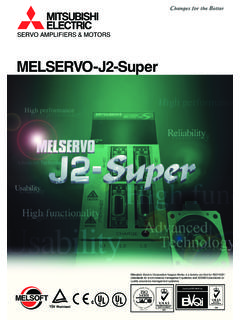Transcription of User’s Manual - Mitsubishi Electric
1 A975 GOT-TBA/TBD(-B)A970 GOT-TBA/TBD(-B)A970 GOT-SBA/SBDA970 GOT-LBA/LBDA960 GOT-EBA/EBDUser s Manual (Hardware)Thank you for buying the MELSEC-GOT to use, please read both this Manual and detailed manualthoroughly and familiarize yourself with the (NA)-80032-H(0512)MEEM itsubishi Graphic Operation TerminalA-1 DANGERCAUTIONz SAFETY PRECAUTIONS z(Read these precautions before using.)When using this equipment, thoroughly read this Manual . Also pay carefulattention to safety and handle the module precautions apply only to this to the user s Manual of the CPU module to use for a description of thePLC system safety "Safety Precautions" classify the safety precautions into two categories:"DANGER" and "CAUTION".Procedures which may lead to a dangerous condition andcause death or serious injury, if not carried out which may lead to a dangerous condition andcause superficial to medium injury, or physical damageonly, if not carried out on circumstances, procedures indicated by CAUTION may alsobe linked to serious any case, it is important to follow the directions for this Manual in a safe place so that you can take it out and read itwhenever necessary.
2 Always forward it to the end user .[DESIGN PRECAUTIONS]DANGERz Some failures of the GOT main unit, communication module,communication board or cable may keep the outputs on or external monitoring circuit should be provided to check for outputsignals which may lead to a serious doing so can cause an accident due to false output or If a communication fault (including cable disconnection) occurs duringmonitoring on the GOT, communication between the GOT and PLC CPU issuspended and the GOT becomes bus connection: The CPU becomes faulty and the GOT other than bus connection: The GOT becomes system where the GOT is used should be configured to perform anysignificant operation to the system by using the switches of a device otherthan the GOT on the assumption that a GOT communication fault doing so can cause an accident due to false output or [DESIGN PRECAUTIONS]DANGERzDo not use the GOT as the warning device that may cause a independent and redundant hardware or mechanical interlock is requiredto configure the device that displays and outputs serious to observe this instruction may result in an accident due to incorrectoutput or operation of the touch switch(s) may lead to a serious accident ifthe GOT backlight is gone the GOT backlight goes out, the display section turns black andcauses the monitor screen to appear blank, while the input of the touchswitch(s)
3 Still remains may confuse an operator in thinking that the GOT is in screensaver mode, who then tries to release the GOT from this mode by touching thedisplay section, which may cause a touch switch to that the following occurs on the GOT when the backlight goes out. The monitor screen disappears even when the screensaver is not set. The monitor screen will not come back on by touching the display section,even if the screensaver is Do not bundle the control and communication cables with main-circuit,power or other the above cables separately from such wiring and keep them aminimum of 100mm doing so noise can cause a malfunction.[MOUNTING PRECAUTIONS]DANGERz Before installing or removing the GOT main unit to or from an enclosure,always switch off the GOT power externally in all doing so can cause a module failure or Before loading or unloading the communication board, communicationmodule, External I/O module or memory board to or from the GOT, alwaysswitch off the GOT power externally in all doing so can cause a module failure or [MOUNTING PRECAUTIONS]
4 CAUTIONz The GOT should be used in the environment given in the generalspecifications of this user 's doing so can cause an Electric shock, fire, malfunction or productdamage or When mounting the GOT main unit to an enclosure, tighten the mountingscrews in the specified torque can cause a drop, short circuit or can cause a drop, short circuit or malfunction due to thedamage of the screws or When loading the communication board, communication module orExternal I/O module to the GOT main unit, fit it to the connection interfaceof the GOT and tighten the mounting screws in the specified torque can cause a drop, failure or can cause a drop, failure or malfunction due to the damageof the screws or When loading the memory board into the GOT main unit, load it into itscorresponding GOT slot and tighten the mounting screws in the specifiedtorque can cause a malfunction due to a contact can cause a malfunction due to the damage of the screwsor When loading the PC card into the GOT main unit, insert and push it intoits corresponding GOT slot until the PC card eject button comes doing so can cause a malfunction due to a contact Before loading or unloading the PC card to or from the GOT, set thememory card access switch to the OFF doing so can cause the PC card data to be Be sure to support the PC card with your hand when removing , the PC card may drop, resulting in a failure or damage.
5 [WIRING PRECAUTIONS]DANGERz Before starting wiring, always switch off the GOT power externally in doing so may cause an Electric shock, product damage or [WIRING PRECAUTIONS]CAUTIONz Please make sure to ground FG terminal, LG terminal, and protectiveground terminal of the GOT power supply unit by applying Class DGrounding (Class 3 Grounding Method) or higher which is used exclusivelyfor the doing so may cause an Electric shock or Correctly wire the power supply module on the GOT after confirming therated voltage and terminal arrangement of the doing so can cause a fire or Tighten the terminal screws of the GOT power supply section in thespecified torque can cause a short circuit or can cause a short circuit or malfunction due to the damageof the screws or Exercise care to avoid foreign matter such as chips and wire offcutsentering the doing so can cause a fire, failure or Plug the bus connection cable by inserting it into the connector of theconnected module until it "clicks".
6 After plugging, check that it has been inserted doing so can cause a malfunction due to a contact Plug the communication cable into the connector of the connected moduleand tighten the mounting and terminal screws in the specified can cause a short circuit or can cause a short circuit or malfunction due to the damageof the screws or module.[TEST OPERATION PRECAUTIONS]DANGERz Before performing test operation (bit device on/off, word device's presentvalue changing, timer/counter's set value and present value changing,buffer memory's present value changing) for a user -created monitorscreen, system monitoring, special module monitoring or ladder monitoring,read the Manual carefully to fully understand how to operate test operation, never change the data of the devices which are usedto perform significant operation for the output or malfunction can cause an [STARTUP/MAINTENANCE PRECAUTIONS]DANGERz When power is on, do not touch the so can cause an Electric shock or Before starting cleaning or terminal screw retightening, always switch offthe power externally in all switching the power off in all phases can cause a module failure can cause a short circuit or can cause a short circuit or malfunction due to the damageof the screws or Do not disassemble or modify the so can cause a failure, malfunction, injury or Do not touch the conductive and electronic parts of the so can cause a module malfunction or The cables connected to the module must be run in ducts or doing so can cause the module or cable to be damaged due to thedangling, motion or accidental pulling of the cables or can cause amalfunction due to a cable connection When unplugging the cable connected to the module.
7 Do not hold and pullthe cable so can cause the module or cable to be damaged or can cause amalfunction due to a cable connection [BACKLIGHT CHANGING PRECAUTIONS]DANGERz Before changing the backlight, always switch off the GOT power externallyin all phases (when the GOT is connected to the bus, the PLC CPU powermust also be switched off externally in all phases) and remove the GOTmain unit from the switching the power off in all phases may cause an Electric removing the unit from the enclosure can cause injury due to a While changing the backlight, do not touch the circuit boards and electronicparts of the so can cause a failure or When changing the backlight, always note the following.(1) Wear gloves or fingerstalls before starting the replacement of doing so can cause injury.(2) Start changing the backlight more than 5 minutes after switching theGOT power doing so can cause a burn due to the heat of the backlight.[DISPOSAL PRECAUTIONS]DANGERz When disposing of the product, handle it as industrial *The Manual number is given on the bottom right of the top Date* Manual NumberRevisionJan.
8 , 1999IB(NA)-80032-AFirst editionJun., 1999IB(NA)-80032-BPartial correctionSection additionSection , Section , Section , 2001IB(NA)-80032-CPartial correctionChapter 2, Section , Section , Section 2 Feb., 2002IB(NA)-80032-DPartial correctionSAFETY PRECAUTIONSJan., 2004IB(NA)-80032-EPartial correctionChapter 1, Section , 2004IB(NA)-80032-FPartial correctionSection CODE changeChanged from 13JN45 to , 2004IB(NA)-80032-GAdditionSection , , correctionSection corresponds to the former Section Manuals, Section , Appendix 1 Dec., 2005IB(NA)-80032-HPartial correctionSection Manual does not warrant or license any industrial property rights and other no circumstances will Mitsubishi Electric be liable or responsible for anyconsequential problems involving the industrial property rights which may arise as aresult of the use of this equipment described in this Manual . 1999 Mitsubishi Electric CORPORATIONA-8 CONTENTS 1. Overview.
9 Packing List ..12. System Configuration ..23. Specifications .. General Performance Power supply Name of the Parts ..75. Handling .. Handling instructions .. Installation method .. Wiring The precautions on the Connecting to the GOT Power Connection Cable Wiring .. Precautions for back light ..18 Appendix 1 Outline dimension 2 Depth dimension for when mounting each type of ManualsThe following manuals are related to this to this list, please order the necessary ManualManual nameManual No.(Model code)A985 GOT/A975 GOT/A970 GOT/A960 GOTUser s Manual (Available as an Option)SH-4005(1DM099)Relevant ManualsFor relevant manuals, refer to the PDF Manual stored within the 1. Overview This user 's Manual describes the system configuration, specifications, partnames, handling and outline dimensions of the A975 GOT/A970 GOT/A960 GOTG raphic operation terminal (Referred to as GOT, hereafter).The following GOT types are sectionA975 GOT-TBA,A975 GOT-TBDTFT color liquid crystalA975 GOTA975 GOT-TBA-B,A975 GOT-TBD-B TFT color liquid crystal *1A970 GOT-TBA,A970 GOT-TBDTFT color liquid crystalA970 GOT-TBA-B,A970 GOT-TBD-B TFT color liquid crystal *1A970 GOT-SBA,A970 GOT-SBDD-STN color liquid crystalA970 GOTA970 GOT-LBA,A970 GOT-LBDSTN monochrome liquidcrystalA960 GOT A960 GOT-EBA,A960 GOT-EBDEL*1:This Manual explains the GOT of function version specifications of GOTs of other function version, refer to A985 GOT/A975 GOT/A970 GOT/A960 GOT user s Packing ListAfter unpacking, confirm that you have received the following main unit1 Mounting fixture4 Communication module securing fixture3 Caution plate (seal)1*1: Affix a caution plate in a conspicuous position such as memory cardinterface part.
10 (Affix a caution plate on a communication module during itsuse)When affixing a coution plate on thememory card interfaceCaution plateCaution plateWhen affixing a coution plate on thecommunication module*2: If the protective sheet needs to be replaced, please obtain the one that is tobe purchased 2. System Configuration The overall configuration of the GOT is shown module, Communication board *1 Drawing softwareOption Memory board Flash PC card *1 External I/O interface module *1 Backlight Protective sheet Debug standOthers Audio output device (Commercially available) Printer (Commercially available) *1 Barcode reader (Commercially available) *1*1: For details of the system configuration, refer to the GOT-A900 Series user sManual (Connection System Manual ).3 3. Specifications General specificationsItemSpecificationsDisplay section0 to 40 C *1 OperatingambienttemperatureOther than display section0 to 55 CStorage ambienttemperature-20 to 60 COperatingambient humidity10 to 90%RH, non-condensingStorage ambienthumidity10 to 90%RH, non-condensingFrequency AccelerationAmplitude Sweep Count10 to 57Hz case ofintermittentvibration57 10 to 57Hz JISB3502and case ofcontinuousvibration57 10 times ineach of X, Yand Zdirections(for 80minutes)Shock resistanceConforms to JIS B3502 and IEC 61131-2(147m/s2, 3 times in each of X, Y and Z directions)OperatingatmosphereNo corrosive gasOperatingaltitude*42000m siteInside control boxOvervoltagecategory *2II or lessContaminationlevel *32 or less*1: For A975 GOT-TBA/TBD (-B) and A970 GOT-TBA/TBD (-B), it becomes 0 to55 C.