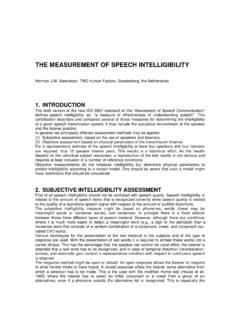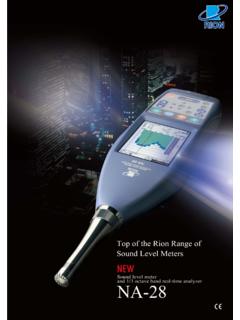Transcription of Users Manual - GOLD LINE
1 Users Manual DSP30 Digital RTA GOLD LINE Box 500 W. Redding, CT. 06896 Tel: 203-938-2588 Fax: 203-938-8740 E-mail b i1. INTRODUCTION:..1 2. FEATURES & NEW WINDOWS FEATURES:..1 SCALES:..1 INPUTS:..1 MICROPHONE INPUT:..1 LINE INPUT:..1 FILTERS:..1 MEMORIES NOT STORED TO DISK:..1 SCROLL FUNCTION MODELS DSP30 AND DSP30RM:..2 WEIGHTED CURVES:..2 SUM MODE:..2 AUTO SUM AND AVERAGE:..2 SUBTRACT MODE:..2 DECAY:..2 AVERAGE:..2 PEAK:..2 PEAK HOLD:..2 AUTO LEVEL:..2 SPL MODE:..2 STORE:..2 DIFFERENCE MODE:..2 WATERFALL DISPLAY:..3 CURSORS:..3 NOISE CRITERIA:..3 3. THE FRONT PANEL:..3 SPECTRAL DISPLAY - MODELS DSP30/DSP30RM:..3 KEYPAD & DISPLAY FUNCTIONS:..3 INDICATOR WARNING LEDS:..3 FLASHING AUTO LED:..3 BATTERY LOW INDICATION:..3 OVER RANGE:..4 4. INSTALL BATTERIES:..4 BATTERIES:..4 NICAD & NiMH BATTERIES:..4 ALKALINE BATTERIES:..4 5. BATTERY ELIMINATOR - AC TO DC ADAPTER.
2 4 6. OPERATION:..4 THE KEYPAD:..4 RTA MODE:..4 AUTO ADJUST:..5 SET THE SCALE (dB/step):..5 SET WEIGHT:..5 SET DECAY:..6 SET FILTERS:..6 SET AVERAGE/PEAK:..6 SET PEAK HOLD:..6 7. time AVERAGING MEASUREMENTS MADE WITH PINK NOISE:..6 8. STORE:..7 9. AVERAGE THE SUM OF THE STORED MEMORIES:..8 ii10. SUBTRACT STORED MEMORIES:..8 11. REFERENCE LEVEL:..8 12. DISPLAY:..8 13. LEVEL WINDOW:..8 14. SAVE TO NON-VOLATILE MEMORY:..9 15. RECALL NON-VOLATILE MEMORY:..9 16. PRINT (PARALLEL PORT):..9 PRINT AN ACTIVE MEMORY:..9 PRINT THE DISPLAY:..9 PRINT A NON-VOLATILE MEMORY:..10 17. HARDWARE INSTALLATION RS232 WITH WINDOWS:..10 18. SOFTWARE INSTALLATION:..10 19. RS232 OPTIONAL HARDWARE:..10 20. EXPORT DATA - WINDOWS VERSION:..11 21. RT60 GENERAL:..12 GENERAL CONCEPTS:..12 COMMON PROBLEMS:..12 22. RT60 INSTRUCTIONS: MODELS DSP30/DSP30RM (NO COMPUTER REQUIRED):..12 ENTERING OR EXITING RT60 MODE: (NO COMPUTER):..12 DEFAULT SETTINGS:..13 22A. USING THE OPTIONAL RT60 CD.
3 14 CALIBRATION:..14 MEASUREMENT:..14 DISPLAYING RESULTS:..14 23. RT60 OPERATION FOR WINDOWS:..15 24. SPEAKER TIMING ANALYSIS:..16 ACOUSTICAL PROPAGATION:..16 HAAS EFFECT:..17 CALCULATING THE DISTANCE:..17 CALCULATING THE DIGITAL DELAY:..17 ELECTRICAL PROPAGATION:..17 THE TEST PULSE FREQUENCY:..17 25. MEASURING THE REQUIRED DELAY FOR MULTIPLE LOUDSPEAKERS:..17 26. MULTIPLE LOUDSPEAKERS WITH HAAS EFFECT:..19 27. ELECTRICAL PROPAGATION DELAY - QUICK FIELD CHECK:..19 28. USING THE STA OPTION AS A YARDSTICK:..19 29. DISTORTION ANALYSIS:..20 iiiTO MAKE DISTORTION MEASUREMENTS:..20 30. DOSIMETER/OCTAVE BAND MEASUREMENTS WITH COMPUTER:..20 TO MAKE DOSE MEASUREMENTS WITH WINDOWS:..20 TO PRINT FROM DOSE MODE VIA THE WINDOWS INTERFACE:..21 30A. DOSIMETER MEASUREMENTS WITH STAND-ALONE DSP30 (NO COMPUTER):..21 OTHER FUNCTIONS WHEN IN THE DOSE MODE:..22 PRINTING A REPORT VIA THE PARALLEL PRINTER PORT:..22 31. 1/6 OCTAVE ANALYSIS:..22 32. 1/12 OCTAVE ANALYSIS:..23 33.
4 NOISE CRITERIA ANALYSIS:..23 34. IMPEDANCE MEASUREMENTS:..24 35. MULTIPLOT FUNCTION:..24 36. user DEFINED APPLICATIONS:..24 OPTION 024:..24 OPTION 027:..24 OPTION 029: RECALL user CURVE:..25 37. EQUALIZING A SOUND SYSTEM WITH THE DSP30/DSP30RM/DSPCIW:..25 38 real - time ANALYSIS AND EQUALIZATION FOR MUSIC SOUND REINFORCEMENT SYSTEMS:..26 INTRODUCTION:..26 UNIFORM FREQUENCY RESPONSE:..26 SMOOTHING OUT THE FREQUENCY RESPONSE:..27 ONE OCTAVE ANALYZERS AND EQUALIZERS:..28 ONE-THIRD OCTAVE ANALYZERS AND EQUALIZERS:..28 USING THE spectrum analyzer :..28 WHAT IS PINK NOISE?:..28 MEASURING THE HOUSE SYSTEM:..30 DIRECT AND REFLECTED SOUND:..30 LARGE ROOMS OR HALLS:..30 SMALL ROOMS:..31 USE THE RIGHT analyzer AND EQUALIZER COMBINATION:..32 IF YOU ARE USING BI-AMPLIFIED OR TRI-AMPLIFIED SPEAKER SYSTEMS:..33 MEASURING THE MONITOR SYSTEM:..35 SYSTEMS WITH ONLY ONE MONITOR SPEAKER:..35 SYSTEMS WITH MULTIPLE MONITOR SPEAKERS:..35 FEEDBACK SUPPRESSION:..36 39. GENERAL ANALYSIS AND EQUALIZATION PROCEDURES.
5 36 KEEP IN MIND:..37 40. MEASURING AND EQUALIZING THE HOUSE SYSTEM:..37 41. MEASURING AND EQUALIZING THE MONITOR SYSTEM:..38 ADJUSTING MONITORS FOR FLAT FREQUENCY RESPONSE:..38 ADJUSTING MONITORS FOR MAXIMUM LEVEL ( FEEDBACK SUPPRESSION):..38 42. OPTION STICIS - DSP30B/BP:..40 INTELLIGIBILITY METER OPTION FOR THE DSP30B/BP analyzer :..40 STAND ALONE USE (USING DSP30B/BP WITHOUT PC):..40 ivSTORING AMBIENT AND TEST DATA:..41 TO RECALL STI/CIS or AMBIENT NOISE MEASUREMENTS IN DSP30B/BP:..42 USING THE WINDOWS SOFTWARE WITH THE DSP30B/BP:..43 TO RECALL A MEMORY PREVIOUSLY SAVED TO THE DSP30B/BP:..43 TO ADD NOISE (Requires PC):..44 THE NOISE CORRECTION PROCEDURE:..44 OCCUPIED NOISE WITHOUT A MEASUREMENT:..45 EVALUATING THE RESULTS:..45 43. THE PRIVACY INDEX (PI):..46 WORKING WITH INTELLIGIBILITY AND PRIVACY INDEX ISSUES:..46 COMPARING STI AND PI CONVERSIONS:..46 AVAILABLE PRODUCTS TO MEASURE INTELLIGIBILITY AND PRIVACY:..47 PRIVACY INDEX TESTING - STAND ALONE USE (USING DSP30BP WITHOUT PC).
6 47 TO STORE PI MEASUREMENTS IN DSP30BP:..48 TO RECALL PI MEASUREMENTS IN DSP30BP:..48 TO TRANSFER AND RECALL PI MEASUREMENTS (USING DSP30BP WITH A PC):..48 44. 1 user S Manual DSP30, DSPCIW & DSP30RM DIGITAL 1/3 OCTAVE real time spectrum ANALYZERS 1. INTRODUCTION: The GOLD LINE DSP ANALYZERS have digital features that greatly increase the usefulness and cost effectiveness of audio measurements. These analyzers feature a SOUND WINDOW that is large enough to capture the dynamic response of a room (85dB) and are capable of detailed measurements with great accuracy. The system makes use of software-controlled filters allowing measurements over a wider dynamic range without interference from adjacent frequencies. The user is also able to change the character of the filters from standard ANSI CLASS III triple tuned filters to filters with sharper skirts (better than CLASS III). These sharper filters allow the user to measure over a larger dynamic range without interference from adjoining frequencies.
7 Please read this Manual carefully before attempting to use your RTA. While diving in blind is unlikely to be harmful, the unit demands a fair amount of familiarization with the concept of keypad control. This method is not widely used on analog test gear, but is more familiar to other computerized digital products. NOTE: THIS Manual DOES NOT CONTAIN SERVICING INFORMATION. IN ORDER TO PROTECT YOUR WARRANTY, ALL SERVICING SHOULD BE REFERRED TO YOUR DEALER. 2. FEATURES & NEW WINDOWS FEATURES: SCALES: dB, dB, 1dB, 2dB, 3dB, 4dB, and 5dB INPUTS: Gold Line DSP Analyzers have two inputs, a microphone input and a line input. MICROPHONE INPUT: The microphone input is low impedance (600 ) via 3-pin XLR connector. It is designed to operate with the supplied Gold Line MK8A or optional TEF04 microphone. Twelve-volt phantom power is provided. LINE INPUT: The line input is accessed via a " unbalanced input jack with an impedance of 10K . The line input overrides the microphone input.
8 FILTERS: The DSP Analyzers have two filters; FILTER I (Better than ANSI CLASS III) and FILTER II (Equal to ANSI class III filters). The software controlled filters can be set by the KEYPAD or COMPUTER MOUSE. MEMORIES NOT STORED TO DISK: Six memories allow storage of information from six different response readings. If it is necessary to keep information in memory after power down you can save 60 memories per option for future reference (see SAVE). 2 SCROLL FUNCTION MODELS DSP30 AND DSP30RM: The window of the analyzers is not limited by the size of the display. To see the entire response, the display can be scrolled up or down. WEIGHTED CURVES: Room response can be viewed in FLAT, A, and C or user defined weighted curves. SUM MODE: Spectral response readings stored in memory can be summed and averaged. AUTO SUM AND AVERAGE: Automatically sums and averages response readings as well as SPL. SUBTRACT MODE: A memory can be subtracted from another memory to display the difference SPL.
9 DECAY: Three decay times are provided: FAST = , Medium = , Slow = AVERAGE: Measurements in IEC Average Mode. PEAK: Measurements in IEC Peak Responding. PEAK HOLD: The highest peak response at each frequency is frozen on the display. AUTO LEVEL: Auto level is provided to rapidly adjust the reference level and adjust the sensitivity making use of the optimum gain stage. WINDOWS VERSION: Allows the user to select either auto level, or auto reference level on or off. SPL MODE: Measures broad band SPL in FLAT, A or C or user Weighting, WINDOWS VERSION: Has a new large SPL window in addition to the standard window. STORE: Store freezes the display and allows the user to save a response and assign it to any of the six memories. WINDOWS VERSION: Will mark any response reading by capturing a plot. Plots are in color and are listed on a status window to the left of the display. Any individual plot can be selected and a cursor showing the amplitude and the frequency is activated for that plot.
10 In this mode the RTA continues to function. However, clicking on the RTA key can hide it. DIFFERENCE MODE: WINDOWS VERSION: Offers a mode to capture any response reading as a plot and to show the difference in dB (either plus or minus) from that plot normalized to 0 . This feature allows the user to 3capture any response as a standard and see how much gain or cut would be required to correct to that standard. WATERFALL DISPLAY: NEW IN WINDOWS VERSION: Captures a dynamic view of how different frequencies decay within any room. If pink noise is injected into the analyzer , the display shows a flat response over time . If pink noise is injected into a room and turned off after a few seconds the waterfall display shows the decay at all frequencies as it is affected by room acoustics. CURSORS: NEW IN WINDOWS VERSION: Makes rapid exact measurements easy by allowing the user to point at any frequency and measure the amplitude (SPL) and frequency. This information can be captured for reports and makes comparisons easier to read.