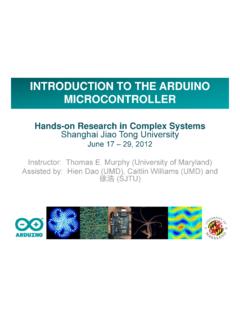Transcription of Using Arduino Boards in Atmel Studio - Micro …
1 Sepehr Naimi BIHE University 4/14/2015 Using Arduino Boards in Atmel Studio Contents 3 Installing Atmel Studio and Making the First Project .. 3 Downloading Avrdude .. 3 Checking COM Port .. 4 Opening the Atmel Studio and Using avrdude .. 5 Making a Project .. 7 Programming the Arduino board .. 9 The IC pins ..10 References ..10 Introduction There are varieties of hardware tools to program Atmel microcontrollers. But if the chips have bootloaders, they can be programmed Using serial ports without needing to use any hardware tools. Bootloader is small software which gets the program through the serial port and programs the IC chip. The microcontrollers of Arduino Boards have boot loaders.
2 As a result you can connect them to the PC and use them as an AVR trainer board . The document teaches you to use Arduino Trainer Boards in Atmel Studio . You can also burn the boot loader on a new chip and make your own trainer board . But to program the boot loader onto the new chip you need a programmer. Installing Atmel Studio and Making the First Project To install Atmel Studio and make the first project, read one of the following documents: Assembly Programming in Atmel Studio (Step by step tutorial) C Programming in Atmel Studio (Step by step tutorial) Downloading Avrdude 1. To program Arduino Boards you need Avrdude. Download Avrdude from the following website: 2. Unzip the downloaded file, rename the directory to avrdude, and copy it into your C drive.
3 Note If you already have the Arduino IDE on your PC, the file is located in C:\Program Files (x86)\ Arduino \hardware\tools\avr\bin\ and is in C:\Program Files (x86)\ Arduino \hardware\tools\avr\etc\ Checking COM Port 1. Right click on the Computer icon and choose Manage. 2. Click on Device Manager and then Ports (COM & LPT). Check the COM port. Opening the Atmel Studio and Using avrdude 3. Open the Atmel Studio IDE. 4. Go to the Tools menu and choose External . 5. In the External Tools dialog: a. Press the Add button b. Name it Arduino Programmer. c. Type the following address next to the Command: C: \avrdude\ d. Avrdude needs the following arguments: file, the COM port, the serial baud rate, the hex file to be programmed and the microcontroller part number.
4 The following table gives the arguments for different Arduino board . They should be typed in the Arguments textbox: board IC Chip Arguments Arduino Uno Atmega328p -C "C:\avrdude\ " -p atmega328p -c Arduino -P COM9 -b 115200 -U flash:w:"$(ProjectDir)Debug\$(ItemFileNa me).hex":i Arduino Pro Mini Atmega328p -C " C:\avrdude\ " -p atmega328p -c Arduino -P COM9 -b 57600 -U flash:w:"$(ProjectDir)Debug\$(ItemFileNa me).hex":i Arduino Mega2560 Atmega2560 -C " C:\avrdude\ " -p atmega2560 -c wiring -P COM9 -b 115200 -U flash:w:"$(ProjectDir)Debug\$(ItemFileNa me).hex":i Note: Change the COM port and the location of , according to your computer. e. Tick "Use Output window". f. Press OK. 6. Go to the Tools menu again. Arduino Programmer should be added to the Tools menu.
5 Making a Project 7. Go to the File menu. Click on New and then Project. 8. Choose GCC C Executable Project and name the project as toggleProject. Then press OK. 9. Choose ATmega328 from the list and press OK. 10. Type the following program. /* * * * This program toggles ports B, C, and D. * * Created: 4/3/2015 4:43:51 PM * Author: Naimi */ #include < > #define F_CPU 16000000UL #include " " int main(void) { DDRB = 0xFF; DDRC = 0xFF; while(1) //loop forever { PORTB ^= 0xFF; //toggle port B PORTC ^= 0xFF; //toggle port C _delay_ms(10 00); //wait 1 second } } Programming the Arduino board 11. Connect your Arduino board to the PC. 12. Go to the Tools menu, and click on Arduino Programmer.
6 The following texts appear in the Output window and the L LED starts blinking on the board . The IC pins The following picture shows the Arduino UNO board together with the Atmega328 pins. Label Port A0 PC0(ADC0) A1 PC1(ADC1) A2 PC2(ADC2) A3 PC3(ADC3) A4 PC4(ADC4) A5 PC5(ADC5) Label Port SCL PC5(ADC5/SCL) SDA PC4(ADC4/SDA) AREF AREF GND GND 13 PB5(SCK) 12 PB4(MISO) 11 PB3(MOSI) 10 PB2(OC1B) 9 PB1(OC1A) 8 PB0 7 PD7 6 PD6 5 PD5 4 PD4 3 PD3(INT1) 2 PD2(INT0) 1 PD1(TXD) 0 PD0(RXD) References