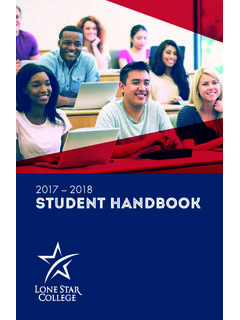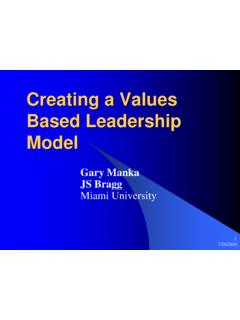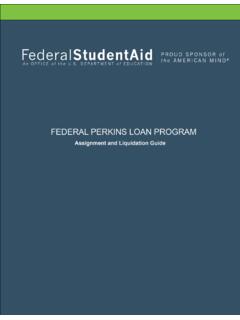Transcription of Using Common Origination and Disbursement
1 Copyright 1988, 2015, Oracle and/or its affiliates. All rights Common Origination andDisbursementReviewing COD SetupBefore processing COD files, you must complete the appropriate COD award program setup options: PellPayment, Direct Loans and ACG/SMART. Verify that you have done the setup indicated in the ! Do not change Pell ID Reporting values in the middle of an aid year. The Pell Grant paymentand Origination processes reference student awards which are in an Institution context and not directlyrelated to a Pell ID. The Pell ID Reporting for Pell Grant processing is derived from the Institution usingthe Pell Payment PaymentSelect the COD Full Participant check box on the PellPayment Setup page (PELL_PMT_OPTION) and enter yourSFA Common School the corresponding Common School ID for eachAttended Pell ID on the Pell Attending page (PELL_ATTENDING).
2 Direct LoanSelect the COD Full Participant check box on the LoanInstitution Table (LOAN_INST_TABLE) and enter your SFAC ommon School ID in the COD Common ID reporting/attended school relationships byassociating Attended School Routing IDs with Reportingschool Routing ID on Loan Attended Routing ID page (SFA_COD_LN_ATTEND)ACG and SMART awardsEnter the Disbursement offset and indicate whether to restrictthe reporting of Disbursement information to OPEID for Direct Loans and Pell PaymentsLink Campuses with OPEID codes on the Campus OPEID page (SFA_COD_CAMP_OPEID).See Defining Pell Payment Setting Up Loan Institution Table for Direct Lending Setting Up Attended School Routing ID's.
3 See Defining Your Campus OPEID Common Origination and Disbursement Chapter _2 Copyright 1988, 2015, Oracle and/or its affiliates. All rights COD FilesEach COD award program has its own outbound process. Run the appropriate outbound process to createXML records in the Common Record format for the type of COD award program for which you want toexchange section lists Common elements and discusses how to: Create a COD file for Pell. Create a COD file for Direct Loans. Create a COD file for ACG or SMART. Process COD names and Elements Used in This SectionSchema VersionSelect the appropriate Schema Version for the Aid Year you areprocessing. Select to process aid years prior to 2009-2010.
4 Select (default value) for aid years 2009-2010 andbeyond. The system determines the correct version of CODS chema based on Aid : The Oracle Campus Solutions Financial Aid systemdoes not support COD Common Record XML transmission ofTEACH Origination and Disbursement Used to Create COD FilesPage NameDefinition NameNavigationUsagePell OutboundSFA_RUNCTL_PL_OUTF inancial Aid, FileManagement, COD FullParticipant, Generate PellData, Pell OutboundGenerates COD Originationand Disbursement records forPell, inserts data in the CODstaging tables, and createsan XML file that containsCommon Loan OutboundSFA_RUNCTL_DL_OUTF inancial Aid, FileManagement, COD FullParticipant, Generate DirectLoan Data, Direct LoanOutboundGenerates COD Originationand Disbursement recordsfor Direct Loan.
5 Inserts datain the COD staging tables, and creates an XML file thatcontains Common _ Using Common Origination and DisbursementCopyright 1988, 2015, Oracle and/or its affiliates. All rights NameDefinition NameNavigationUsageACG/SMART OutboundSFA_RUNCTL_AS_OUTF inancial Aid, FileManagement, COD FullParticipant, Generate ACG/SMART Data, ACG/SMARTO utboundGenerates COD Originationand Disbursement records forACG and SMART, insertsdata in the COD stagingtables, and creates an XMLfile that contains a COD File for PellAccess the Pell Outbound page (Financial Aid, File Management, COD Full Participant, Generate PellData, Pell Outbound).The Pell Outbound process (PELLOUT) updates Pell Origination tables, updates the COD staging table,and creates an XML file that contains Common Records.
6 You can run this process for multiple attendingschool IDs by inserting additional rows. The process has two selects all originated Pell grants that are ready for transmission. If all data required totransmit the award is present, the data is moved to the COD staging tables. Selected records that arenot processed are documented in the message log of the creates the Common record XML file in the location and name specified in the Common School ID (studentfinancial assistance Common schoolidentification)Select your institution's identification VersionSelect Schema Version for Aid Year 2015 and beyond and for all previous Aid Path and NameEnter the file path for which the process should create the XMLfile in and the name of the XML file.
7 File names must include '.xml' at the end of each Origination OutboundSelect this check box to process Pell Origination Disbursement OutboundSelect this check box to process Pell Disbursement outboundrecords. When you select Pell Disbursement , the systemautomatically activates the Pell Origination Outbound Disb if Verification "W" (senddisbursement if verification "W")Select this check box to send the Disbursement if the verificationstatus code is W (without documentation). This value is usedonly for a COD File for Direct LoansAccess the Direct Loan Outbound page (Financial Aid, File Management, COD Full Participant, Generate Direct Loan Data, Direct Loan Outbound).
8 Using Common Origination and Disbursement Chapter _4 Copyright 1988, 2015, Oracle and/or its affiliates. All rights Direct Loan Outbound process DLOUT) updates Direct Loan Origination tables, updates the CODstaging table, and creates an XML file that contains Common Records. You can run this process formultiple Academic Careers within an Academic Institution/Aid Year. You need a new run control row foreach combination of required selects all originated Direct Loans that are ready for transmission. If all data required totransmit the award is present, the data is moved to the COD staging tables. Selected records that arenot processed are documented in the message log of the creates the Common record XML file in the location and name specified in the School Routing IDSelect appropriate Attended School Routing : DLOUT generates separate files for each unique AttendedSchool Routing ID.
9 If your institution supports multipleAttending School IDs, then separate Selection Criteria rowsmust be added for VersionSelect Schema Version for Aid Year 2015 and beyond and for all previous Aid Path and NameEnter the file path where the XML file should be created andthe name of the XML file. File names must include '.xml' atthe end of each filename. File Path and Name must be a uniqueXML file based on the unique combination of Selection Criteriavalues or the process overwrites the contents of the existingXML this check box to process Direct Loan originationoutbound ChangesSelect this check box to process changes to Direct Loanorigination outbound this check box to process Direct Loan disbursementoutbound OnlySelect this check box along with the Originations, OriginationChanges, or Disbursements check box to run the process insimulation mode.
10 Use this feature to check your Origination anddisbursement data on the View Direct Loan, Loan ProcessingActions component for statuses and failed Validation errors. After you verify your data, clear the Validation Only check boxand run your process Loan Outbound Validation EditsValidation EditsInvalid or missing Student SSNC hapter _ Using Common Origination and DisbursementCopyright 1988, 2015, Oracle and/or its affiliates. All rights EditsInvalid Student BirthdateInvalid Student NameInvalid Student Middle InitialStudent Address is IncompleteStudent is not eligible (Citizenship Status)Loan Period greater than 12 months. (Edit no longer evaluated for Aid Year 2009 and beyond.)