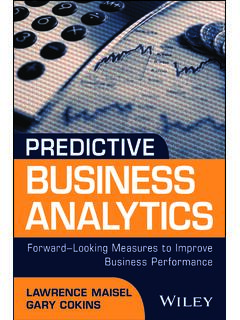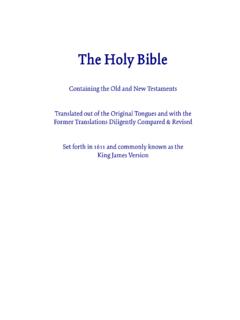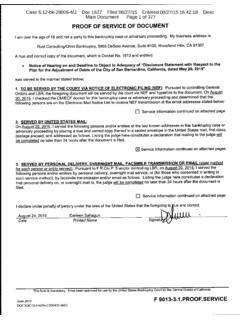Transcription of Using SAS® Macro Variable Lists to Create Dynamic Data ...
1 1 Paper 4679-2020 Using SAS Macro Variable Lists to Create Dynamic Data-Driven Programs joshua M. Horstman, Nested Loop Consulting ABSTRACT The SAS Macro facility is an amazing tool for creating Dynamic , flexible, reusable programs that can automatically adapt to change. In this hands-on workshop, you'll learn how to Create and use Macro Variable Lists , a simple but powerful mechanism for creating data-driven programming logic. Don't hardcode data values into your programs. Eliminate data dependencies forever and let the Macro facility write your SAS code for you!
2 INTRODUCTION This paper gives an overview of a programming construct known as a Macro Variable list. Macro Variable Lists are powerful tools that can be used to eliminate hard-coded data dependencies and build Dynamic logic controlled by the data or the computing environment. Macro Variable Lists are not something pre-defined by SAS, but rather a specific way of utilizing certain features of the SAS Macro facility. We ll start with a review of some Macro language fundamentals, including how to define and use Macro variables. Next, we ll discuss the concept of a Macro Variable list, including how to Create and use one.
3 Finally, we ll look at several examples that demonstrate how Macro Variable Lists can make programs more flexible and adaptable by dynamically generating SAS code based on the data. Macro LANGUAGE BASICS At its core, the SAS Macro language is a tool for generating SAS code. It has some syntactical similarities with the base SAS programming language, but it s actually an entirely separate language. While a complete tutorial on the Macro language is beyond the scope of this paper, we will review some fundamental concepts regarding Macro processing and Macro variables.
4 Slaughter and Delwiche (2004) provide a more comprehensive tutorial for those new to the Macro language, while Carpenter (2016) has produced the most exhaustive and definitive reference on the topic. Macro PROCESSING We begin with a quick overview of Macro processing. What follows is a gross simplification of the process but will provide some necessary context for the material in this paper. For a more through treatment of this process, the reader is referred to Li (2010) or Lyons (2004). When a program is submitted, the SAS word scanner parses the statements into tokens.
5 These tokens are sent to the compiler for syntax checking and execution. Execution does not occur until a step boundary is reached (typically the end of a DATA or PROC step). If the word scanner detects a Macro language trigger (typically & or %), it routes any Macro language elements to the Macro processor for handling. This includes executing Macro statements and resolving references to Macro variables. The output from the Macro processor must be run back through the parser once more to check for additional Macro language elements that may have been generated during the 2 process.
6 If none are detected, then the tokens, which now hopefully consist of valid SAS code, are passed along to the compiler as before. CREATING Macro VARIABLES Using %LET There are multiple ways to Create Macro variables in SAS. Carpenter (2017) catalogs several. One of the most common methods is Using the %LET Macro statement. %let output_path = C:\temp; This statement simply takes the character string C:\temp (without the quotation marks) and assigns it to a Macro Variable named OUTPUT_PATH. Any subsequent references to the OUTPUT_PATH Macro Variable will be replaced with the corresponding value by the Macro processor before the code is compiled and executed.
7 In the following statement, the OUTPUT_PATH Macro Variable is referenced by preceding the name of the Macro Variable with a single ampersand: filename myfile "&output_path\ "; The Macro processor will resolve the Macro Variable reference by substituting the assigned value. The following statement is what will be sent to the SAS engine for compilation and execution: filename myfile "C:\temp\ "; This approach works well when the value to be assigned is known in advance and can be hard-coded within the program. In the above example, a file path is assigned to a Macro Variable and can be referenced repeatedly throughout the program wherever that path is used.
8 Should the location change in the future, the program need be edited in only one place. LIMITATIONS OF %LET One limitation of creating Macro variables Using the %LET Macro statement is that the value of the Macro Variable is assigned by the Macro processor before any SAS code is executed, or even compiled. For example, the following code will not produce the desired result. data _null_; set ; where name='Alfred'; %let alfred_age = age; /* This will not have the desired result. */ run; When this code is submitted, the Macro processor will step in to take care of any Macro language code.
9 In this case, the only Macro language element is the %LET statement. Everything else is ordinary SAS code, which is not handled by the Macro processor. The Macro processor will assign a value of age (literally, the string consisting of those three letters) to a Macro Variable called ALFRED_AGE. The remaining code that will be executed by SAS looks like this: data _null_; set ; where name='Alfred'; run; 3 If the goal is to store the value of the Variable AGE associated with the record for Alfred from the data set into a Macro Variable , this code will not accomplish that task.
10 The %LET statement is processed before the DATA step begins executing, at which point the data set has not even been read. WORKING WITH Macro VARIABLES AT EXECUTION TIME Since our goal in this paper is to use Macro Variable Lists to Create Dynamic programs driven by our data, we need a way to transfer values from data sets into Macro variables. We need to Create Macro variables at execution time, long after any %LET statements will have already been handled by the Macro processor. Two methods for doing this are by calling the SYMPUTX routine in the DATA step and by Using the INTO clause in the SQL procedure.