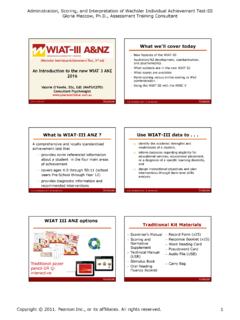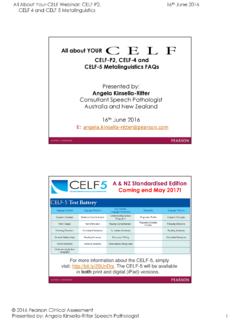Transcription of Using the Vineland-3 on Q-global - pearsonclinical.com.au
1 Using the Vineland-3 on Q-globalCopyright 2016. Pearson Inc., and/or its affiliates. All rights reserved. 1 Getting the most out of your behavioural assessments: Multi-Raterand Progress Reports for the Vineland-3 and BASC-3 Presenter: Valorie O Keefe, BSc, EdS (MAPS/CEDP)Consultant Psychologist2 vineland adaptive behavior Scales, Third description of the Vineland-3 and BASC-3 Materials and Forms for administration and report generationAdministering and scoring options on Q-global including interpretive reports, multi-rater reports, progress reports, and intervention reportsPricing examples4 vineland adaptive behavior Scales, Third EditionBrief OverviewVineland-3 BASC 3 Uses of the Vineland-3 Assesses independence and self sufficiency in a variety of settings for ages birth to 90 years old.
2 Diagnosing Developmental Delay, Intellectual Disability, and Autism Spectrum disorder Special Education and/or NDIS eligibility Intervention Planning Progress Monitoring6 Vineland-3 Domains and Subdomains7 DomainSubdomainCommunicationReceptiveExp ressiveWrittenDaily Living SkillsPersonalDomestic/Numeric*Community /School Community*SocialisationInterpersonal RelationshipsPlay and LeisureCoping SkillsMotor Skills (optional)Gross MotorFine MotorMaladaptive Behaviors(optional)Internalising, Externalising, & Critical Items (Sections)* A different subdomain is used in the Teacher FormUses of the BASC 38A comprehensive set of rating scales and forms including the Teacher Rating Scales (TRS) Parent Rating Scales (PRS) Self-Report of Personality (SRP), and Parent Relationship Questionnaire (PRQ) that together, help you understand the behaviours and emotions of children and adolescents aged 2 to 21 years.
3 Links to DSM 5 diagnostic the Vineland-3 on Q-globalCopyright 2016. Pearson Inc., and/or its affiliates. All rights reserved. 29 MOMENTUM NSM15 10Q Global Scoring OnlySelf-Report: BASC 3 SRP ScalesClinical scale Attitude to School (C, A) Attitude to Teachers (C, A) Sensation Seeking (A, COL) Atypicality Locus of Control Social Stress Anxiety Depression Sense of Inadequacy Somatization (A, COL) Attention Problems Hyperactivity Alcohol Abuse (COL) School Maladjustment (COL)11 adaptive scale Relations with Parents Interpersonal Relations Self-Esteem Self-RelianceMOMENTUM NSM15 12 Paper Vineland-3 & BASC 3 Materials13 Record Forms14 Using the Vineland-3 on Q-globalCopyright 2016.
4 Pearson Inc., and/or its affiliates. All rights reserved. 316 Vineland-3 Scoring pages for hand-scoringVineland adaptive behavior Scales, Third Edition17 MOMENTUM NSM15 18Q-global: Online administration and/or scoring platform19 Manual Entry: Paper/pencil administration with Q-global scoring. On-screen Administration: Administer the assessment on the screen of any web-enabled device Remote On-screen Administration: Allows a third party ( parent/teacher) to access the assessment from their own web-enabled device through sending a secure URL via email. Vineland-3 Options 20 OptionsOptionsHand Scoring Administration: Paper Scoring & Reporting: PaperHybrid Administration: Paper Scoring & Reporting: Q-global unlimited subscriptionAll Digital Administration: Q-global Scoring & Reporting: Q-global (pay per usage)For more information about Vineland-3 product options, please (Product tab) Q-global will automatically keep track of basal, ceiling, and subdomain completion rulesDigital Prices Purchase an unlimited use annual license to score ratings completed in paper format.
5 $67 Purchase single administration/scoring online: $5 to Administer, score, and generate reports for Domain forms, or $ for Comprehensive forms. Multi-Rater and Progress Reports: No additional costBASC-3 OptionsDigital Prices Purchase an unlimited use annual license to score ratings completed in paper format: $56 for interpretive report or $67 for interpretive report with intervenion. Purchase single administration/scoring online: $ to Administer, score, and generate Interpretive Summary Report or $ with interventions Multi Rater Reports and Progress Reports: No additional cost21 OptionsOptionsHand Scoring Administration: Paper Scoring & Reporting: PaperHybrid Administration: Paper Scoring & Reporting: Enter responses into Q Global for scoring and reporting All Digital Administration: Q Global on your computer or via email Scoring & Reporting: Q GlobalUsing the Vineland-3 on Q-globalCopyright 2016.
6 Pearson Inc., and/or its affiliates. All rights reserved. 4 Generating Reports onQ-global DemonstrationVineland-3 Comprehensive ReportsVineland-3 Domain-Level ReportsVineland-3 Multirater ReportsVineland-3 Progress ReportsBASC-3 Interpretive ReportsBASC-3 Interpretive Reports with RecommendationsBASC-3 Multirater ReportsBASC 3 Integrated ReportsBASC-3 Progress ReportsGetting Started with Q-globalOn the New Examinee page, enter in the individual s first and last name, id number (optional), gender, and date of birth. After the demographic information has been entered, click the Save button to save the profile and navigate back to the home an Examinee Using the Vineland-3 on Q-globalCopyright 2016.
7 Pearson Inc., and/or its affiliates. All rights reserved. 5 Assigning an AssessmentAfter the examinee profile has been created, assign an assessment to the examinee by selecting the individual and then clicking the Assign New Assessment the Assign New Assessment button results in the Assessment Window appearing, where you can search for the Vineland-3 . Assigning an AssessmentAfter you have found the desired assessment, click on the appropriate radio button to the left of the assessment and then click on the Assign button to assign the assessment to the examinee and to navigate to the Assessment Details an AssessmentOn the Assessment Details page, you have the ability to edit the Examinee Details as well as the Assessment Details.
8 Under the Assessment details, enter the Administration Date and select the Examiner. Under Delivery, select the desired Administration AssessmentsManual EntryThe Manual Entry method allows users to enter in the item level responses into Q-global for scoring from a paper record form. After Selecting this method, click on the Item Entry tab. Manual EntryOn the Item Entry tab, you can enter in the appropriate 2, 1, or 0 response for a Usually, Sometimes, or Often response respectively. Clicking the Show Item Text option and clicking in a text field will show the test item as well as the numerical/response equivalence.
9 Using the Vineland-3 on Q-globalCopyright 2016. Pearson Inc., and/or its affiliates. All rights reserved. 6 Manual EntryAfter all of the item responses have been entered, click on the Save and Close button to save the responses and to close the active assessment. Note: You will not be able to generate a report while it is open/actively being EntryAfter the assessment has been saved and closed, the Generate Report button will appear. Clicking this button results in the Report Configuration window to appear. This will be discussed On-screen Administration method allows you to digitally administer the Vineland-3 on the computer that you have logged onto.
10 After selecting this method, click the Start Assessment button to begin the AdministrationWithin the assessment, respondents will be presented with the assessment instructions and will prompted to enter the respondent AdministrationEnter the Respondent AdministrationWithin the assessment, examiners (Interviewer form) and respondents (Parent/Caregiver and Teachers) will select the appropriate response for either a 2, 1, or 0 response. Examiner s can select the Probe or Scoring Criteria options for additional information. After all of the test items on the page have been a response, click the appropriate directional arrow to proceed to the next Administration*Actual items grayed out to preserve item the Vineland-3 on Q-globalCopyright 2016.