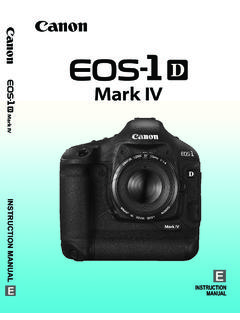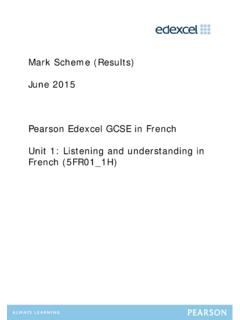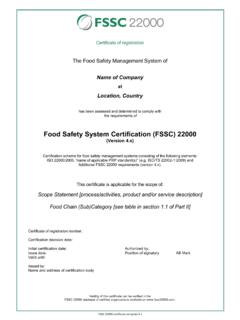Transcription of USING YOUR MINICOM IV - Ultratec
1 USING your . MINICOM IV . 305-007002. Acknowledgement In 1963, Dr. Robert H. Weitbrecht, an American physicist who was deaf, developed an acoustic coupler that could send and receive teletypewriter signals over the telephone lines. His invention, the Weitbrecht Modem, enabled people who are deaf to use the telephone for the first time. While modern technology now makes it possible to build advanced microcomputer devices like your Dr. Robert H. Weitbrecht, new Ultratec text telephone, the 1920 1983, inventor of the Weitbrecht modem remains the major first TTY modem. technological breakthrough that began telecommunications for the deaf. Ultratec wishes to acknowledge the importance of Dr.
2 Weitbrecht's contribution to the welfare of people who are deaf the world over. Ultratec , Inc. 450 Science Drive, Madison, WI 53711. (608) 238-5400 (Voice/TTY). Fax: (608) 238-3008. Email: Third edition November 2002. First Printing 1996, 1998, 2002 Ultratec , Inc. and Turbo Code are registered trademarks of Ultratec , Inc. MINICOM IV and Auto ID are trademarks of Ultratec , Inc. CONTENTS. Safety instructions p. 3. Introduction p. 4. Overview of the MINICOM IV p. 5. Chapter 1: Set-up p. 6. About the control key Ctrl 7. About Auto ID (Sending ID) 7. Chapter 2: Calling p. 9. Making a call 11. Answering a call 12. Chapter 3: Advanced Calling p. 13. About Turbo Code 13.
3 USING Turbo Code interrupt Ctrl + I 13. Turning Turbo Code on and off Ctrl + Shift + B 14. Setting the Baudot code baud rate Ctrl + 3 15. Chapter 4: Care & Repair p. 16. About the batteries 16. Charging the batteries 16. Replacing the batteries 18. CONTENTS 1. Troubleshooting 18. Repair 20. Chapter 5: USING an External Printer p. 21. Setting up an external printer 21. Turning the printer on and off Ctrl + 2 22. Other printer information 22. Sticky keys p. 23. Specifications p. 24. FCC information p. 25. Index p. 26. Conversation etiquette Back cover 2 CONTENTS. SAFETY INSTRUCTIONS 11. Unplug the MINICOM IV from the wall outlet General safety and refer servicing to qualified service When USING your MINICOM IV, basic safety pre- personnel under the following conditions: cautions should always be followed to reduce the risk of fire, electric shock, and injury to a.
4 When the power supply cord or plug is persons. damaged or frayed. 1. Read and understand all instructions. b. If liquid has been spilled into the MINICOM IV. 2. Follow all warnings and instructions marked on the MINICOM IV. c. If the MINICOM IV has been exposed to rain or water. 3. Unplug the MINICOM IV from the wall outlet before cleaning. Do not use liquid or aerosol d. If the MINICOM IV does not operate nor- cleaners. Use a damp cloth for cleaning. mally by following the operating instruc- tions. Adjust only those controls, that are 4. Do not use the MINICOM IV near water, for covered by the operating instructions example, near a bath tub, wash bowl, because improper adjustment of other kitchen sink, laundry tub, in a wet basement, controls may result in damage and will or near a swimming pool.
5 Often require extensive work by a quali- 5. Do not place the MINICOM IV on an unstable fied technician to restore the MINICOM IV. cart, stand, or table. The product may fall, to normal operation. causing serious damage to the MINICOM IV. e. If the MINICOM IV has been dropped 6. This product should be operated only from and/or damaged. the type of power source indicated on the f. If the MINICOM IV exhibits a distinct marking label. If you are not sure of the type change in performance. of power supply to your home, consult your dealer or local power company. 12. Do not use the telephone to report a gas leak in the vicinity of the leak. 7. Do not allow anything to rest on the power cord.
6 Do not locate the MINICOM IV where Battery safety the cord will be damaged by persons walk- ing on it. Caution: To reduce the risk of fire or injury to persons, read and follow these instructions: 8. Do not overload wall outlets and extension cords. This overloading can result in a fire 1. Use only the type and size battery specified or electric shock. in the battery instructions for your unit. 9. To reduce the risk of electric shock, do not 2. Do not dispose of the batteries in a fire. disassemble the MINICOM IV, but take it to a Cells may explode. Check local codes for qualified service person when service or possible special disposal instructions.
7 Repair work is required. Opening or removing 3. Do not open or mutilate the batteries. covers may expose you to dangerous voltages Released electrolyte is corrosive and may or other risks. Incorrect re-assembly can cause damage to the eyes or skin. It may be cause electric shock when you use the toxic if swallowed. unit again. 4. Exercise care in handling batteries in order 10. Avoid USING a telephone (except a cordless not to short them with conducting materials type) during an electrical storm. There is a such as rings, bracelets, and keys. The bat- remote risk of electric shock from lightning. tery or conductor may overheat and cause burns. Save these instructions SAFETY INSTRUCTIONS 3.
8 INTRODUCTION. Welcome to the MINICOM IV T T Y from Ultratec . You can use the MINICOM IV with any standard telephone and handset to make and receive text telephone calls. your new MINICOM IV has the fol- lowing special features: Turbo Code communication protocol. This feature transmits signals to other Turbo Code TTYs as fast as you type. Turbo Code also lets you interrupt the other person's typing. Auto ID alerting system. Auto ID automatically alerts the answering party that you are calling by TTY. The rechargeable batteries allow you to use your MINICOM IV. when you are traveling or during a power failure. The signal light on the left side of the display tells you what is happening on the telephone line, such as whether it is ringing or busy.
9 The power light, below the signal light, glows steadily red when you have power. Please note that in this manual TTY, TDD, and text telephone all refer to the same device. 4 INTRODUCTION. Overview of the MINICOM IV . Top view Acoustic cups On/Off switch Display Signal light Power light Printer on/off Options key Sensitivity key Interrupt key Back view External printer port (inside). AC adapter jack Battery compartment (underneath). INTRODUCTION 5. CHAPTER. 1 SET-UP. All you need to do to set up the MINICOM IV is plug it in! You must plug in the AC adapter for 24 hours to charge the batteries. After the batteries are charged, you can leave the AC adapter plugged in all the time unless you need to use the batteries during a power outage or while traveling.
10 Be sure to pull the plastic tab out of the battery compartment on the bottom of the MINICOM IV before you plug in the AC adapter. 1. Place the MINICOM IV next . to a telephone.. 2. Plug the AC. adapter cord into the MINICOM IV. 3. Plug the AC. adapter into a wall outlet. 6 S E T U P. About the control key Ctrl The control key Ctrl gives instructions to the MINICOM IV when you hold it down and press a function key. There are four function keys: Interrupt, location of each key. You must hold down the Ctrl key and then press the other key to use a function. For example, to use options, you must hold down the Ctrl key while you press the 3 key. When you use a function, you can use the escape key Esc to quit whatever you are doing and save changes.