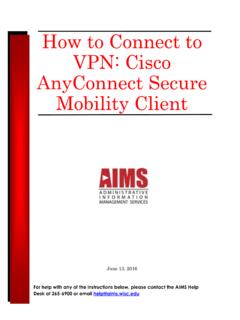Transcription of V240m Installation Guide (VPN DOC474-003-EN) - Verifone
1 Verifone Part Number DOC474-003-EN-E, Revision EV240mInstallation GuideAll rights reserved. No part of the contents of this document may be reproduced or transmitted in any form without the written permission of Verifone , information contained in this document is subject to change without notice. Although Verifone has attempted to ensure the accuracy of the contents of this document, this document may include errors or omissions. The examples and sample programs are for illustration only and may not be suited for your purpose. You should verify the applicability of any example or sample program before placing the software into productive use.
2 This document, including without limitation the examples and software programs, is supplied As-Is. Verifone Part Number DOC474-003-EN-E, Revision EV240m Installation Guide 2020 Verifone , and the Verifone logo, are registered trademarks of Verifone . Other brand names or trademarks associated with Verifone s products and services are trademarks of Verifone , Inc. All other brand names and trademarks appearing in this manual are the property of their respective holders. Product WarrantyFor product warranty information, go to Comments? Please e-mail all comments on this document to your local Verifone Support Installation GUIDE3 CONTENTSPREFACE.
3 5 Audience.. 5 Organization.. 5 Related Documentation .. 5 Guide Conventions.. 5 Acronym Definitions .. 6 CHAPTER 1 OverviewV240m Terminal.. 7 Front Functions.. 7 Back Functions .. 8 End Functions.. 8V240m Bases.. 9V240m Charging Base .. 9V240m Full-Feature Base.. 10 Features and Benefits .. 11 Exceptional Ease of Use and Ergonomics .. 11 Critical Security Protection .. 11 CHAPTER 2 SetupSelecting Location .. 13 Environmental Factors .. 14 Electrical Considerations .. 14 Contactless Considerations .. 14 PIN Protection Measures .. 14 Unpacking Shipping Carton .. 15 MSAM/uSD Cards .. 15 Opening Card Compartment.. 15 Changing or Installing MSAMs.
4 16 Changing or Installing Micro SD Card.. 17 Changing or Installing SIM Card.. 17 Loading Printer Paper.. 18 Power Supply .. 20 USB Power Supply .. 21 Cable Connections.. 21 Cable Connections Using the Full-Feature Base .. 22 Smart Card Reader .. 23 Magnetic Stripe Card Reader Use .. 24 Contactless Transactions.. 24 Camera / Barcode Scanner .. 25 Optional Accessories .. 25 Full-Feature Base .. 25 Charging Base .. 26 Periodic Inspection.. 26 4V240M Installation GUIDECHAPTER 3 SpecificationsV240m Terminal.. 27 Unit Power Requirements.. 27 Temperature .. 27 Humidity .. 27 External Dimensions.. 27 Weight.. 27 Processor .. 27 Display.
5 27 Magnetic Card Reader .. 27 Primary Smart Card .. 27 SAM Card Reader.. 28 Battery Pack .. 28 Security.. 28V240m Bases.. 28 Unit Power Requirements.. 28 Temperature .. 28 Humidity .. 28 Security.. 28 CHAPTER 4 TroubleshootingGuidelinesDisplay Panel Does Not Work .. 29 Keypad Does Not Respond .. 29 Transactions Fail to Process .. 29 CHAPTER 5 Service and SupportMaintenance and Cleaning.. 31 Service Returns .. 31 Accessories and Documentation .. 33 Cables.. 33 Power Supply .. 33 Accessories.. 33 Documentation .. 33 APPENDIX ACaution and Warning Messages .. 35V240M Installation GUIDE5 PREFACE This Guide is the primary source of information for setting up and installing V240m Guide provides simple descriptions of the V240m features and the basic information for installing and configuring the Guide is organized as follows:Chapter 1, Overview.
6 Provides an overview of a V240m 2, Setup. Explains how to set up and install the V240m and establish connections with other 3, Specifications. Discusses the power requirements and dimensions of 4, Troubleshooting Guidelines. Provides troubleshooting 5, Service and Support. Provides information on contacting your Verifone service provider, ordering accessories or documentation from Verifone , and maintaining the V240m A, Caution and Warning Messages. Shows the UL/cUL certification-compliant translations of all Warning and Caution messages in this Installation DocumentationTo learn more about the V240m device, please refer to the following documents and their associated Verifone Part Numbers (VPN): Guide ConventionsPlease refer to the following document conventions for quickly identifying special formatting.
7 Table 1 describes these conventions and provides examples of their ships variants of the V240m terminal for different markets. Your terminal may have a different configuration, a different amount of memory, a different radio, and may or may not have a Certifications and RegulationsVPN DOC474-001-ENV240m Quick Installation GuideVPN DOC474-002-ENTable 1 Document ConventionsConventionMeaningExampleBlueT ext in blue indicates terms that are Guide typeface indicates book titles or must not use this unit Guide Conventions6V240M Installation GUIDEA cronym DefinitionsPlease refer to Table 2 for the acronyms used in this manual.
8 The pencil icon is used to highlight important devices do not work on the communication caution symbol indicates hardware or software failure, or loss of unit is not waterproof or dustproof and is intended for indoor use lightning symbol is used as a warning when bodily injury might to risk of shock do not use the unit near 1 Document ConventionsConventionMeaningExampleNOTEC AUTIONWARNINGT able 2 Acronym Definitions AcronymDefinitions3 DEST riple Data Encryption AlgorithmACAlternating CurrentANSIA merican National Standards InstitutecULUnderwriters' Laboratories of CanadaDCDirect CurrentDUKPTD erived Unique Key Per Transaction Method as defined in the VISA s POS Equipment Requirement.
9 PIN processing and Data Authentication, International Version , August 1988 ECRE lectronic Cash RegisterEMVE uropay, MasterCard, and VisaISOI nternational Organization for StandardizationMRAM erchandise Return AuthorizationMSAMM ultiple Secure Access ModuleLANL ocal Area NetworkLCDL iquid Crystal DisplayLEDL ight-Emitting DiodePEDPIN Entry DevicePINP ersonal Identification NumberPOSP oint-of-SaleRS-232 Recommend Standard number 232 SAMS ecure Access ModuleULUnderwriters LaboratoriesUSBU niversal Serial BusVPNV erifone Part NumberV240M Installation GUIDE7 CHAPTER 1 OverviewThis chapter presents the basics on the V240m terminal and TerminalThe V240m is a consumer-facing handheld device.
10 The product s design is equally appealing as a handheld PINpad and robust enough to look and function appropriately in a fixed mount V240m can utilize over-the-air connectivity, facilitating mobile telephony technology for sending and receiving data, using existing operator-provided 2G, Wi-Fi, Bluetooth, or 3G Guide provides an introduction and basic setup procedures for V240m terminals. Figure 1 V240m Front ViewFront FunctionsThe V240m includes the following features: Capacitive touch LCD display and CTLS tap area Smart card reader Magnetic card reader Integrated thermal printer Secure keypad supporting 3x5 matrix containing 0-9, *, #, Cancel, Backspace/Clear, and Enter keys.