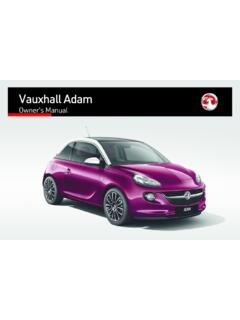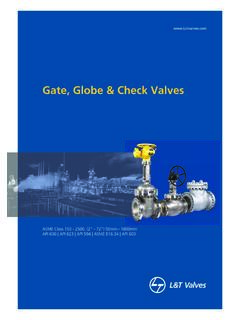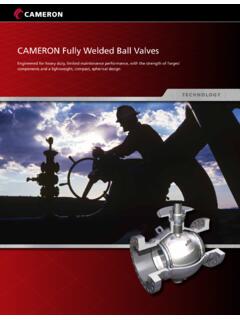Transcription of Vauxhall Crossland X Owner's Manual
1 Vauxhall Crossland XOwner's , doors and , and and and specific dataPlease enter your vehicle's data onthe previous page to keep it easilyaccessible. This information isavailable in the sections "Service andmaintenance" and "Technical data"as well as on the identification vehicle is a designedcombination of advanced technology,safety, environmental friendlinessand Owner's Manual provides youwith all the necessary information toenable you to drive your vehiclesafely and sure your passengers areaware of the possible risk of accidentand injury which may result fromimproper use of the must always comply with thespecific laws and regulations of thecountry that you are in. These lawsmay differ from the information in thisOwner's the description given inthis Manual may affect your this Owner's Manual refers to aworkshop visit, we recommend yourVauxhall Authorised Repairer.
2 Forgas vehicles, we recommend aVauxhall Authorised Repairerlicensed to service gas Vauxhall Authorised Repairersprovide first-class service atreasonable prices. Experiencedmechanics trained by Vauxhall workaccording to specific customer literature pack shouldalways be kept ready to hand in this Manual This Manual describes all optionsand features available for thismodel. Certain descriptions,including those for display andmenu functions, may not apply toyour vehicle due to modelvariant, country specifications,special equipment oraccessories. The "In brief" section will give youan initial overview. The table of contents at thebeginning of this Manual andwithin each section shows wherethe information is located. The index will enable you tosearch for specific information. This Owner's Manual depicts left-hand drive vehicles. Operation issimilar for right-hand drivevehicles. The Owner's Manual uses theengine identifier code.
3 Thecorresponding sales designationand engineering code can befound in the section "Technicaldata". Directional data, left or right,or front or back, always relate tothe direction of travel. Displays may not support yourspecific language. Display messages and interiorlabelling are written in , Warnings andCautions9 DangerText marked 9 Danger providesinformation on risk of fatal this information mayendanger marked 9 Warning providesinformation on risk of accident orinjury. Disregarding thisinformation may lead to marked Caution providesinformation on possible damage tothe vehicle. Disregarding thisinformation may lead to references are indicated with means "see page".Chronological order to select menuentries in the vehicle personalisationis indicated with references and index entriesrefer to the indented headings givenin the section table of you for choosing a wish you many hours ofpleasurable Vauxhall TeamIntroduction56In briefIn briefInitial drive informationVehicle unlockingPress c to unlock the doors and loadcompartment.
4 Open the doors bypulling the P to unlock the tailgate unlocking, press the touchpadswitch above the licence plate andopen the remote control 3 locking system 3 key system 3 compartment 3 brief7 Seat adjustmentLongitudinal adjustmentPull handle, slide seat, releasehandle. Try to move the seat back andforth to ensure that the seat is lockedin position 3 adjustment 3 inclinationTurn handwheel. Do not lean onbackrest when position 3 adjustment 3 heightLever pumping motionup:seat higherdown:seat lowerSeat position 3 adjustment 3 briefSeat inclinationPress switchtop:front end higherbottom:front end lowerSeat position 3 adjustment 3 restraint adjustmentPress release button, adjust height, restraints 3 beltPull out the seat belt and fasten in beltbuckle. The seat belt must not betwisted and must fit close against thebody. The backrest must not be tiltedback too far (maximum approx.)
5 25 ).To unfasten belt, press red button onbelt position 3 belts 3 system 3 brief9 Mirror adjustmentInterior mirrorTo adjust the mirror, move the mirrorhousing in the desired anti-dazzle interior mirror3 anti-dazzle interior mirror3 mirrorsSelect the relevant exterior mirror bypushing the mirror button to the left orright. Adjust respective mirror by thefour-way mirrors 3 adjustment 3 mirrors 3 mirrors 3 wheel adjustmentUnlock lever, adjust steering wheel,then engage lever and ensure it isfully locked. Do not adjust steeringwheel unless vehicle is stationary andsteering wheel lock has position 3 positions 3 briefInstrument panel overviewIn brief111 Power Exterior Cruise control ..146 Speed Turn and lane-changesignals, headlight flash,low/high beam, high lighting .. 113 Parking for DriverInformation Side air Instruments ..82 Driver Information Centre.
6 927 Buttons for DriverInformation Windscreen wiper andwasher, rear wiper andwasher ..749 Head-up Centre air vents .. 12311 Hazard warning flashers ..10912 Info-Display ..9413 Centre air Light sensor 15 Central locking Glovebox ..63 Fuse box ..19217 Controls for Climate control system .. 11519 USB charging port .. 7720 Parking assist/Advancedparking assist ..150 Lane departure warning .. 164 Eco button for stop-startsystem .. 131 Electronic Stability Controland Traction Control ..14521 Power Manual transmission ..142 Automatic transmission .. 13923 Manual parking Power Ignition Steering wheel adjustment ..7327 Horn ..7428 Bonnet release lever ..17629 Head-up Light switch ..106 Headlight rangeadjustment ..108 Front/rear fog lights ..110 Instrument illumination .. 11112In briefExterior lightingAUTO:automatic light controlswitches automaticallybetween daytime runninglight and headlight8:sidelights9:headlightsAutomat ic light control 3 lightsPress button in light switch:>:front fog lights :rear fog lightHeadlight flash, high beam andlow beamheadlight flash:pull leverhigh beam:push leverlow beam:push or pull leverHigh beam 3 beam assist 3 108 Headlight flash 3 forward lighting 3 108 Turn and lane-change signalslever up:right turn signallever down:left turn signalTurn and lane-change signals3 lights 3 brief13 Hazard warning flashersOperated by pressing.
7 Hazard warning flashers 3 and wiper systemsWindscreen wiperHI:fastLO:slowINT:interval wipingorAUTO:automatic wiping with rainsensorOFF:offFor single wipe when the wiper is off,press lever down to position wiper 3 briefWindscreen washerPull washer system 3 fluid 3 blade replacement 3 window wiperTurn outer cap to activate the rearwindow wiper:OFF:offINT:intermittent operationON:continuous operationRear window washerPush fluid is sprayed on the rearwindow and the wiper wipes a window wiper/washer 3 brief15 Climate controlHeated rear windowHeating and ventilation system, airconditioning systemThe heating is operated by climate control systemThe heating is operated by rear window 3 exterior mirrorsPressing b also activates the heatedexterior exterior mirrors 3 and defrosting thewindowsHeating and ventilation system, airconditioning system Press : the air distribution isdirected towards the windscreen.
8 Set fan speed Z to highest level. Air conditioning system: switchon air conditioning A/C, ifrequired. Set temperature control towarmest level. Switch on heated rear window brief Switch on heatedwindscreen ,. Open side air vents as requiredand direct them towards the and ventilation system3 conditioning system 3 windscreen 3 climate control systemPress .Temperature and air distribution areset automatically and the fan runs athigh on air conditioning by pressingA/C, if on heated rear on heated windscreen ,.Electronic climate control system3 transmissionTo engage reverse on 5-speedtransmission, depress the clutchpedal and then push and move theselector lever to the right and brief17To engage reverse on 6-speedtransmission, depress the clutchpedal, pull the ring under the selectorlever and move the selector lever tothe left and transmission 3 transmissionP:park positionR:reverseN:neutral modeD:automatic modeM: Manual mode<:upshift]:downshiftAutomatic transmission 3 offCheck before starting off tyre pressure and condition3 195, 3 228 Engine oil level and fluid levels3 177.
9 All windows, mirrors, exteriorlighting and number plates arefree from dirt, snow and ice andare operational. Proper position of mirrors, seats,and seat belts 3 34, 3 43,3 49. Brake function at low speed,particularly if the brakes are briefStarting the engineIgnition switch Turn key to position 2. Move the steering wheel slightlyto release the steering wheellock. Manual transmission: operateclutch and brake transmission: operatebrake pedal and move selectorlever to P or N. Do not operate accelerator pedal. Turn key to position 2 andrelease after engine has engine starts after controlindicator ! for the engine 3 power buttonManual transmission: operate clutchand brake transmission: operatebrake pedal and move selector leverto P or not operate accelerator and release Start/Stop engine starts after controlindicator ! for brief19 Stop-start systemIf the vehicle is at a low speed or at astandstill and certain conditions arefulfilled, an Autostop is Autostop is indicated by controlindicator transmission: to restart theengine, depress the clutch pedalagain.
10 Control indicator transmission: to restart theengine, release the brake indicator D system 3 Do not park the vehicle on aneasily ignitable surface. Thehigh temperature of theexhaust system could ignite thesurface. Always apply the parkingbrake. Activate the manualparking brake without pressingthe release button. Apply asfirmly as possible on a downhillslope or uphill slope. Depressbrake pedal at the same time toreduce operating force. Switch off the engine. If the vehicle is on a levelsurface or uphill slope, engagefirst gear or set the selectorlever to position P beforeremoving the ignition key orswitching off ignition onvehicles with power button. Onan uphill slope, turn the frontwheels away from the the vehicle is on a downhillslope, engage reverse gear orset the selector lever to positionP before removing the ignitionkey or switching off ignition onvehicles with power the front wheels towardsthe kerb.