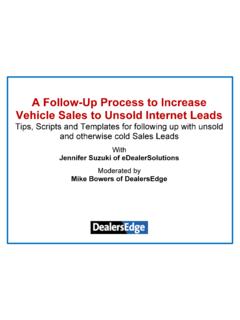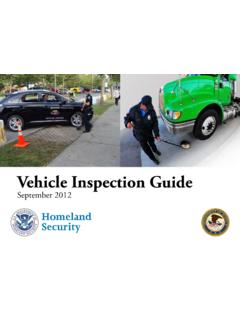Transcription of VEHICLE SECURITY SYSTEM PRODUCT MANUAL - …
1 Page 1 - A777, A20, G777, G27G777,G27A777,A20 VEHICLE SECURITY SYSTEMPRODUCT MANUALA777, A20, G777, G27 Page 12-way LCD Remote Transmitter DescriptionPage 1 Button 1 Arms and Locks the SYSTEM and when held for 5 seconds, activates the SYSTEM s Panic 1 also locks the doors when the SYSTEM is in Valet 2 Disarms and Unlocks the SYSTEM . Pressing Button 2 again operates the Passenger Unlock feature(if installed). Button2 also unlocks the doors when the SYSTEM is in Valet 3 Activates the Auxiliary 1 output normally used for trunk release (note trunk icon on button).Button 4 Activates the Remote Start feature. Button 5is the Confirmation, Programming and the Page Shift button. Quickly pressing button 5 will activate the Page 2 function. Pressing button 5 for 2 seconds activates the SYSTEM s confirmation feature which willthen display the current status of the SYSTEM (armed, disarmed, engine running, etc.).Page 2 Button 1 SilentlyArms/Locks the 2 SilentlyDisarms/Unlocks the 3 Activates the Auxiliary 2 4 Aux 3 or Factory Rearm 5 Not Implemented.
2 Page 3 & 4areused asPage 1 & 2 for second car operationLCD Transmitter Battery ReplacementYour Pager Remote Transmitter uses a volt AAA alkaline battery, which will require replacement in on the amount of use, the battery may last up to 3 months before it needs replacement. Whenthe battery needs replacing, the SYSTEM s operating range will decrease, the LCD display will show only oneof three bars in the battery icon, or the display and sounds may suddenly stop and start as the batteryvoltage drops below order to change the battery, first slide the battery door locking pin to the side. Carefully slide the battery cover downward until it is free. While replacing the battery make sure that the positive and negativeterminals are positioned correctly, then carefully reassemble the transmitter 1 Button 2 Button 3 Button 4 Button 5 Page 2 - A777, A20, G777, G27 Remote TransmittersRemote Transmitter DescriptionG777,G27 A777,A20 The G777,G27,A777,A20 is supplied with 5-button Remote Transmitter used to control systemoperations.
3 Button 1 Arms and Locks* the SYSTEM and when held for 5 seconds, activates the SYSTEM s Panicfeature. Button 1 also locks the doors when the SYSTEM is in Valet 2 Disarms and Unlocks* the SYSTEM . Pressing Button 2 again operates the Passenger Unlockfeature (if installed). Button 2 also unlocks the doors when the SYSTEM is in Valet 3 Activates the Auxiliary 1 output. This output will remain on for as long as the button 4 Activates the Auxiliary 2 output. This output will remain on for as long as the button 5is the Page Shiftbutton. The Page Shift button will change the function of Buttons 1through 4 each time it is pressed, allowing access to additional features or multiple car operation. Each time the Shift Button is pressed, the LED on the transmitter will illuminate and thetransmitter functions will shift to the next page, allowing access to another set of features. Onceshifted to another page (there are 4 pages total), the transmitter will remain on that page for 10seconds or until a button is pressed, then return to page 1.
4 Each time a transmitter button ispressed and held, the LED will flash a number of times to indicate from which page it istransmitting. Under normal operation, only pages 1 and 2 are used. Pages 3 and 4 are usuallyused for Two Car then Button 1 Arms and Locks* the SYSTEM then Button 2 Disarms and Unlocks* the SYSTEM silently.* If the Optional Keyless Entry Feature is 1 Button 2 Button 5 LEDB utton 3 Button 4 Button 1 Button 2 Button 5 LEDB utton 3 Button 4A777, A20, G777, G27 Page 3 Adding/Replacing One-Way Transmitters To replace lost or stolen transmitters or to add additional transmitters into the SYSTEM , have alldesired transmitters ready and follow the steps below. Note: Up to 4 one-way transmitters can be programmed to operate the SYSTEM . Any previouslystored transmitter code will be erased if it is not programed within the following sequence. To program the transmitter(s):1. Turn on the ignition key On, Off, On, Off, and back On.
5 The siren will chirp 3 Press and hold the Override switch for 5 seconds. The siren will chirp 5 times. The LED will Press Button 1 on the first transmitter. The siren will chirp Repeat step 3 for each transmitter (up to 4). 5. Turn off the ignition 2-way LCD Transmitters (2 LCD remotes maximum)When adding an optional 2-way LCD transmitter to the SYSTEM , follow these steps: 1. Turn on the ignition key On, Off, On, Off, On, Off, and back On. (Key On 4 times) The siren will chirp 4 Press and hold the Override switch for 5 seconds. The siren will chirp 4 times. The LED will Press Button 1 on the first transmitter, then on the second transmitter. The siren will chirp once for each transmitter Turn off the ignition ReplacementYour Remote Transmitter uses battery type 2016 for G777,G27 and 23A for A777,A20 which willrequire replacement in time. Depending on the amount of use, the battery may last up to 24months or more before it needs the battery needs replacing, the SYSTEM s operating range will decrease or the transmitterLED may not be as order to change the battery, first remove 2 screws from the back of the transmitter andseparate the top and bottom halves of the case.
6 While replacing the battery make sure that the positive and negative terminals are positionedcorrectly, then carefully reassemble the transmitter 4 - A777, A20, G777, G27 Remote ArmingThe SYSTEM monitors 4 independent areas (zones) while armed: doors, hood/trunk, shock sensorand optional sensor Arm the SYSTEM :1. Turn off the Press Button 1. The siren will chirp once.* The doors will lock. The parking lights will flash once. The LED will turn on, to indicate the starter defeat is 5 seconds after Arming: The LED will start blinking to indicate that the doors and hood/trunk inputs are beingmonitored.* During Arming, if the SYSTEM detects a bad sensor or an open zone, the SYSTEM will chirp 4 additional timesand ignore that input, but keep all other areas protected. Once Armed, the alarm will trigger when any of the following occurs: The doors are opened. The hood or trunk is opened. The shock sensor detects an impact to the VEHICLE .
7 The optional sensor is the alarm triggers, the siren will sound, the horn will honk, and the parking lights willflash. If the SYSTEM is triggered by the doors, or hood/trunk, the SYSTEM will alarm for 45seconds. If triggered by the shock sensor or optional sensor input, the SYSTEM will alarm for30 seconds. In the event the alarm is triggered and remains triggered continuously by the same sensoror input during a single arming cycle, that sensor or input will be automatically bypasseduntil the next time the SYSTEM is armed. If the Shock Sensor detects a light impact to the VEHICLE , or the Optional Sensor s warn-away zone is disturbed, the siren will chirp 5 times as a warning DisarmingTo Disarm the SYSTEM :Press Button 2 The siren will chirp twice.* The doors will unlock. The parking lights will flash twice and remain on for The dome light will turn on.** The LED will turn off.* During Disarming, if the SYSTEM was triggered while away from the VEHICLE , the siren will chirp 3 times, the parking lightswill flash 3 times, and the LED will flash to indicate triggered zone.
8 See Tamper Alertfor zone listing.** If the optional Dome Light Activation Feature is OperationA777, A20, G777, G27 Page 5 Tamper AlertIf the SYSTEM was triggered while away, the LED will flash to indicate which zone triggered thesystem after disarming and turning on the ignition. The LED indication will repeat 8 Flashes:1 flash = internal shock sensor 2 flashes = shock sensor 3 flashes = not used4 flashes = door 5 flashes = trunk10 flashes = main power interrupt or SYSTEM was resetexample: flash-flash-pause-flash-flash-pause = shock sensorSilent Arming/DisarmingThe SYSTEM can be programmed to operate without Arm and Disarm chirp indications. Whenprogrammed for full-time silent operation, the siren will sound only when the SYSTEM is SYSTEM is also capable of temporary silent operation if desired.
9 Pressing the Shift buttonbefore Arming or Disarming the SYSTEM will bypass the chirp confirmations and allow one-timesilent operation. Note: The open zone warning chirps will not be bypassed when the SYSTEM is Armed or Disarmed silently. Passive ArmingWhen programmed for the optional Passive Arming feature, the SYSTEM arms itself automatically,each time the ignition is turned off and all of the doors, hood, and trunk are closed. To start the Passive Arming Process:1. Turn off the Open the door and exit the VEHICLE . Once all doors are closed and the dome light is off, the LED will begin flashing Lights will flash twice three seconds after passive arming cycle After 30 seconds, The siren will chirp. The parking lights will flash. The doors will lock.* The status LED will begin The SYSTEM is now armed.* If the Passive Locking feature is selected. Page 6 - A777, A20, G777, G27 Panic ModeIn the event of an emergency, the transmitter s remote Panic feature can be used to instantlytrigger the activate the Panic Mode:1.
10 Press and hold Button 1 for 5 seconds. The alarm will sound. The parking lights will flash. The doors will unlock* allowing access to the Press Button 2 to stop Panic Mode.* If the ignition is on when the Panic feature is activated, the doors will lock for personal OverrideIf the transmitter becomes lost or inoperable, the SYSTEM can still be disarmed using the followingprocedure. Before beginning this procedure be sure to have the ignition key ready and know thelocation of the override Emergency Override the SYSTEM :1. Unlock the door using the Enter the VEHICLE . The SYSTEM will trigger and the siren will Turn the ignition key Press and hold the override switch until the SYSTEM disarms. 5. The VEHICLE will now be able to Coded Emergency Override As an extra measure of SECURITY , the SYSTEM is equipped with an optional Coded EmergencyOverride feature. Once an Emergency Override Code is chosen and programmed duringinstallation, the SYSTEM can no longer be disarmed using the standard override procedure.