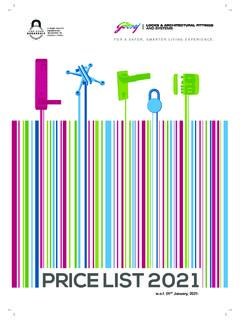Transcription of Vendor Registration Frequently Asked Questions
1 Page 1 of 4 Vendor Registration Frequently Asked Questions What is the Vendor Registration system? The Vendor Registration system has been implemented to collect, centralize, and credential Vendor information. We believe this new process and system will protect both our organization and our business partners as we adapt to changes in federal compliance and billing regulations. Existing and potential vendors are required to register online so we can leverage the single, centralized system to enhance our Vendor interactions. This Vendor Registration system will give your company and representatives exposure to our buyers; and allow us to maintain important information for our existing and potential vendors. Why do we have to do this Registration ? It is required you register to become compliant with our Vendor management policies. Also it allows us to understand more about your company and maintain all contact and product information in a single directory.
2 No longer will you need to coordinate with different buyers to maintain your information. All your company and representative information will be in a comprehensive database for all our buyers to access when making purchasing decisions. There are several benefits to vendors of participating in the Registration process. Become compliant with corporate compliance requirements quickly to show true partnership and business transparency Vendors are alerted of new or updated corporate policy documents and approaching expiration of certain documents Policy and compliance documents are exchanged electronically, simplifying the tedious and redundant paperwork that is often required to conduct business Management of all company, representative, product, and compliance information is made easy through secure, private, web based dashboard Participation in the Vendor directory increases your company s visibility to member organizations nationwide. Is there a cost to register?
3 There is an annual fee for Vendor Registration that is charged per company, not per representative. As such, only the first representative to register will be charged the fee. As many of your representatives as are needed may register for no additional cost, each of which may differentiate him/herself by the products he/she sells and the territories serviced. What does the fee cover and why is it yearly? This fee is used to purchase 3rd party data, perform screening and credentialing, store compliance information and documentation, perform analytics based on provided information, notify suppliers of training, policy changes, and compliance regulations, and monitor and alert company status throughout the year. All of these features are performed and maintained throughout the year and thereafter as you choose to have a relationship with our buyers. How does the Registration process work? Step 1: Navigate to the Vendor Registration website. Step 2: Enter business information including business address, phone, federal employer identification number (federal tax id), products sold, and acceptance of corporate company policies.
4 Step 3: Enter credit card information and pay the fee. Step 4: Receive confirmation email and click on link provided to continue Registration . Step 5: Select links on the Vendor Dashboard to complete additional required information. This includes sales representative information like territory and references, additional business information like type, number of employees, date founded, company principles, geography, financials, insurance and diversity. Once you have completed all steps, your company and representative information will be available to the purchasing group. Can I update my information after the initial Registration ? Yes, in addition to providing the additional required information via the Vendor Dashboard, you may also add to or edit your profile at any time by logging into the Registration system using your user ID and password. What are unspsc Codes? The United Nations Standard Products and Services code ( unspsc ) provides an open, global multi-sector standard for efficient, accurate classification of products and services.
5 Search the code on this website to locate commodity codes that can be used by your company. What information will I need to complete the Registration ? Vendor Registration requires general company information as well as sales representative details. Required information is in red and italics Initially you will need to enter the following required basic Your name and email address Business name, type, address and phone Federal Employer Identification Number (FEIN) Products sold (based on the unspsc codes ) Acceptance of corporate company policies Page 2 of 4 At your convenience or a future date, the following additional information can be filled out from the Vendor Dashboard. Field / Information Required Company Page (Completed only once per company) Doing Business As Parent company Description of your business Business Functions Required State/province of incorporation Dun & Bradstreet # Date you were founded Required Number of employees Required Company Principals Company Contact Information Required Your (company) geographic sales capability Required Company Financials Revenue & Net Income (If this information is not available or not disclosed enter $ ) Required Company Financials All other Additional Information EDI Required Additional Information All Other Acknowledgments All (Adobe Reader Require) Required Compliance Page (Completed only once per company) Insurance Information Diversity Information Compliance Office Information Vendor Rep Page (Completed for each Rep that interacts or visits with the customer)
6 Name Required Your title Years with company Your contact phone # Required Your fax number Address, City, State & Zip Briefly describe your role and the products / services you offer Your sales territory Required References Representative Acknowledgments All (Adobe Reader Require) Required Vendor Rep Commodity/Category Page (Completed for each rep that interacts or visits with the customer) Commodity/Category (Based on the unspsc codes ) Required How will my information be used? Once collected, selected aspects of your information will be credentialed and monitored using various public records, proprietary third-party data sources, and government data bases. Buyers will use all of this information to help them assess Vendor acceptability on an ongoing basis. Additionally, buyers will access the system to find vendors for product and service needs. With the comprehensive information offered in the Vendor Registration system, buyers will be able to identify all relevant vendors based on commodity codes and business location.
7 Thereby giving you exposure to all buyers, not just those with which you have been able to contact and build relationships. Page 3 of 4 Who will have access to the information? Various departments will have access to portions of data specific to their responsibilities. This includes Procurement, Legal, Contract Management, Ethics/Compliance, and Executive Management. Also, you have access to your own information and can constantly update it as necessary. What security precautions are in place to protect the loss, misuse, or alteration of my information? Your Login is password protected. You may edit your profile by logging into the Registration system using your user ID and password. We recommend that you do not divulge your password to anyone. We will never ask you for your password in an unsolicited phone call or in an unsolicited email. Also remember to sign out of your account and close your browser window when you have finished your work. This is to ensure that others cannot access your business information and correspondence if you share a computer with someone else or are using a computer in a public place like a library or Internet cafe.
8 Unfortunately, no data transmission over the Internet can be guaranteed to be 100% secure. As a result, while we strive to protect your personal information, we cannot ensure or warrant the security of any information you transmit to us or from our Registration forms, and online products or services, and you do so at your own risk. Once we receive your transmission, we make our best effort to ensure its security on our systems. How is my information secured and protected? Information is encrypted utilizing 128-bit SSL security. This system has been utilized in some form in the defense industry and is hardened against known security threats. Additionally, the Registration system utilizes strong authentication and authorization controls. Keeping your information private is vitally important to us. We comply with all applicable financial and information privacy and security laws. We are committed to respecting the confidentiality of all Vendor information.
9 The information you provide will only be used to assess your application for Vendor status. It will not be shared with any third party without your express consent. Can I pay by check? At this time only online payment is accepted. Visa, MasterCard, and American Express are valid cards for the Registration system. (Please note credit cards that require preauthorization or procurement cards will be declined.) How can a Vendor representative or administrator add additional representatives? Additional representatives can provide their information in the Registration system. The new representatives can be added or invited by the first or subsequent registered representatives. The already registered representative can navigate via their login to the Vendor Dashboard and use the Add a Company Representative link and supply the new representative s email address. The system will send the new representative an email with an embedded link to help them access the Vendor Registration system.
10 The new representatives will need to click the link embedded in the email to start the process. The information required by subsequent representatives is much less than that required by the initial registrant. All that is Asked of them is their individual contact information, identification of the products/services they provide, and to acknowledge corporate policies and guidelines. What internet browsers are supported? At this time only Microsoft Internet Explorer version or greater is supported. We are currently working to provide support for other widely used internet browsers. Who is Vendormate ? Vendormate is the partner that supplies the system for capturing data, credentialing and monitoring vendors. How do I allow emails from the Vendormate System? In Outlook, Click on the menu option of Actions Junk E-mail Junk E-mail Click on the Safe Sender tab. Click the button. Add and and click Ok In Outlook Express, Click on the menu option of Tools Message Rules Blocked Senders Make sure that and are not on the Blocked Senders List.