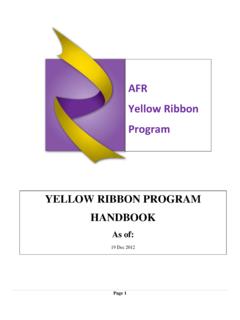Transcription of Verifying and Updating DEERS Information
1 Defense Enrollment Eligibility Reporting System ( DEERS ) Handout 1 1 Verifying and Updating DEERS Information Handout available for download on the YRRP website at: To register family members in DEERS and receive an ID card, Service members must complete an Application for Uniformed Services Identification Card and DEERS Enrollment (DD Form 1172-2) and provide appropriate documentation. To update DEERS , sponsors may need to provide documentation, such as Social Security Card, Active Duty separation papers (DD Form 214), or Medicare cards. Each family member's eligibility record must be updated separately, and only the Service member may add or delete a family member to and/or from DEERS .
2 Note: If the sponsor is not available, family members can update DEERS with a valid Power of Attorney (POA). Verify and Update DEERS In One of the Following Ways: In-Person: You can search for an office near you by ZIP code, city, or state by visiting the RAPIDS Site locator (RSL) website at Call the office first to verify location and hours of operation. Documentation requirements are available on RSL. For questions on documentation, call your local ID card office. By Phone: Call the Defense Manpower Data Center (DMDC) Support Office at 1-800-538-9552. By Fax: Fax change of address, email or phone number to the DMDC Support Office at 1-831-655-8317 or 1-831-583-2442/2449.
3 By Mail: Mail changes to the DMDC Support Office. You must include supporting documentation if you are Updating a family member's status. Defense Manpower Data Center Support Office, Attn: COA, 400 Gigling Road, Seaside, CA 93955-6771 Online: Visit the DMDC milConnect website at and access your profile to update your mailing address, email address, and phone numbers online. A Common Access Card (CAC), DFAS PIN, or DoD Self-Service Logon (DS Logon) is required to access milConnect. To find out more about obtaining a DS Logon, click on the New User? Start here button on the right-hand side of the screen on the website.
4