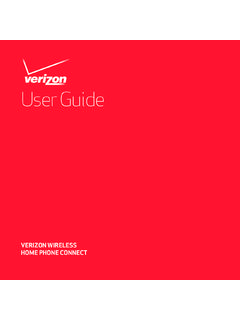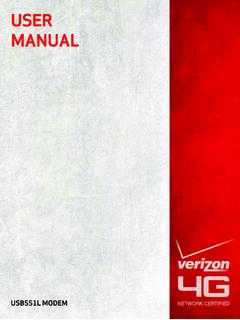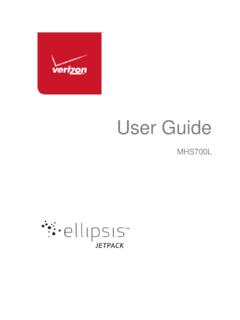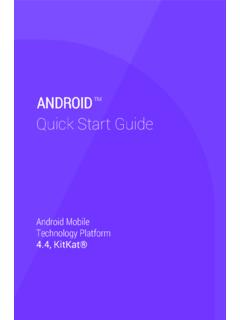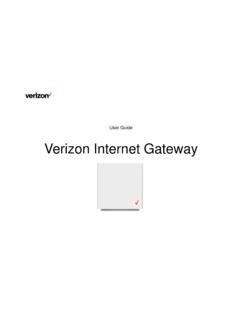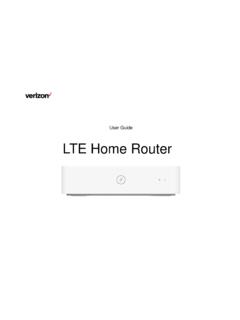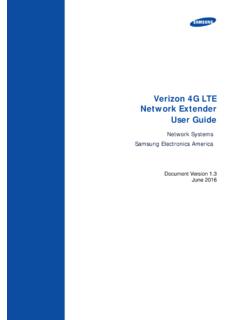Transcription of Verizon LTE Network Extender user guide v1.7 - VZW
1 LTE Network Extender user guide Verizon LTE Network Extender user guide 1 2020 Verizon , All Rights Reserved. LTE Network Extender user guide September 22, 2020 Version LTE Network Extender user guide Verizon LTE Network Extender user guide 2 2020 Verizon , All Rights Reserved. Table of Contents 1 Getting Started .. 3 Inside the Box .. 3 Your Network Extender .. 4 Reset Button .. 4 Requirements .. 4 Safety .. 5 Intellectual Property Rights .. 5 Open Source Software .. 5 Limited Warranty; Disclaimer of Other Warranties .. 5 2 Setup .. 8 Network Extender .. 8 LCD Display .. 10 GPS .. 11 Wall Mount (Optional Accessory) .. 14 Making a Call .. 16 3 Web Admin UI .. 17 Admin Website Overview.
2 17 Sign-In .. 19 Home .. 21 Connected Devices .. 22 Settings .. 24 Network .. 24 Advanced .. 26 Change Admin Password .. 28 Time Zone .. 30 Reset .. 31 About .. 32 Status & Alarms .. 32 GPS .. 34 Support .. 35 4 Configuring Your Firewall .. 36 5 Troubleshooting .. 37 Capacity & Network Coverage .. 38 LCD Display Messages & Error Codes .. 38 LTE Network Extender user guide Verizon LTE Network Extender user guide 3 2020 Verizon , All Rights Reserved. 1 Getting Started Thank you for purchasing a Verizon LTE Network Extender . Your LTE Network Extender provides enhanced 4G LTE Network coverage for Verizon wireless mobile devices, with a capacity of up to 14 simultaneous active users (plus another channel reserved for 911 calls, and another for redirect purposes) and coverage radius up to 7500 square feet.
3 The LTE Network Extender is easy to install and works with existing Verizon mobile devices simply connect the Network Extender to an existing broadband Network . The Network Extender also features a built-in web server enabling IP settings to be customized. Please review this chapter to familiarize yourself with your device, and then follow the setup instructions in the next chapter. Inside the Box LTE Network Extender Power Adapter Ethernet Cable Cable Clip x 5 LTE Network Extender user guide Verizon LTE Network Extender user guide 4 2020 Verizon , All Rights Reserved. Your Network Extender The Power LED displays either white or red depending on device mode. The Network Extender features an internal GPS module that can be accessed by removing the bottom cover.
4 Refer to Section (GPS) for more information. The LCD Display shows status information regarding GPS satellites tracked and number of LTE devices connected. The Display Button toggles additional device information on the LCD display. Reset Button The Network Extender s reset button is on the back of the device, and enables you to reset the device back to its original factory state. This can be useful for troubleshooting, resetting passwords, or if you experience any difficulty with your device. Performing a reset will reset all settings and configurations (factory reset). To perform a reset, press and hold the reset button for at least 10 seconds, until the Power LED displays solid white, indicating a reset. Wait a few minutes for device to restart.
5 Requirements This device only supports Verizon wireless 4G LTE mobile handsets with Advanced Calling turned on. Refer to Section (Making a Call) for more information. The 4G LTE Network Extender must be connected to an available LAN port on a router or modem with always-on Internet access with a minimum download speed of 10 Mbps and an upload speed of 5 Mbps. Speeds of 20 Mbps download and 10 Mbps upload or higher are recommended. The 4G LTE Network Extender requires a continuous GPS signal from the provided GPS antenna. To find GPS at initial power up, four strong GPS satellite signals must be available. For better GPS signal strength, please pull out and unwrap 23 GPS extension cable which is stored at the back of the Network Extender to position the GPS antenna as close to a window as possible.
6 Refer to Section (GPS). Home satellite broadband access is not supported. LTE Network Extender user guide Verizon LTE Network Extender user guide 5 2020 Verizon , All Rights Reserved. Safety This product contains chemicals known to the State of California to cause cancer and birth defects or reproductive harm. See WARNING OF 911 LIMITATIONS: 911 or enhanced 911 services may be limited in areas outside of wireless Network coverage. This device extends the reach of wireless Network coverage in your area. Therefore, in the event of an electrical power outage, broadband connection failure, termination of broadband service or other service disruption, you may not be able to make 911 calls using this device. Always be prepared to report your location to public safety.
7 FCC Radiation Exposure Statement: To ensure the safety of users, the FCC has established criteria for the amount of radio frequency energy various products may produce depending on their intended usage. This product has been tested and found to comply with the FCC s exposure criteria. The installation of the Network Extender should allow at least 8 inches between the device and persons to be in compliance with FCC RF exposure guidelines. Place your LTE Network Extender at least 10 feet away from products that generate electromagnetic radiation ( , microwave oven). Use only the included power adapter, using any other power source may damage the Network Extender . Intellectual Property Rights Verizon (or its licensors) owns exclusively and reserves all and you may not exercise any intellectual property rights in and to this product.
8 You acknowledge and agree that the software and all ideas, methods, algorithms, formulae, processes, and concepts used in developing or incorporated into the product, all future updates and upgrades, and all other improvements, revisions, corrections, bug-fixes, hot- fixes, patches, modifications, enhancements, releases, and policy and database updates and other updates in, of, or to the software, all derivative works based upon any of the foregoing, and all copies of the foregoing are trade secrets and proprietary property of Verizon , having great commercial value to Verizon . Open Source Software Third party software may be included in or distributed with this product. Some software is expressly licensed only under the license terms indicated.
9 Such software is licensed separately. Additionally, software whose license terms require separate licensing of the software under open source terms, including without limitation the LGPL, and the BSD, will be understood to be separately licensed under the relevant open source license. Refer to for details. Limited Warranty; Disclaimer of Other Warranties Your Verizon wireless LTE Network Extender has been designed to provide reliable, worry-free service. If for any reason, you have a problem with your equipment, please refer to the warranty in this section. For information regarding the terms and conditions of service for your LTE Network Extender , please visit or call Verizon wireless Customer Service at (800) 922-0204 or *611 from your Verizon wireless mobile phone.
10 Standard Limited Warranty What is Covered and For How Long? What is Covered and For How Long Does This Converge Last? LTE Network Extender user guide Verizon LTE Network Extender user guide 6 2020 Verizon , All Rights Reserved. Verizon wireless (" Verizon ") warrants to the original purchaser ( Purchaser ) that the Verizon LTE Network Extender and accessories ( Products ) and all components included in this package shall be free from defects in workmanship and materials under normal intended use and service for a period of one year following the date of purchase. What is Not Covered? This Limited Warranty is conditioned upon proper use of the Products by Purchaser. This Limited Warranty does not apply if anyone other than an authorized Verizon representative opens the casing for the Product, or if damage or failure is caused by misuse, abuse, neglect, accident, unusual physical, electrical or electromechanical stress, modifying the Product's components, or operating the Product in an unsuitable environment or in a manner for which it is not intended.