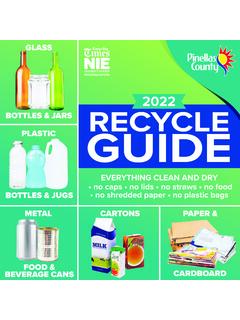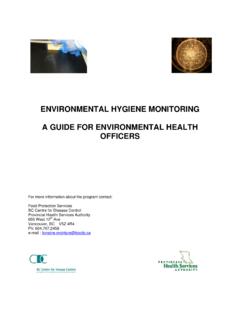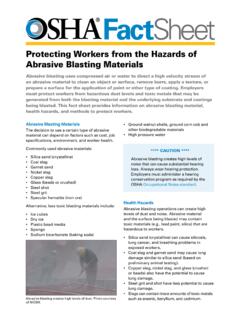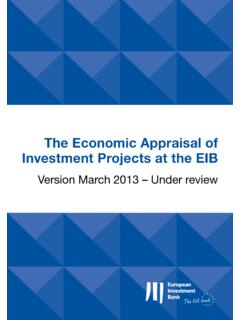Transcription of VersaView 6300P Panel PCs User Manual - Rockwell …
1 User ManualOriginal Instructions6300P Panel PCCatalog Numbers 6300P -121, 6300P -150, 6300P -156, 6300P -170, 6300P -185, 6300P -190, 6300P -215, 6300P -2402 Rockwell Automation Publication 6300P -UM001C-EN-P - December 20226300P Panel PC User ManualImportant User InformationRead this document and the documents listed in the additional resources section about installation, configuration, and operation of this equipment before you install, configure, operate, or maintain this product. Users are required to familiarize themselves with installation and wiring instructions in addition to requirements of all applicable codes, laws, and including installation, adjustments, putting into service, use, assembly, disassembly, and maintenance are required tobe carried out by suitably trained personnel in accordance with applicable code of this equipment is used in a manner not specified by the manufacturer, the protection provided by the equipment may be no event will Rockwell Automation, Inc.
2 Be responsible or liable for indirect or consequential damages resulting from the use or application of this examples and diagrams in this Manual are included solely for illustrative purposes. Because of the many variables and requirements associated with any particular installation, Rockwell Automation, Inc. cannot assume responsibility or liability for actual use based on the examples and patent liability is assumed by Rockwell Automation, Inc. with respect to use of information, circuits, equipment, or software described in this of the contents of this Manual , in whole or in part, without written permission of Rockwell Automation, Inc.
3 , is this Manual , when necessary, we use notes to make you aware of safety labels may also be on or inside the equipment to provide specific following icon may appear in the text of this : Identifies information about practices or circumstances that can cause an explosion in a hazardous environment, which may lead to personal injury or death, property damage, or economic : Identifies information about practices or circumstances that can lead to personal injury or death, property damage, or economic loss. Attentions help you identify a hazard, avoid a hazard, and recognize the information that is critical for successful application and understanding of the HAZARD: Labels may be on or inside the equipment, for example, a drive or motor, to alert people that dangerous voltage may be HAZARD: Labels may be on or inside the equipment, for example, a drive or motor, to alert people that surfaces may reach dangerous FLASH HAZARD: Labels may be on or inside the equipment, for example, a motor control center, to alert people to potential Arc Flash.
4 Arc Flash will cause severe injury or death. Wear proper Personal Protective Equipment (PPE). Follow ALL Regulatory requirements for safe work practices and for Personal Protective Equipment (PPE).Identifies information that is useful and can help to make a process easier to do or easier to Automation Publication 6300P -UM001C-EN-P - December 20223 Table of ContentsPrefaceAbout This Publication .. 5 Download Firmware .. 5 Summary of Changes .. 5 Terminology.. 5 Panel PC .. 5 Acronyms .. 5 Additional Resources .. 6 Chapter 1 OverviewPanel PC Models .. 7 Panel PC Options.. 8 Peripheral Connections .. 9 Approximate Dimensions.
5 10 Chapter 2 InstallationUnpack the Product .. 11 Installation Precautions .. 11 Environment and Enclosure Information .. 11UL/cUL Mark Compliance .. 11 European Union Directive and UKCA Compliance .. 12 Installation Requirements .. 12 Site Requirements.. 12 Mounting Requirements .. 13 Enclosure Requirements .. 13 Parts and Tools Required for Installation .. 13 Install the Panel PC.. 14 Construct the Panel Cutout .. 14 Mount the Panel PC .. 14 Connect the Peripheral Cables .. 15 Grounding and Bonding .. 15 Connect the DC Power .. 16DC Power Supply Guidelines .. 16 Power Consumption .. 16 Install the Ground Wire.
6 16 Connect the DC Power Connector Assembly .. 17 Chapter 3 OperationOperating Guidelines .. 19 Touch Screen Precautions .. 19 Touch Screen Calibration .. 20 Panel PC LEDs and Buttons .. 20 Manual Start .. 21 Restart .. 21 Reset .. 21 Shut Down .. 214 Rockwell Automation Publication 6300P -UM001C-EN-P - December 2022 Table of ContentsChapter 4 System SettingsUse the Setup Utility .. 23 About the Setup Utility .. 23 View and Modify Settings .. 23 Back Up/Restore OS Image .. 24 Initial Steps .. 24 Back Up the OS Image .. 26 Restore the OS Image .. 27 Update the UEFI .. 28 Create/Verify a FAT32-formatted USB Drive.
7 28 Download the Updated UEFI Files .. 29 Update the UEFI.. 30 Restore Factory Defaults .. 31 Reset the DIP Switch.. 32 Chapter 5 Change Settings in BIOS FirmwareAbout Secure Boot .. 35 Disable Secure Boot .. 35 Enable ThinManager .. 36 Chapter 6 Maintenance and ServiceMaintenance Precautions .. 39 Voltage Precautions .. 39 Electrostatic Discharge Precautions .. 39 Prepare for Maintenance and Service .. 40 Clean Exterior Surfaces .. 40 Remove/Reinstall the Cover .. 41 Remove the Cover .. 41 Reinstall the Cover .. 41 Replace the Battery .. 41 Post-configuration .. 42 Chapter 7 TroubleshootingThermal Alarm.
8 43 Isolate Issue .. 43 Integrated Display.. 44 System Default Options .. 45 Ship/Transport .. 45 Disposal .. 46 Rockwell Automation Publication 6300P -UM001C-EN-P - December 20225 PrefaceAbout This PublicationThis user Manual provides procedures to install, operate, configure, clean, troubleshoot, and replace 6300P Panel product components (PCs).A general knowledge of automation technology is required to understand and follow the instructions in this publication. Knowledge of personal computers and Microsoft Windows operating systems (OS) is required to understand and follow the instructions in this FirmwareDownload firmware, associated files (such as AOP, EDS, and DTM), and access product release notes from the Product Compatibility and Download Center at of ChangesThis publication contains the following new or updated information.
9 This list includes substantive updates only and is not intended to reflect all r m i n o l o g yPanel PCThroughout this Manual , the term Panel PC is used to refer to the following catalog numbers. See the product label on the side of your Panel PC to locate its specific catalog this Manual various acronyms are used. See Table 1 to identify the full term and p i c P a g eRemoved VersaView from product descriptionThroughoutAdded Terminology section in the Preface5 Updated aspect ratio and resolution to 4:3 and 1024x768 for Cat.
10 No. 6300P -121 BAPS and 6300P -151 BAPS in Table 3, Chapter 18 Added missing dimensions for 6300P -121 JXPS in Table 5, Chapter 110 Clarified acceptable tilt angle in Mounting Requirements, Chapter 213 Added Restore Factory Defaults section in Chapter 431 Renamed Chapter 5 to Change BIOS Firmware , added content regarding AMI (Aptio) BIOS; 35 Moved Cleaning Exterior Surfaces from Chapter 5 to Chapter 640 Cat. TypeBezel MaterialTouch Screen Type6300P-BAPSS tandardAluminumResistiveEAPSFAPSAAPSLow ProfileAluminumResistiveACPMLow ProfileAluminum glass, true flatPCAPECPMJXPSS tandardStainless steelResistive6 Rockwell Automation Publication 6300P -UM001C-EN-P - December 2022 Preface Additional ResourcesThese documents contain additional information concerning related products from Rockwell Automation.