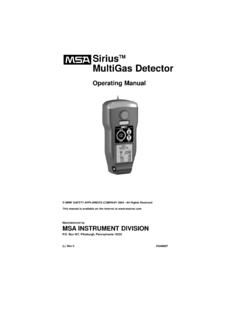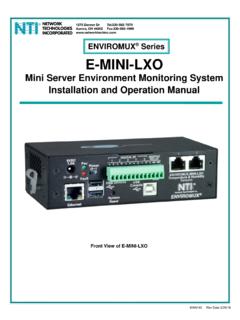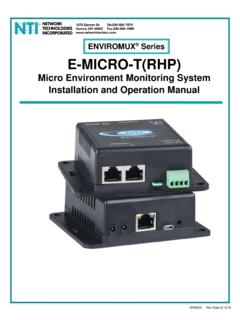Transcription of VHF 7000, 7100US, 7100EU Operation Manual - Navman Marine
1 VHF 7000 , 7100us , 7100EU . Operation Manual Navman . FCC Statement This equipment has been tested and found to comply with the limits for a Class B digital device, pursuant to Part 15 of FCC Rules. These limits are designed to provide a reasonable protection against harmful interference in a residential installation. This equipment generates, uses and can radiate radio frequency energy and, if not installed and used in accordance with the instructions, may cause harmful interference to radio communications. However, there is no guarantee that interference will not occur in a particular installation. If this equipment does cause harmful interference to radio or television reception, which can be determined by turning the equipment off and on, the user is encouraged to try and correct the interference by one or more of the following measures: reorient or relocate the receiving antenna.
2 Increase the separation between the equipment and receiver. connect the equipment into an outlet on a circuit different from that to which the receiver is connected. consult the dealer or an experienced radio/TV technician for help. IMPORTANT: 1. Some features described in this Manual are not available on every model. In particular, DSC functions are NOT available on the 7000 . 2. DSC functions will not operate on the 7100us or the 7100EU until your MMSID has been entered. Refer to section for details. 3. The radio channels installed into the Navman VHF radio may vary from country to country, depending upon the model, and government or national communications authority regulations. 4. Navman NZ Ltd recommends that you check the radio operating licensing requirements of your country before using the Navman VHF radio.
3 The operator is solely responsible for observing proper radio installation and usage practices. 5. A DSC warning label is supplied with the 7100us . To comply with FCC. regulations, this label must be affixed in a location that is clearly visible from the operating controls of this radio. Make sure that the chosen location is clean and dry before applying this label. It is the owner's sole responsibility to install and use the instrument in such a manner that will not cause accidents, personal injury or property damage. Navman NZ Limited disclaims all liability for any use of this product in a way that may cause accidents, damage or that may violate the law. Governing Language: This statement, any instruction manuals, user guides and other information relating to the product (Documentation) may be translated to, or has been translated from, another language (Translation).
4 In the event of any conflict between any Translation of Documentation, the English language version of the Documentation will be the official version of the Documentation. This Manual represents the Navman VHF 7000 , 7100us , and & 7100EU radios at the time of printing. Navman NZ Limited reserves the right to make changes to specifications without notice. Copyright Navman NZ Limited, New Zealand. All rights reserved. Navman is a registered trademark of Navman NZ Limited. 2 Navman VHF 7000 , 7100us , 7100EU Operation Manual Contents Section 1 - General Information .. 5. 1-1 Features .. 5. 1-2 Customizing Your Navman VHF Radio .. 6. 1-3 How to Display and Navigate Menus .. 6. 1-4 How to Enter Alphanumeric Data .. 6. 1-5 LCD Symbols and Meanings.
5 6. 1-6 Basic Operation and Key 8. Section 2 - The Radio Menu (MENU).. 11. 2-1 Radio Menu Options (Menu) ..11. 2-2 Maintain Your Buddy List (BUDDY LIST) .. 12. 2-2-1 Add an 12. 2-2-2 Edit an 12. 2-2-3 Delete an 13. 2-3 Local or Distance Sensitivity (LOCAL/DIST).. 13. 2-3-1 Set Distance 13. 2-3-2 Set Local Sensitivity .. 13. 2-4 Backlighting (BACKLIGHT) and Contrast (CONTRAST) .. 13. 2-4-1 Set the Backlighting Level .. 14. 2-4-2 Set the Contrast 14. 2-5 GPS Data and Time (GPS/DATA) .. 14. 2-5-1 Manually Enter Position and UTC Time ( Manual ) .. 14. 2-5-2 Local Time (TIME OFFSET).. 14. 2-5-3 Time Format Options (TIME FORMAT).. 15. 2-5-4 Time Display Options (TIME DISPLAY) .. 15. 2-5-5 Position Display Options (LL display) .. 16. 2-5-6 Course and Speed Display Options (COG/SOG).
6 16. 2-5-7 GPS Alert Options (ALERT) .. 16. 2-6 GPS Simulator (SIMULATOR) .. 17. 2-7 Reset to factory defaults (RESET) .. 17. Section 3 - Radio Setup Menu (RADIO SETUP) .. 18. 3-1 Radio Setup Menu (RADIO SETUP) .. 18. 3-2 Channel Names (CH NAME) .. 18. 3-3 RING & BEEP Volume (RING VOLUME) & (BEEP VOLUME) .. 19. 3-4 Internal Speaker connections (INT SPEAKER) .. 19. 3-5 Set the Priority Channel (watch MODE) .. 19. 3-6 Weather Alert (Wx ALERT) .. 20. 3-7 NMEA protocol (COM PORT) .. 20. Section 4 - DSC Setup Menu (DSC SETUP) .. 21. 4-1 DSC Setup - Menu Options .. 21. 4-2 Enter Your User MMSID (USER MMSID) .. 21. 4-3 Maintain Your Groups (GROUP SETUP) .. 22. 4-3-1 Create a Group (GROUP SETUP) .. 22. VHF 7000 , 7100us , 7100EU Operation Manual Navman 3.
7 4-3-2 Edit Group Name Details .. 22. 4-3-3 Delete a Group .. 23. 4-4 Response to Individual Calls (INDIV REPLY) .. 23. 4-5 atis MMSID & ATIS FUNCTIONALITY .. 23. 4-5-1 Enter or Edit YOUR ATIS MMSID .. 23. 4-5-2 Enable ATIS Functionality (ATIS FUNC) .. 24. 4-6 DSC functionality options (DSC FUNC) .. 24. 4-7 Response Type to LL POLLING Calls (LL REPLY) .. 25. Section 5 - Sending and Receiving DSC Calls .. 26. 5-1 WHAT IS DSC?.. 26. 5-2 Sending dsc calls .. 26. 5-2-1 Make a Routine Call (INDI vidual) .. 27. 5-2-2 Retrying a Routine Call .. 27. 5-2-3 Acknowledgement of an Individual Incoming Call (INDIV) .. 27. 5-2-4 Recall the Most Recent Incoming Call (LAST) .. 28. 5-2-5 Call a Group (GROUP).. 28. 5-2-7 Call using the Call Log (CALL 29.)
8 5-2-8 Call using the Distress Log (DIST LOG) .. 29. 5-2-9 Request the LL Position of a Buddy (LL REQUEST) .. 30. 5-3 Receiving DSC 30. 5-3-1 Receiving an All Ships Call (ALL SHIPS) .. 31. 5-3-2 Receiving an Individual Call (INDIV) .. 31. 5-3-3 Receiving a Group Call (GROUP).. 31. 5-3-4 Receiving a Geographic Call (GEOGRAPH).. 31. 5-3-5 Receiving a Polled Position Call (POSITION) .. 32. Section 6 - Distress Calls .. 33. 6-1 Sending a Distress Call .. 33. 6-2 Receiving a Distress Call (DISTRESS!).. 34. 6-3 Distress Acknowledgement (distress ack) or Relay .. 34. Appendix A - Technical Specifications .. 35. Appendix B - Troubleshooting .. 38. Appendix C - VHF Marine Channel Charts .. 39. C-1 international Channel 39. C-2 USA Channel Chart.
9 42. C-3 CANADA Channel CHART .. 45. C-4 EU Channel Chart .. 48. Special Channels 50. Appendix D - MMSID & License 51. Appendix E - How to Contact 52. 4 Navman VHF 7000 , 7100us , 7100EU Operation Manual Section 1 - General Information 1-1 Features Congratulations on your purchase of a Navman VHF 7000 , 7100us , or 7100EU . Marine band VHF radio. All of these models provide the following useful features: prominent channel display adjustable contrast settings for the LCD. adjustable keypad backlighting for easy night-time use waterproof and submersible to comply with JIS-7. GPS latitude and longitude (LL) and time display (when connected to a GPS). choice of High or Low (25 W or 1 W) transmission power top centred PTT button for comfortable left- or right-handed use powerful 4 W external audio output access to all currently-available Marine VHF channel banks (USA, Canada, International) including weather channels where available special CH16 or CH16/9 key for quick access to the priority (international distress) channel special 3CH key to select your three favourite channels PSCAN (similar to dual watch) facility In addition, the VHF 7100 models also provide: DSC (Digital Select Calling) capability that meets USCG SC101 and Class D Standards.
10 7100us only. DSC (Digital Select Calling) capability that meets EC Class D Standards. VHF 7100EU only. DISTRESS call button to automatically transmit the MMSID and position until an acknowledgement is received easy access to a buddy list of up to 20 favourite people MMSID storage for three favourite groups Group Call and All Ships Call facility LL position polling information Weather alert facility. VHF 7100us only. ATIS facility for inland waterways. VHF 7100EU only. VHF 7000 , 7100us , 7100EU Operation Manual Navman 5. 1-2 Customizing your Navman VHF Radio You can customize the radio to suit your individual preferences. Some preferences can be set directly through the keys as explained in this Section. Other preferences are set up through the built-in menus and these are explained in the other Sections.