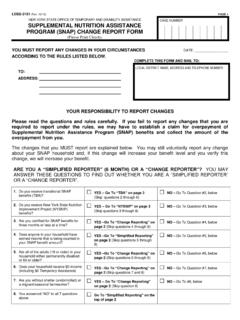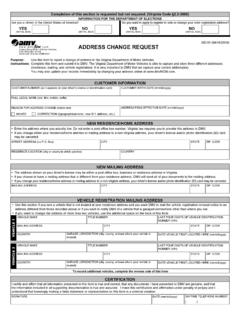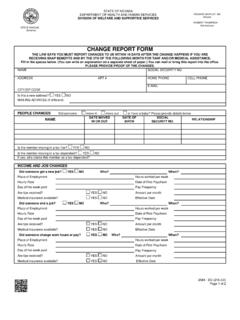Transcription of View or change your bank details (Workday)
1 View or change your bank View ProfileClick Payand select Payment ElectionsYour bank details are held within your workday profile. To amend your bank details , click on your profile icon in the top right-hand corner of the or change your bank change your bank details , click Editto change your bank add an additional account to spilt your payment across multiple accounts, click your account details and click OkView or change your bank additional bank account will appear under add the payment/percentage amount, click Editin the Payment Election the icon to add the new additional accountView or change your bank the required fields, include your payment/percentage amounts across your specified accounts on the far right.
2 Note:the Accountfield will appear once you have completed Country/Currency and Payment Type. Ensure you have Balanceselected for the OKConfirmation of your change will appear in the Payment Elections page.