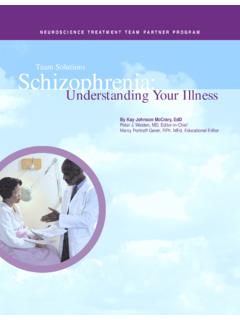Transcription of VIEW YOUR PAY STUBS THROUGH THE CERIDIAN …
1 VIEW your PAY STUBS THROUGH THE. CERIDIAN self -SERVICE PORTAL. The self -service system provides an easy-to-use page after your first payroll period with Driveline. You will be able to view and print your actual pay check STUBS . Driveline will continue to maintain the detail payroll screen that you access THROUGH your Merchandiser home page. Instructions to access self -SERVICE. Please click OR copy/paste the link below to access the web site. your User name and passwords are configured in the following manner: Userid: the first character of first name, all of last name AND the last 4 digits of SSN.
2 (EXAMPLE: Margaret Robinson becomes MRobinson1234). Password: Last four digits of the employee's Social Security number. (EXAMPLE: 1234). Once you reset your password, Payroll will not have your information. If you forget your password, an email must be submitted to the email address below to be reset. If you have any questions, you may email Thank you. Payroll Department