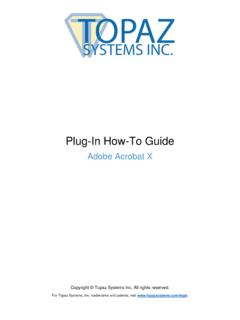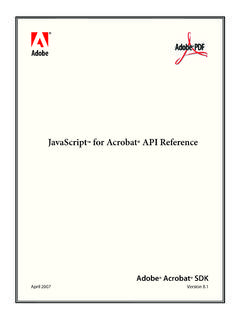Transcription of Viewing CATIA-CADAM Drafting (CCD) drawings with Adobe ...
1 Viewing CATIA-CADAM Drafting (CCD) drawings with Adobe acrobat reader . CCD does not include a direct translator to Portable Document Format (PDF). But, CCD can produce a PostScript file format for plotting. With a few simple modifications, you can redirect CCD s PostScript output file(s) to a directory that is monitored by Adobe acrobat Distiller, which then translates the file(s) into PDF. Only one copy of Distiller may be required. Distiller s input and output directories should be shared and accessible to the users. Since Adobe acrobat reader is available free of charge, this is an good and inexpensive way for users that do not have CCD installed on their system to be able to view drawings .
2 Of course, no modifications of any kind can be made to these drawings when using Adobe acrobat reader . Task overview: 1 - Create a PostScript plot batch (.bat) script. 2 - Create a plotter definitions (.def) script. 3 - Create a plotter options (.opt) file. 4 - Create a new plotter in CCD using the above scripts. 5 - Plot a drawing from CCD using the newly created plotter. 6 - Install Adobe acrobat Distiller. 7 - Configure Distiller to monitor desired directory. 8 - View results with Adobe acrobat reader . 1 - Create a PostScript plot batch (.bat) script Copy the default Ccdraft\Plot\ script to and only modify the copy statement as follows: copy %2 d:\pdf\in You must create the d:\pdf\in directory as well as d:\pdf\out.
3 These are Required by Distiller, as explain hereafter. 2 - Create a plotter definitions (.def) script. Copy the default Ccdraft\Plot\ script to and add the following parameter %ac 3 Starting with CCD 570 SP2 and CCD 580, this new parameter allows you to specify the dots per inch resolution of the output PostScript file. The default is 3, which represents 300 DPI. 3 - Create a plotter options (.opt) file. Copy the default Ccdraft\Plot\ script to and customize the plot options as you would for any other plotter, per site requirements. In addition, you must also modify the following parameter to add the appropriate file extension: PLOTOUTSFX=.
4 Ps; 4 - Create a new plotter in CCD using the above scripts. 5 - Plot a drawing from CCD using the newly created plotter. Per the examples above, when submitting a plot from CCD with the newly created plotter, a PostScript file is put into the d:\pdf\in\ directory. These files will have a .ps file extension, which acrobat Distiller will look for when it is configured as shown in the next steps. 6 - Install Adobe acrobat Distiller. The Distiller should be installed on a PC that will have access to the d:\pdf\in\ directory. This method only requires one copy of Distiller to be installed.
5 7 - Configure Distiller to monitor desired directory. The following three screen captures show how to configure Distiller to monitor a specific directory. You need only to specify the root directory, which in our example is d:\pdf. Distiller will automatically monitor d:\pdf\in for new files (.ps) to convert and stores the output file (.pdf) in d:\pdf\out. 8 - View results with Adobe acrobat reader . Install Adobe acrobat reader , which can be downloaded free from: Once the reader is install, you simply double-click open any of the .pdf files in the d:\pdf\in directory to view the file.