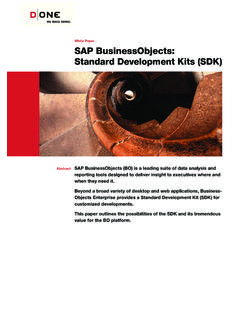Transcription of Viewing Reports and Documents using URLs
1 ViewingReportsand Documentsusing URLsViewingReportsand Documentsusing URLs 2009 SAP BusinessObjects .All rights BusinessObjectsanditslogos,BusinessObjec ts,CrystalReports ,SAPB usinessObjectsRapidMart ,CopyrightSAPB usinessObjectsDataInsight ,SAPB usinessObjectsDesktopIntelligence ,SAP BusinessObjectsRapid Marts ,SAP BusinessObjectsWatchlistSecurity ,SAP BusinessObjectsWeb Intelligence ,and Xcelsius are trademarksorregisteredtrademarksof BusinessObjects,an SAP companyand/oraffiliatedcompaniesin the UnitedStatesand/orother is a registeredtrademarkof SAP AG in Germanyand/orother other namesmentionedhereinmay be trademarksof their 'snew in URL Reporting5 Chapter1 Overview9 Chapter2 URL reportingfor CrystalReports11 Chapter3 Structuringa reportingwith the reportsourceas a sessionvariable(.)
2 NET)..39 URL reportingwith the reportsourceas a sessionvariable(Java)..43To configureyour applicationserverto run this ReportingusingopenDocument49 Chapter4 Structuringan openDocumentURL ..50 using the lsS parameterwith the lsM parameterwith insert a link into a createa link to anotherreport or documentfrom an in Web Documentsusing URLs3 More Information77 AppendixAIndex814 ViewingReportsand Documentsusing URLsContentsWhat'snew in URLR eporting1sReportModesReportModeis a new URL commandto view a CrystalReportin differentmodesdependingon the optionpassedto the : partdisplayspart of a report using the parts viewerto renderthe report printlayoutdisplaysthe report in a print previewlayout weblayoutdisplaysthe report as a web page the URL are alwaysbe appliedto the report,evenif the report instancecontainssaveddata.
3 This is a changein structurechangein URL reportingThe installationof CrystalReportsno longercreatesthe the URL structureused with performingURL reportingfor CrystalReports,the URL previousURL structurewas:http://<servername>:<port>/ <command1>&<command2>&..<commandN>The new URL structureis:http://<servername>:<port>/ <command1>&<command2>&..<commandN>To ensurethat your applicationruns correctly, you must use the new URLstructureor performingURL reportingwith openDocument,the URL previousURL structurewas:http://<servername>:<port>/businessobjects/enterprise115/<platformSpecific>?<parameter1>&<parameter2>&..&<parameterN>6 ViewingReportsand Documentsusing URLsWhat'snew in URL Reporting1 The new URL structureis:http://<servername>:<port>/OpenDocument/<platformSpecific>?
4 <parameter1>&<parameter2>&..&<parameterN>To ensurethat your applicationruns correctly, you must use the new URLstructureor informationon supportinglegacyURL ReportingapplicationswithBusinessObjects XI , refer to SAP Note ID: 1197099,on the SAP NotesDatabase,here: that you will need your SAP ServiceMarketplaceUSERID andPASSWORDto accessthis you do not have the necessarycredentialscontactyour SAP supportcenter: ~sapidp/011000358700000560361996E/.Viewi ngReportsand Documentsusing URLs71 What'snew in URL Reporting8 ViewingReportsand Documentsusing URLsWhat'snew in URL Reporting1 Overview2 Thissectionprovidesinformationaboutviewi ngreportsanddocumentsusingURL reportingfor CrystalReportsand URL reportingusing use URL reportingfor Crystalreportsor URL reportingusingopenDocument?
5 URL reportingfor Crystalreportsand URL reportingwith openDocumentboth providea fast way to work with reportsusing : You intendto use URL reportingwith Crystalreportsonly. For example,youdonotneedtoworkwithOLAPI ntelligencereportsorWebIntelligencedocum ents. For more information,seeURL reportingfor CrystalReportson page shoulduse URL reportingusing openDocumentunder thesecircumstances: You intendto use URL reportingwith Crystalreports,OLAPI ntelligencereports,DesktopIntelligencedo cuments,orWebIntelligencedocuments. You need example,you plan to use URLs toview Crystalreports,OLAPI ntelligencereports,DesktopIntelligencedo cuments,or Web Intelligencedocuments.
6 You want to createlinks betweenreportsand Documents . For more information,seeURL Reportingusing openDocumentonpage ViewingReportsand Documentsusing URLsOverview2 URL reportingfor CrystalReports3 URL reportingfor Crystalreports(URL reporting)providesURL accesstoCrystalreportsby passinga URL string to a BusinessObjectsEnterpriseserver. URL reportingprovidescommandsto controlhow reportsaregeneratedand example,rather than have the user promptedfor information,you canautomaticallyassignvaluesfordatabasea uthentication,parameters,selectionformul asand for other sectionprovidesa brief overviewof URL reportingand includesa listof the availablecommands,their specificuses, and relevantexamplesare also : The commandslisted in this sectionare compatiblewith the commandsused with previousversionsof CrystalEnterprise.
7 URL reportingfor Crystalreportscan only be used with report formats,includingOLAPI ntelligencereportsand WebIntelligencedocumentsare not , URL Reportingusing openDocumenton page 49 Structuringa CrystalReportsURLThe followingsectionsexplainshow to use URL reporting,and how toconstructthe structureA URL reportingURL is generallystructuredas follows:http://<servername>:<port>/ <command1>&<command2>&..&<commandN> In a Java environment, a servletis configuredin installedwith InfoView(/CrystalReports/WEB- ). In a .NET environment, ViewingReportsand Documentsusing URLsURL reportingfor CrystalReports3 Structuringa CrystalReportsURLD eploymentBusinessObjectsEnterprisecan operatewith a Java Applicationserveror applicationserver.
8 Dependingon wherethe applicationis configuredthe servername and port numberwill be dependanton the web server,howeverthe callingconventionis previousversions,URL Reportingwas managedfrom the root folder andthereforearequesttohttp://<servername> was increasesecurity, the accessof the requesthasbeen reducedto a specificvirtualfolder. Due to this change,applicationsthat use URL reportingto link to CrystalEnterpriseneed to be updatedtoreferencethe defaultlocationis:http://<servername>:<port>/ you do not want to changethe callingapplication,you can configuretheweb serverto redirectrequeststo the more information,refer to your web serveror web can pass URL reportingcommandsin any combinationand order.
9 Allcommandsare optional exceptthe ID you do not specifyanyoptionalcommands,the defaultviewerdisplaysthe report and promptstheuser for any numberoffactorsdeterminewhethertheuser is promptedfor user is promptedunder the followingcircumstances: The report requiresthe user to enter parametervaluesor authenticationinformation. The report does not containsaveddata; it needsto accessa database. The user has refreshedthe report;it needsto accessa database. The valuesfor the promptshave not alreadybeen set or the promptshave been enabledthroughthe SDK or Documentsusing URLs133 URL reportingfor CrystalReportsURL reportingcommandoverview If APSTOKENor APSUSERare not provided,the user is promptedtolog on to the followingtable lists the availableviewercommands.
10 DescriptionCommandSpecifiesthe ID of the page 16 Specifiesthelogon page 17 SpecifiestheCMSusername,password, ,APSPASS-WORD,APSAUTHTYPE onpage 18 Specifiesthe page 19Re-establishesa connectionto the page 20 Specifiesthe passwordsfor loggingon toSQL, ODBC,or password-protecteddatabasesthat are used by the (seeUSER#and PASS-WORD#on page 21 andUSERand PASSWORD onpage 22 for details)Specifiesthe user IDs for loggingon to SQLor ODBC databasesthat are used by the (seeUSER#and PASS-WORD#on page 21 andUSERand PASSWORD onpage 22 for details)14 ViewingReportsand Documentsusing URLsURL reportingfor CrystalReports3 URL reportingcommandoverviewDescriptionComma ndSpecifiesvaluesfor parameterfields in a re-port and (Use Case 1)on page 24 Specifiesvaluesfor parameterfields in a re-port.