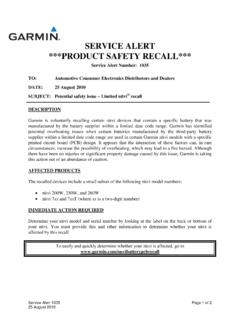Transcription of VIRB ULTRA 30 - garmin.com
1 virb ULTRA 30 WeightWithout Battery: 66gWith Battery: 88gWith Battery In Waterproof Housing: 155gWith Battery In Cage Housing: 106gSize (HxWxD)Bare Camera: x x Waterproof Housing: x x Cage Housing: x x SensorsGPS10 Hz location captureBarometer25 Hz elevation captureAccelerometer100 Hz force and motion captureGyroscope100 Hz rotation captureCompass100 Hz bearing captureData Overlays:Accessory SensorsHeart Rate StrapHeart Rate - Instantaneous/Average/Min-Max/Graphingvi vosmart HR (+)Heart Rate - Instantaneous/Average/Min-Max/GraphingHR M-RunHeart Rate - Instantaneous/Average/Min-Max/GraphingVe rtical Oscillation - Instantaneous/Average/Min-Max/GraphingGr ound Contact - Instantaneous/Average/Min-Max/Graphingte mpeTemperature - Instantaneous/Average/Min-Max/GraphingBi ke Speed SensorSpeed - Instantaneous/Average/Min-Max/GraphingBi ke Cadence SensorCadence - Instantaneous/Average/Min-Max/GraphingVe ctorPower - Instantaneous/Average/Min-Max/GraphingCa dence - Instantaneous/Average/Min-Max/GraphingSp eed - Instantaneous/Average/Min-Max/GraphingSp eed, Pace, Altitude, G-Force, Orientation, Hang Time, Jump Height, Jump Distance, Rotations in Air, Jump Count, Distance, Grade, Relative Elevation, Vertical Speed, Pitch, Roll, Course, Bearing.
2 Coordinates, Track Shape and Position, Lap Times (Automatic/CC, Manual), Lap Count (Automatic/CC, Manual)1/7 virb ULTRA 30 OBD2 Data Relay (ELM327-compatible product)ConnextG3X TouchFlightStream 110/210 Position, Altitude, Course Over Ground, Pitch, Roll, Lateral Acceleration, Normal Acceleration, Turn RateChartplottersGPSMap 74xx/76xx/8xxx*Position, Course Over Ground, Speed Over Ground, Heading+ Engine SensorEngine Speed+ Wind SensorApparent Wind Angle, Apparent Wind Speed, True Wind Angle, True Wind Speed+ TransducerWater Depth, Water Temperature, Speed Through WaterVoice ControlOK GarminActivation PhraseStart RecordingBegin recording video in currently selected modeStop RecordingStop recording videoTake a Photo / PictureCapture a photo using current photo settingsRemember That(While Recording)
3 Tag the video at that point in time for fast recall laterVideo ModesModeTypeResolutionFrames Per Second - NTSC (PAL)Field of ViewPlayback Speed4K30, 24 (25) , 48, 30, 24 (50, 25)W, Z1080p96, 90 (100)W, UZ1080p72, 60, 48, 30, 24 (100, 75, 50, 25)W, Z, UZ720p60, 30 (50, 25)W, Z, UZ1080p120 (100)W, Z, UZPlayback: 1/4, 1/2, 1x720p240W, Z, UZPlayback: 1/8, 1/4, 1/2, 1x720p120 WPlayback: 1/4, 1/2, 1x480p300 WPlayback: 1/10, 1/5, 1x (1/12, 1/6, 1x)4K / / Expansive / TallW, Z1440pW1080p / ExpansiveW, Z, UZ4K / ExpansiveDistance / Expansive / TallCustom Entry [ miles/kilometers]W, Z1440pW1080p / ExpansiveW, Z, UZVehicle Speed, Engine RPM, Engine Load, Engine Torque, Engine Fuel Rate, Engine Coolant Temperature, Throttle Position, Intake Air Temperature, Mass Air Flow Rate*Data Availability Dependent on Vehicle Make and Model* 8 XXX models require Wi-Fi Adapter (Picostation)Interval (s).
4 , 1, 2, 5, 10, 30, 60, or CustomVideoTimeLapseTravelapseSlow-MoTim e Lapse2/7 virb ULTRA 304K Expansive30, 24 (25)W1080p Expansive80, 72, 60, 48, 30, 24 (75, 50, 25)W720p Expansive200, 120, 60, 30 (50, 25) Tall30, 24 (25)W1440p80, 72, 60, 48, 30, 24 (75, 50, 25)W960p200, 120 WLens CorrectionEliminate the slight image curvature in wide angle setting. Not available in 4K or Expansive Widescreen BoostAutomatically adjust the recorded frames per second to the best level given lighting conditions. Available in 60, 50 and 48 FPS video continuously while ultimately only saving the final specified duration. Available in Video and Expansive PauseRecord video only when adjust recorded video to be right-side up regardless of camera orientation.
5 Manual overrides File Format; EncodingPhoto ModesModeTypeDescriptionStandardCapture one still photo when shutter button is pressedNightExtended Exposure for shots captured in low lightingBracketCaptures three photos in rapid succession with different exposures for HDR compositingTrigger a series of photos over time when shutter button is pressed# of PhotosTime Interval (in seconds)601*, 2, 3, 6, 12301, 2, 3, 6201, 2101, 25131 StandardCapture a series of photos at a set interval of time. Press shutter button again to Interval (in seconds)Preset1/2, 1, 2, 5, 10, 30, 60 CustomEnter whole second value from 1 to 999 NightCapture a series of photos with extended exposures in low lightingStart TimeDesignated time to begin the time lapse. Can start immediately or delay until a specific time of TimelapseWidescreenTallExpansiveImprove video stability using the built-in electronic gyroscope to counteract movement.
6 Available in Resolutions under and 60 FPS and a series of photos at a set interval of time over long periods. To extend battery life, the camera sleeps in between Lapse3/7 virb ULTRA 30 DurationIntervalAmount of time between each image capture. Can be set from 1 to 999 a series of photos at predetermined distances for geospatial-aware photosets/to eliminate variations in speed * 60/1 available only in 8MP WidescreenAspect Ratio - Configure to capture either immersive full frame photos, or widescreen to fit to common monitor or smartphone Frame12MP4000x3000 Widescreen8MP3840x2160 Self TimerDelay start of photo capture by 2, 5, 10, 30 or 60 seconds. Only applies to first photo captured when set to Time CorrectionEliminate the slight image curvature in wide angle setting.
7 Available in all photo StampEnable to write time of day and today's date onto each photo File FormatAudioFormat48 kHz Sampling, AAC CompressionGain ControlAGC (Automatic Gain Control)Internal MicrophoneMono - Waterproof, Rugged, Exposed for sensitive audio captureExternal MicrophoneStereo - connection (when using compatible cable)Wireless MicrophoneMono - Bluetooth, HD Audio-compatibleVideo Pro SettingsEnable to unlock manual video controls and take greater control of the look of the final videoColor - Adjust the richness of the recorded imageVivid - defaultRich colors with deeper contrastFlatFlatter color profile with higher dynamic range, allowing for more flexibility in post-processingWhite Balance - Adjust the color of the environment and sceneAuto - defaultAutomatic adjustments to white balance based on environment and scene2800 KIncandescent lighting4000 KFlourescent lighting5000 KAverage Daylight Conditions6500 KSunny Conditions7500 KSnowy or Cloudy ConditionsSharpness - Adjust level of detail sharpness applied in-cameraHighCrisp footage with the sharpest level of detailMedium - defaultSomewhat reduced sharpeningLowLeast amount of in-camera sharpening, restulting in soft edges.
8 Beneficial for post-productionExtended TimelapseAmount of time to capture the time lapse. Can be continuous until manually stopped or set to a specific length of time for automatic Lapse4/7 virb ULTRA 30 High Bitrate - Adjust compression levels to reduce filesize or increase final picture quality. Bitrate up to - defaultSmaller file sizes. Some high motion scenes may show some detail with larger file sizes. Provides clearest final picture regardless of Limit - Adjust maximum image brightness and image noise (grain) levels6400 Ensure maximum amount of image brightness at the expense of introducing some image noise in lower lighting conditions3200 Elevated levels of image noise, but higher brightness in lower lighting1600 - defaultMedium level of image noise and image brightness800 Reduced image noise, reduced image brightness in lower lighting conditions400 Least amount of noise, lowest image brightness in lower lighting conditionsLive Exposure AdjustIncrease or lower brightness of the image on the viewfinder by 1/3 stops.
9 Range of EV to + EV. Default is (EV) LockLock the exposure to the environmental conditions at beginning of filming. Useful for Timelapses in fairly stable conditions. Default is Tools - Bring more information to the viewfinder to guarantee the shotGridsComposition Tool - Thirds, Phi, GoldenOverexposureEnsure a good exposure by flashing over exposed areas in redSpot Metering - Control how the Auto Exposure is calculatedOnBias to the center of the imageOff - defaultCalculate to the full scenePhoto Pro SettingsEnable to unlock manual photo controls and take greater control of the look of the final photoColor - Adjust the richness of the recorded imageVivid - defaultRich colors with deeper contrastFlatFlatter color profile with higher dynamic range.
10 Allowing for more flexibility in post-processingWhite Balance - Adjust the color of the environment and sceneAuto - defaultAutomatic adjustments to white balance based on environment and scene2800 KIncandescent lighting4000 KFlourescent lighting5000 KAverage Daylight Conditions6500 KSunny Conditions7500 KSnowy or Cloudy ConditionsSharpness - Adjust level of detail sharpness applied in-cameraHighCrisp photos with the sharpest level of detailMedium - defaultSomewhat reduced sharpeningLowLeast amount of in-camera sharpening, restulting in soft edges. Beneficial for post-production5/7 virb ULTRA 30 ISO Limit - Adjust maximum image brightness and image noise (grain) levels800 - defaultEnsure maximum amount of image brightness at the expense of introducing some image noise in lower lighting conditions400 Elevated levels of image noise, but higher brightness in lower lighting200 Reduced image noise, reduced image brightness in lower lighting conditions100 Least amount of noise, lowest image brightness in lower lighting conditionsLive Exposure AdjustIncrease or lower brightness of the image on the viewfinder by 1/3 stops.