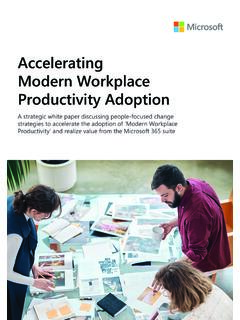Transcription of Virtual Event Playbook - adoption.microsoft.com
1 Virtual Event PlaybookAdvanced ProductionAccessible Inclusive Engaging Advanced production guidanceNOTE: This Playbook is designed as further reading from our core Virtual Event Playbookfor seasoned Event producers to leverage a more advanced technical design to deliver events. If you have not read our core Playbook , please do so before proceeding to learn foundational knowledge for our Playbook will assist you in delivering more highly produced events using additional tools.
2 Example scenarios can include executive panels, internal or public conferences and events that include pre-recorded content or multiple remote presenters with a single host as you might see on the nightly have organized these resources by role and production phase with key sections for everyone. This real-world guidance is augmented by our technical product documentation which can be found at we release new features, we will continue to update this content. We want you to deliver on your Event vision. Bring all your questions to our Virtual Event forum. We are here to help!KaruanaGatimuPrincipal Manager & Technical ProducerMicrosoft Teams Customer Advocacy Group2 Microsoft CorporationMicrosoft 365 Virtual Event ForumThe Virtual Event forum is a community of people just like you who are navigating the new world of delivering Virtual events.
3 Join them and subject matter experts who can answer questions and share successful real-world experience. Microsoft CorporationMicrosoft 365 Table of ContentsOverviewSelecting your Event experienceProduction conceptsScheduling a Live EventScheduling a Teams meeting (content source)Producing with an external applicationLeveraging OBS StudioUsing OBS in a Teams-produced Live EventPost- Event actionsNOTE: This Playbook will focus on the most common methods for producing Virtual events that do not require custom production including external encoders. Please bring your advanced production questions to our online community at Microsoft CorporationMicrosoft 365 OverviewEveryone5 Microsoft CorporationMicrosoft 365 Compelling events are about peopleThroughout your process of producing a Virtual Event it is critical to prioritize the following elements: The clarity of your message The attendee experience Your ongoing engagement strategyAll technology decisions should be made with these key elements in mind.
4 Often the most important thing to invest in is the storytelling skills of your presenters who will land your core messages. Ensure your content has a follow-up lifecycle for attendees who want to continue learning, review content or ask are no longer a destination they fuel connection, ongoing learning and Microsoft CorporationMicrosoft 365 Advanced Event scenariosVirtual conferences Single or multi-day experience. Multi-track and varying content types. Funnel to online communities for ongoing engagement Moderated Q&ALeadership townhall 1 to Many with managed Q&A Often moderated destination events Sometimes crafted in a regular rhythm of business or on-demandPublic broadcasts 1 to Many destination broadcast Optional custom streaming configurations.
5 May stream to additional platformsMulti-guest panels Multiple guests and/or hosts Remote interviews Professional switching May stream to additional platformsYour next idea Use powerful capabilities to reach customers, partners and your employees Create interactive content Reach influencers and create brand ambassadors Improve remote communications and citizen engagement Tip: Scale and complexity matterProduction events can be self-produced. For advanced scenarios, a broader Event team is recommended. Please review our production roles content from our core Event Microsoft CorporationMicrosoft 365 Event Design ModelThe one thing we can never get back is is the most valuable thing an Event attendee shares with most successful Virtual events are a part of a long-term audience acquisition & retention strategy.
6 Below is an example framework of an acquisition strategy. Ensure attendee satisfaction with valuable and engaging content & on-screen talent. Clear calls to action & post- Event engagement will ensure the attendees you acquire would return for further Potential attendees know about you and your Potential attendees gain knowledge about the purpose of your Potential attendees form intent to participate in your Potential attendees convert via Attendee Attendees are satisfied with your Event and would recommend it to Microsoft CorporationMicrosoft 365 Engage from anywhereProduce with qualityAdvanced production scenarios allow you to unleash your creativityConfidently produce a secure experienceChoose your broadcast platform experience to reach your target audienceEngage beyond your standard communication methods9 Microsoft CorporationMicrosoft 365
7 Selecting your Event experienceOrganizerBefore your eventTop10 Microsoft CorporationMicrosoft 365 Advanced eventsLarge scale, multi-day events may be a combination of Teams meetings and Live Event experiences. Match the interaction and broadcast method to the audience need. Live EventsKeynotes All audience content Primary conference speakers Option for pre-recorded content No competing content scheduledBreakouts Core conference content Organize into subject tracks Select experience by projected attendance Use moderators to increase Q&A satisfactionChoose experience by audience size & interaction modelTeams MeetingsInteractive Two-way feedback sessions Interactive topics like feedback, ask-the-expert panels, hands-on- training Allowing attendees to unmute or share video Free flowing chat Tips for a successful Event : Provide navigation and awareness sign-posts on your primary attendee website or digital brochure.
8 Make content available for attendees as soon as possible after Event . Use Stream for Microsoft 365, Microsoft Teams, or other popular online video portal technologies to ensure a content lifecycle. 11 Microsoft CorporationMicrosoft 365 IIIIIIIVS electing your Event experience What type of Event ?Single eventEvent seriesPart of an engagement communityWhat type of attendee experience?Open 2-way discussionManaged Q&ANo attendee discussion or Q&AHow many people will watch the Event live?*Up to 300Up to 20,000Up to 100,000 What level of video production?Simple webcam and screen shareMultiple presentersCustom productionEvent examples:Single Event : product launch, organizational changes, town hallEvent series: training , office hours, employee developmentEngagement community: Customer community, company partners, product support*Are your attendees' members or guests of your Microsoft 365 tenant?
9 Microsoft Stream does not support guest access at this time. 12 Microsoft CorporationMicrosoft 365 IIIIIIIVS electing your Event experience: Teams meetingWhat type of Event ?Single eventEvent seriesPart of an engagement communityWhat type of attendee experience?Open 2-way discussionHow many people will watch the Event live?Up to 300 What level of video production?Simple webcam and screen shareRecommended:Teams meetingBuild community and authentic connection Provides open discussion features via audio and video for attendees Provide meetings as a part of a team to provide continuing engagement Support interactive chat during & multiple presenters in the meeting Familiar content and video sharing controls Use Yammer for your Teams-produced meeting as a part of a community experience or series with continuing conversation13 Microsoft CorporationMicrosoft 365 IIIIIIIVS electing your Event experience: Live EventsWhat type of Event ?
10 Single eventEvent seriesPart of an engagement communityWhat type of attendee experience?Managed Q&ANo attendee discussion or Q&AHow many people will watch the Event live?Up to 20,000Up to 100,000 What level of video production?Multiple presentersCustom productionRecommended:Live EventsManage the attendee experience Multiple Live Event options for maximum flexibility Broad scale and highly managed content experience Supports self-produced to custom production scenarios Live Events can be publicized as a part of an engagement communityNext Step: Follow Live Event selection decision tree14 Microsoft CorporationMicrosoft 365 IIIIIIIVVW hich Live Event experience is right for me?