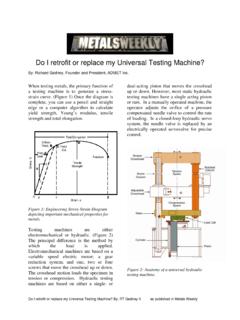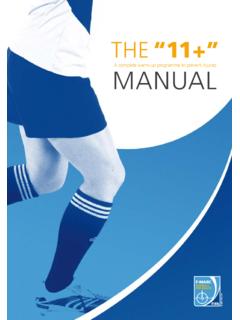Transcription of Vision II TM Plus - Spectoro
1 Vision II plus TM. User's Guide SERIES CONTROLLER. PROGRAM START TIMES. A OFF ON. 12 12. OFF AM. 1 2 3 4 5 6 7 8 9 10 11 PM 1 2 3 4 5 6 7 8 9 10 11. MANUAL START A/B. B A/B. CLOCK. HOUR MIN. WATERING DAYS. CAL / INT SELECT SEASONAL ADJUST. Vision II plus Features 100%. TODAY PROGRAM DELETE RAIN-DELAY Dual Watering Programs With: A B. 1 2 3 4 5 6 7 8 9 10 11 12 13 14. - Three Start Times per Day 1 15 30. 4 15 30. 7 15 30. 1015 30. 5. 60. 5. 60. 5. 60. 5. 60. - 1 Minute to 9 Hours Station Run Time OFF OFF OFF OFF. 90 90 90 90. A B MANUAL A B MANUAL A B MANUAL A B MANUAL. Rechargeable Ni-MH Battery Back-up 2 15 30. 5 15 30. 8 15 30. 1115 30. 5. 60. 5. 60. 5. 60. 5. 60. Automatic Pump Start OFF OFF OFF OFF. 90 90 90 90. A B MANUAL A B MANUAL A B MANUAL A B MANUAL. Seasonal Run Time Adjust 3 15 30. 6 15 30. 9 15 30. 1215 30. 5. 60. 5. 60. 5. 60. 5. 60. Rain-Delay OFF OFF OFF OFF.
2 90 90 90 90. A B MANUAL A B MANUAL A B MANUAL A B MANUAL. Rain Switch Ready ProgramLinkTM Ready Large, Easy-To-Read Display WARNING. HIGH. VOLTAGE. Warranty Information The Toro Promise Limited Two-Year Warranty The Toro Company warrants, to the owner, each new piece of equipment (featured in the current catalog at date of installation) against defects in material and workmanship provided they are used for irrigation purposes under manu- facturer's recommended specifications for the period described below. Product failures due to acts of God ( , lightning, flooding, etc.) are not covered by this warranty. Toro is not liable for failure of products not manufactured by Toro even though such products may be sold or used in conjunction with Toro products. During such warranty period, Toro will repair or replace, at its option, any part found to be defective. Toro's liabili- ty is limited solely to the replacement or repair of defec- tive parts.
3 All other express and implied warranties are specifically disclaimed. Return the defective part to your local Toro distributor, who may be listed in your telephone directory Yellow Pages under Irrigation Supplies or Sprinkler Systems , or con- tact the Customer Service Department at The Toro Company, Box 489, Riverside, California, 92502. Phone 800-664-4740 for the location of your nearest Toro distributor (outside the , call 909-688-9221). This warranty does not apply where equipment is used, or installation is performed, in any manner contrary to Toro's specifications and instructions, nor where equipment is altered or modified. Toro is not liable for indirect, incidental or consequen- tial damages in connection with the use of equipment, including but not limited to: vegetation loss, the cost of substitute equipment or services required during peri- ods of malfunction or resulting non-use, property dam- age or personal injury resulting from installer's actions, whether negligent or otherwise.
4 All implied warranties, including those of mer- chantability and fitness for use, are limited to the dura- tion of this express warranty. This warranty gives you specific legal rights and you may have other rights which vary from state to state. ii Installing the Controller Table of Contents Selecting an Installation Location ..16. Preparing the Controller for Installation ..16. Installing the Controller Introduction and Set Up Installing the Electrical Wiring Controller Components ..2-5. Connecting the Power Source ..17-18. Sprinkler System Internal Transformer Watering Program Basics ..7. Plug-In Transformer Models ..18. Watering Program Details ..8-9. Connecting the Field Wiring ..19. Planning Your Watering Schedule ..10. The Toro ProgramLink Filling Out the Watering Schedule Form ..10-11. The Toro Rain Switch ..21. Watering Schedule Form ..12. Controller Operations Preprogramming the Installing the Battery.
5 13 Automatic Selecting Control Options ..13 Manual Operations ..22. Turning Off the Controller ..22. Programming the Controller Using the Rain Delay About the Controller Using the Seasonal Adjust Feature ..23. Setting the Current Time and Setting the Watering Day Service and Specifications Setting a Calendar Replacing the Safety Setting an Interval Setting the Station Run Specifications ..26. Setting Program Start Time(s)..15 Electromagnetic 1. Introduction and Set-Up Controller Components 3 4 5 6 7 8 9. 2 10. PROGRAM START TIMES. 1. A OFF ON. 11. A B C D E F OFF. 12. AM. 1 2 3 4 5 6 7 8 9. 12. 10 11 PM 1 2 3 4 5 6 7 8 9 10 11. MANUAL START A/B. 12. B A/B. CLOCK WATERING DAYS. L HOUR MIN CAL / INT SELECT SEASONAL ADJUST. 100%. 13. K TODAY PROGRAM DELETE RAIN-DELAY. J G A B. 1 2 3 4 5 6 7 8 9 10 11 12 13 14. H. I 1 15 30. 4 15 30. 7 15 30. 1015 30. 60 60 60 60. 5 5 5 5.
6 OFF OFF OFF OFF. 90 90 90 90. A B MANUAL A B MANUAL A B MANUAL A B MANUAL. 2 15 30. 5 15 30. 8 15 30. 1115 30. 60 60 60 60. 5 5 5 5. OFF OFF OFF OFF. 90 90 90 90. A B MANUAL A B MANUAL A B MANUAL A B MANUAL. 3 15 30. 6 15 30. 9 15 30. 1215 30. 60 60 60 60. 5 5 5 5. OFF OFF OFF OFF. 90 90 90 90. A B MANUAL A B MANUAL A B MANUAL A B MANUAL. J1J2J3J4. Link On Off Hot 0V 12V 24V Com 1 2 3 4 5 6 7 8 9 10 11 12 P/MV Sensor Sensor Post 2. The following are brief descriptions of the Vision II 2 - Program Start Time Controls Sliding plus components and display elements. Each of these control indicators select start times for Program items will be explained in further detail within the A and B. appropriate programming, operating and installation sections of this guide. 3 - Today Button Advances the current day of the week display. 1 - Display A - Week 1 and 2 identifiers Shows the current 4 - Clock Hour Button Advances the clock week of a 14-day Calendar watering schedule.
7 Display hours and Switches the station B - Start Time symbol This symbol is dis- run time mode from Minutes to Hours. played when setting the program start times. 5 - Clock Minute Button Advances the C - Various time values and word prompts are dis- clock display in minutes. Switches the station played here. run time mode from Hours to Minutes. D - Program A and B identifiers. 6 - Cal / Int Button Alternates the display between the Calendar and Interval watering E - Watering On symbol This symbol is dis- schedules. played when a station is operating. F - Watering Off symbol This symbol is dis- 7 - Program Select Switch A B Selects played when watering activity has been sus- Program A or B when setting the watering day pended by the (optional) Rain Switch. schedule. G - Power Off symbol This symbol is dis- 8 - Select (+) Button Selects the watering days in played when the main power source is discon- a Calendar day schedule and increases the Inter- nected or the controller's fuse is blown.
8 Val schedule number. 9 - Delete ( ) Button Removes watering days H - Percent symbol This symbol indicates the from a Calendar day schedule and decreases the Seasonal Adjust feature is in use. Interval schedule number. I - Day abbreviations indicate the active watering 10 - Off/On Switch Selects the controller operating day schedule. mode. When switched On, the controller can be J - Run Time symbol This symbol is displayed programmed and operated automatically or man- when selecting the station run time. ually. When switched Off, all controller pro- K - Number display identifies which station is cur- gramming and operating features are disabled. rently watering. The Interval watering schedule 11 - Manual Program A/B Button A/B . number (if used) is also displayed here. Manually starts Program A and/or Program B. L - The current day of the week and various word watering cycle.
9 Prompts are displayed here. 12 - Seasonal Adjust Control 100% . Sliding control automatically increases or decreas- es the run time of all stations by the same amount from 20 to 200%. 3. Controller Components 13 - Rain-Delay Button Delays automatic watering operation from 1 to 4 days. 14 - Station Run Time Dial Rotates to select the station run time and to turn the station Off. 15 - Station Control Switch Assigns the station to Program A or B. Operates the station manually when switched to the Manual position. 16 - Control Option Jumpers Four removable jumpers enable various control options to be selected. 17 - ProgramLink Receptacle Used when connecting two Vision II plus controllers togeth- er for synchronous operation. 18 - Rechargeable Ni-MH 9V Battery Battery backup maintains the controller memory when the main power source is disconnected. 19 - Main Power Connection Terminals Connec- tion point for AC power and equipment ground wires.
10 (Not provided on plug-in transformer models.). 20- Sensor Switch Controls the input from the optional Toro Rain Switch. 21-Plug-In Transformer Supplies 24 V power to the controller. Plugs into a grounded 120 V. wall receptacle. (Not provided on internal transformer models.). Safety Fuse Protects the controller's elec- tronic circuitry and the 24 V output. 4. Controller Components PROGRAM START TIMES. A OFF ON. 12 12. OFF AM. 1 2 3 4 5 6 7 8 9 10 11 PM 1 2 3 4 5 6 7 8 9 10 11. MANUAL START A/B. B A/B. CLOCK WATERING DAYS. HOUR MIN CAL / INT SELECT SEASONAL ADJUST. 100%. TODAY PROGRAM DELETE RAIN-DELAY. A B. 1 2 3 4 5 6 7 8 9 10 11 12 13 14. 14. 1 15 30. 4 15 30. 7 15 30. 1015 30. 60 60 60 60. 5 5 5 5. OFF. 90. OFF. 90. OFF. 90. OFF. 90 15. A B MANUAL A B MANUAL A B MANUAL A B MANUAL. 2 15 30. 5 15 30. 8 15 30. 1115 30. 60 60 60 60. 5 5 5 5. OFF OFF OFF OFF. 90 90 90 90.